Hello @yamuna devi sigireddi
Is there an issue with AzCopy on local as mostly it is used from local system
If you need to try it from Databricks then you can try referring to this article here
Let me know of any queries
This browser is no longer supported.
Upgrade to Microsoft Edge to take advantage of the latest features, security updates, and technical support.
I need to copy data from one storage account to another . How do I use azcopy in Databricks for this? I downloaded azcopy in local but how do I use it with Databricks? Or is there anyway to execute this in Data factory?

Hello @yamuna devi sigireddi
Is there an issue with AzCopy on local as mostly it is used from local system
If you need to try it from Databricks then you can try referring to this article here
Let me know of any queries

Hello @yamuna devi sigireddi ,
Thanks for the question and using MS Q&A platform.
Unfortunately, you cannot use AzCopy in Databricks.
In Azure Databricks, you can use Databricks Utilities to copy from one mounted storage account to another mounted storage accounts.
dbutils.fs.help("cp") => cp(from: String, to: String, recurse: boolean = false): boolean -> Copies a file or directory, possibly across FileSystems
/**
* Copies a file or directory, possibly across FileSystems.
*
* Example: cp("/mnt/my-folder/a", "dbfs://a/b")
*
* @param from FileSystem URI of the source file or directory
* @param to FileSystem URI of the destination file or directory
* @param recurse if true, all files and directories will be recursively copied
* @return true if all files were successfully copied
*/
cp(from: java.lang.String, to: java.lang.String, recurse: boolean = false): boolean
Note: AzCopy is a command-line utility that you can use to copy blobs or files to or from a storage account. This article- Get started with AzCopy helps you download AzCopy, connect to your storage account, and then transfer data.
Yes, you can also use use Azure Data factory to copy from one storage account to another storage account.
For more details, refer to Copy and transform data in Azure Blob storage by using Azure Data Factory or Azure Synapse Analytics.
There are a variety of Azure data transfer solutions available for customers: Choose an Azure solution for data transfer.
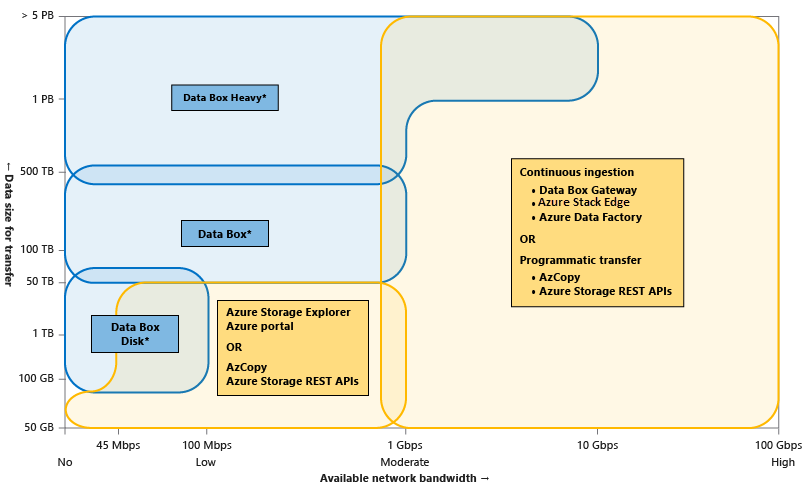
Hope this will help. Please let us know if any further queries.
------------------------------
 or upvote
or upvote  button whenever the information provided helps you. Original posters help the community find answers faster by identifying the correct answer. Here is how
button whenever the information provided helps you. Original posters help the community find answers faster by identifying the correct answer. Here is how