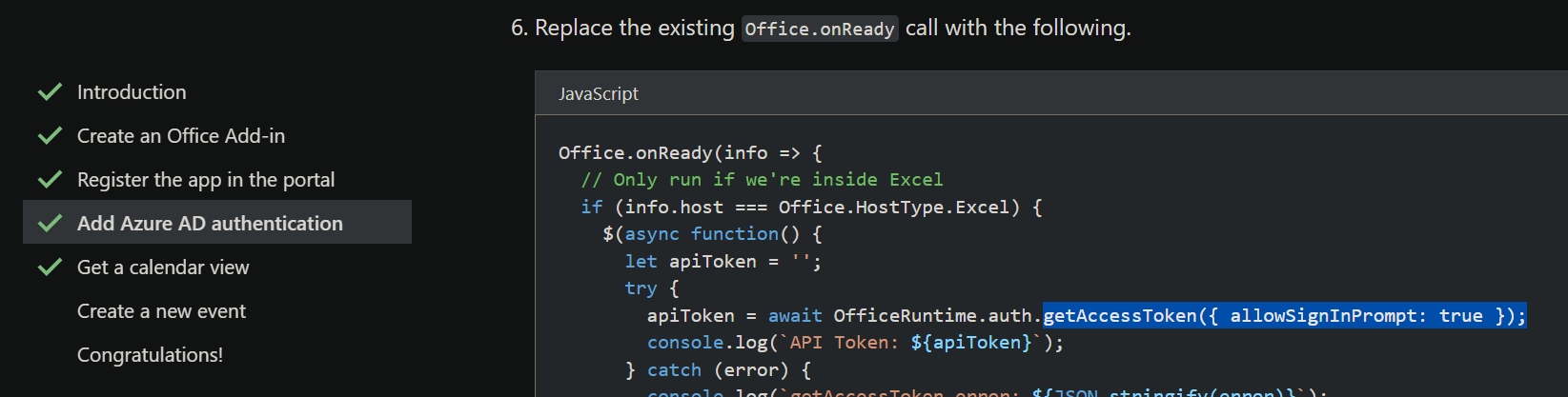Hello @Isora Dolage , I find a sample of building an Office Add-in for Excel that uses the Microsoft Graph API for your reference. It can be used as a reference for your Outlook add-in development
To obtain the access token for Microsoft Graph, you need to register you application in Azure AD, make sure you provide right roles/permissions so that you can get a token. Using the token you can access a protected resource like Microsoft Graph API. You can get started quickly with the documentation on getting tokens and the tutorial on creating a simple application.
The SSO authentication method uses the OAuth2 On-Behalf-Of flow provided by Azure Active Directory, which is also an authentication method using Microsoft Graph. It requires that the add-in register in the Application Registration Portal and specify any required Microsoft Graph scopes in its manifest. Here for your reference: https://video2.skills-academy.com/en-us/office/dev/add-ins/outlook/authentication
Hope this helps you.
If the answer is helpful, please click "Accept Answer" and kindly upvote it. If you have extra questions about this answer, please click "Comment".
Note: Please follow the steps in our documentation to enable e-mail notifications if you want to receive the related email notification for this thread.