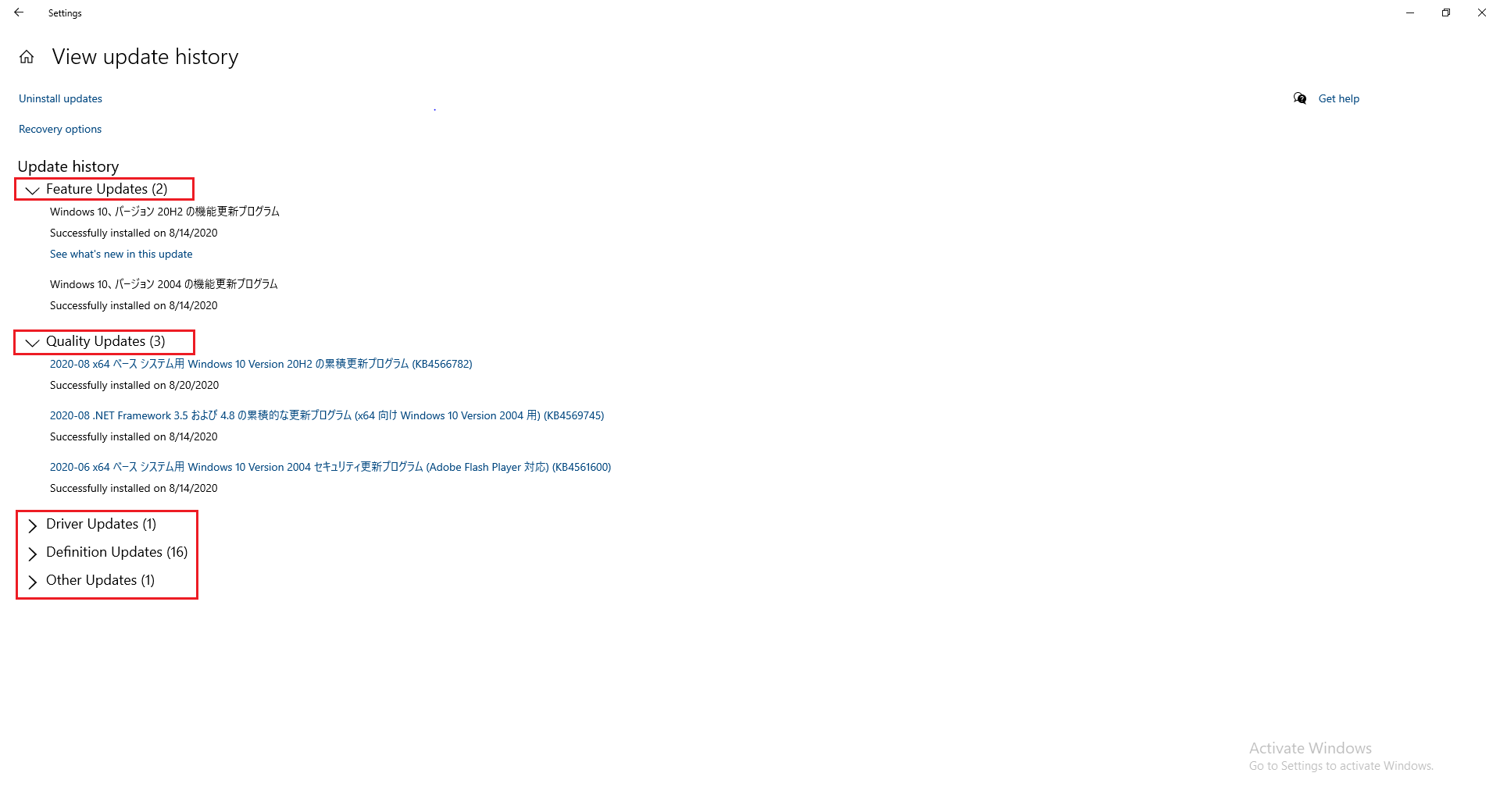Hello,
Quality update is not a a specific category. It includes security updates, critical updates, servicing stack updates, and driver updates. Refer to "Types of updates".
You can check "WSUS Classification GUIDs" for a specific category like CriticalUpdates, SecurityUpdates etc.
For query a collection of update like Quality update you see in the Settings -> View update history you can use IUpdateSearcher::Search() by specifying CategoryID as criteria paremeter.
Or you can get "category" information from the title of an update (IUpdateHistoryEntry::get_Title) like this:
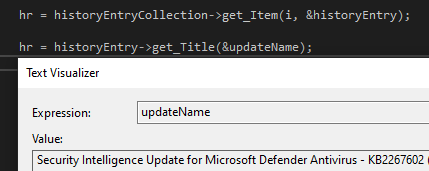
Thank you!