You will need to download the Visual C++ versions, create packages and deploy to the collections.
How to integrate Visual c++ updates in SCCM?

Hi,
we are using TrendMicro OfficeScan and currently migrating to TM Apex one. On Windows 10 clients it was all fine and dandy, but on our Servers we get a "VCRuntime140.dll was not found" error.
As soon as I installed the 64 bit version https://support.microsoft.com/en-us/help/2977003/the-latest-supported-visual-c-downloads the apex one agent was loaded and was working flawlessly.
I need to integrate this update onto all of our servers (2012R2, 2016 and 2019) but i am not sure what to select in "Search Criteria"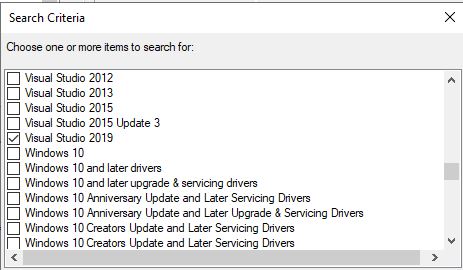
-
 Harjit Dhaliwal - MSFT 166 Reputation points Microsoft Employee
Harjit Dhaliwal - MSFT 166 Reputation points Microsoft Employee2020-09-03T00:57:15.373+00:00
2 additional answers
Sort by: Most helpful
-
 Amandayou-MSFT 11,051 Reputation points
Amandayou-MSFT 11,051 Reputation points2020-09-03T03:08:30.267+00:00 Agree with harjit, we could create the Application or Package and deploy the software to the client.
Here is the article about deploying EXE Application:
Deploy EXE Application using SCCM 2012
Note: the above links are not from MS, and just for your reference.
If the response is helpful, please click "Accept Answer" and upvote it.
-
 ravi kiran 1 Reputation point
ravi kiran 1 Reputation point2020-09-06T04:45:16.79+00:00 Agree with harjit, we could create the Application or Package and deploy the software to the client.