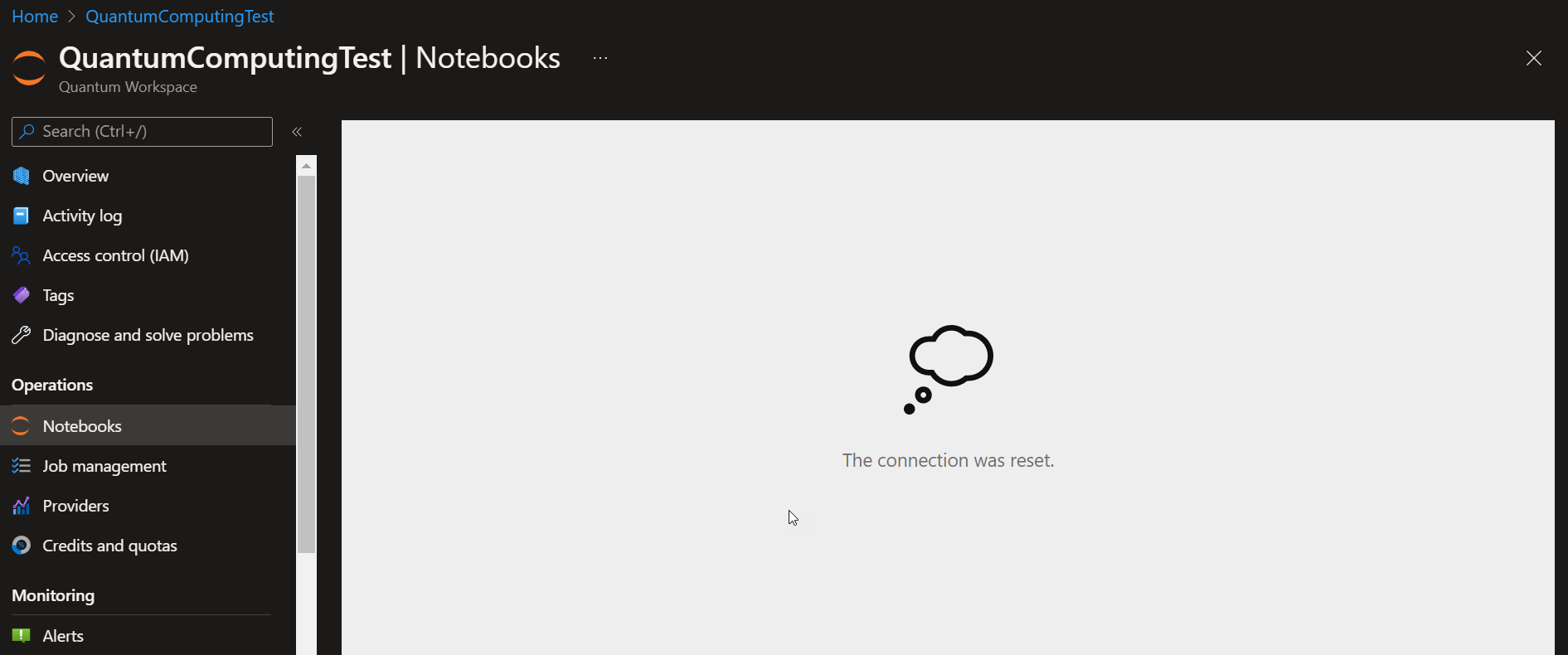Hello, @Tobias Giesgen !
This The connection was reset. error is typically related to firewalls (or VPN, or antivirus) on the client side or in the client settings as a connection is needed to both portal's domain for hosting the Azure Quantum blade as well as the underlying website for the notebook's interface iframe.
It's possible that a setting within your organization could be blocking the page but restarting your computer or refreshing the tab in your browser may be good places to start just to rule those out. If you are still running into issues after troubleshooting, let me know and we can look into capturing a HAR file to investigate this further.