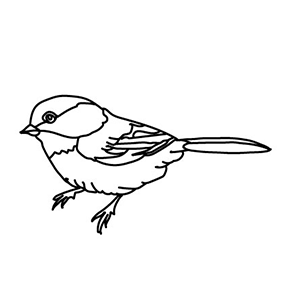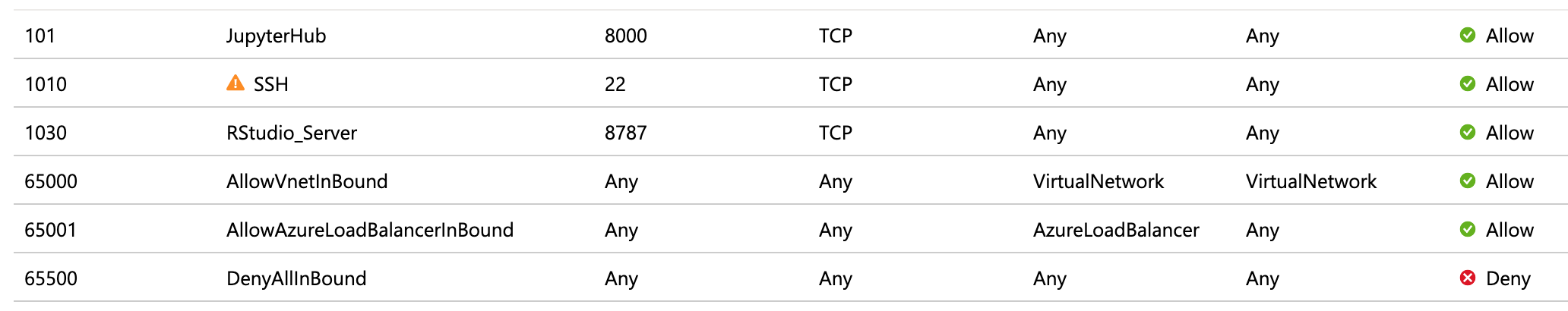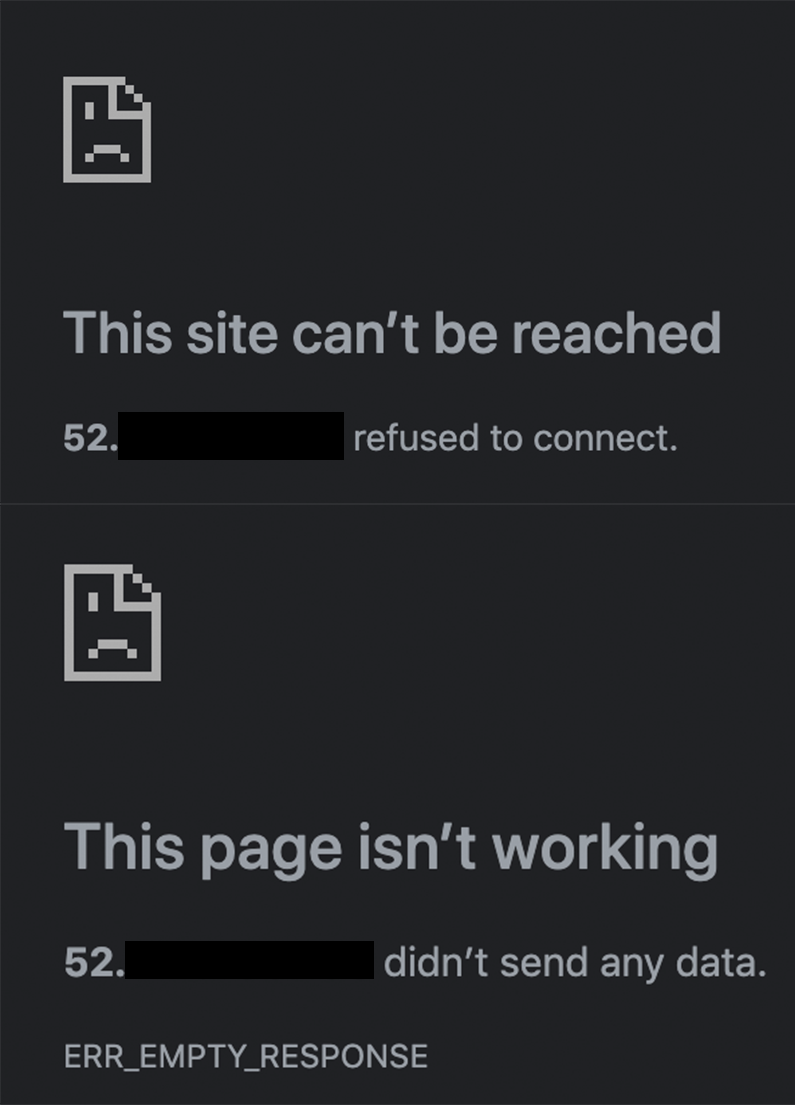I'm worked my way through Quickstart: Set up the Data Science Virtual Machine for Linux (Ubuntu) which is deceptively simple, and am running into a network config problem that is not referenced on the page.
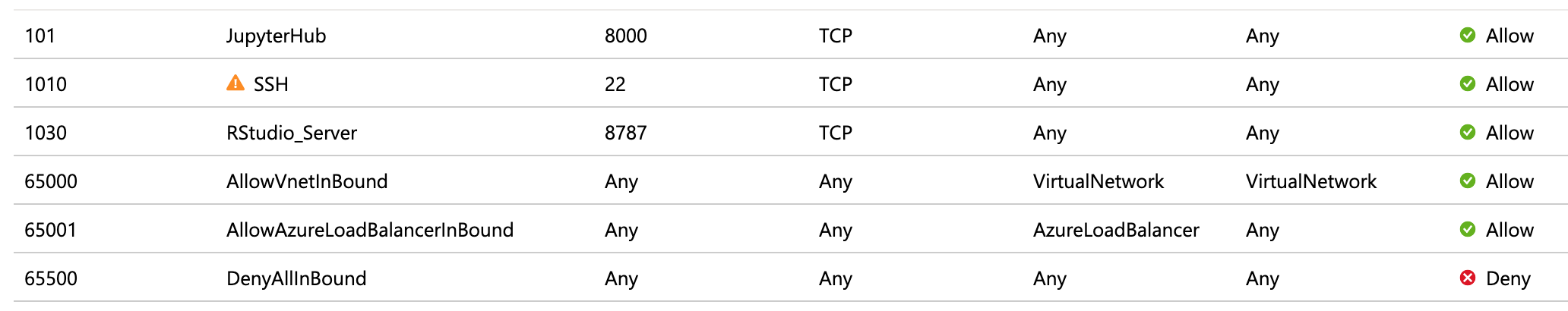
I've confirmed I have Data Science Virtual Machine- Ubuntu 18.04 Preview running on a virtual machine. However, once
set up is completed it will sometimes take me into the signin and next the server spinup page. However, it never redirects as stated on the page. Instead it lags and starts to return in the browser the below displayed errors for the links suggested in the Quickguide. (Hub above. Labs lower.) Changing the inbound port rules to above helped but it still won't ever bring be to Jupyterlab's home screen. Is a certain tier of Azure required? I'm on the lowest since I'm just learning how to set one of these up, but I do have a team interested in using the server. Maybe it's a problem with the virtual network and how my components are talking to each other?
Does anyone have any suggestions on how I can fix this problem? I'm on OS10.14.6 and Chrome 80.0.3987.87
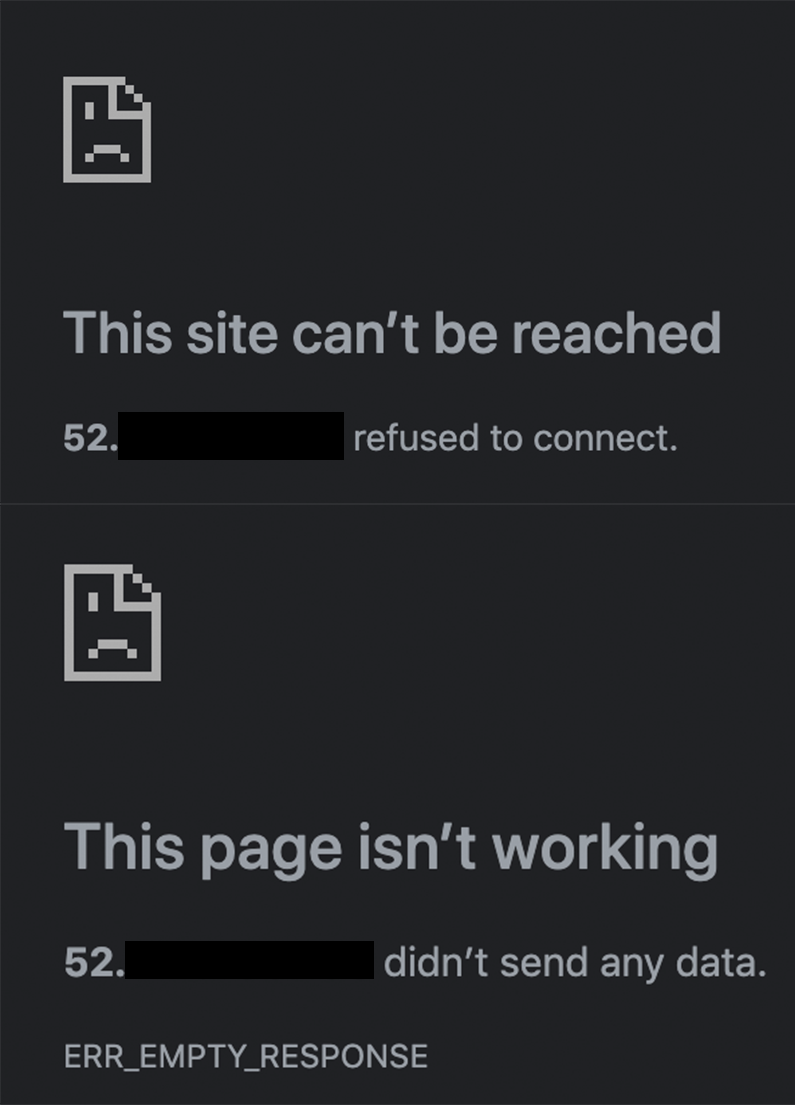
UPDATE 02/11/2020
When I scan the public IP with Telnet on the MacOS I get the following. Looks ok to me.
Open TCP Port: 8000 irdmi