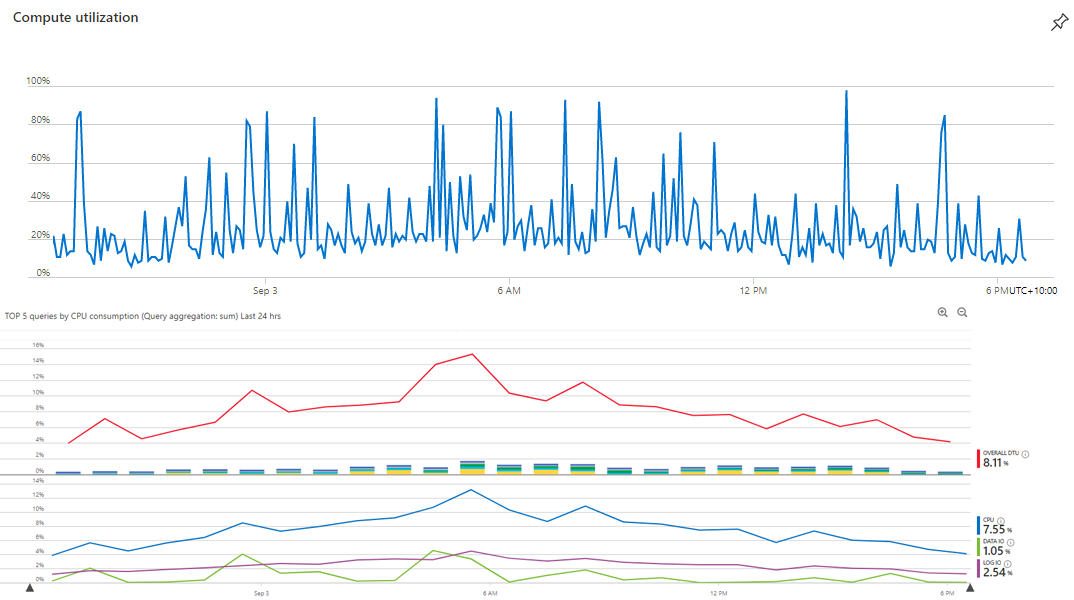Hi @Cliff Cawley - Please take a look at the following troubleshooting guide as it will walk you through multiple scenarios, including node level and database level troubleshooting...which is the difference that you are seeing. Please see: Troubleshoot Azure SQL Database and Azure SQL Managed Instance performance issues with Intelligent Insights
In your case, the reaching resource limits section will help you investigate:
Consumption of available resources (DTUs), database worker threads, or database login sessions available on the monitored subscription has reached its resource limits. This is affecting performance.