Create a new Outlook profile and try again:
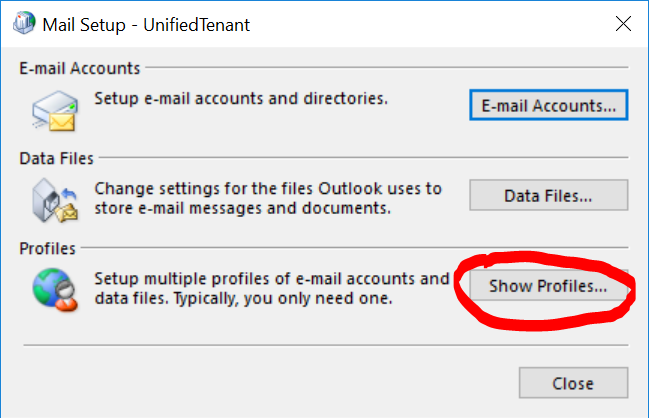
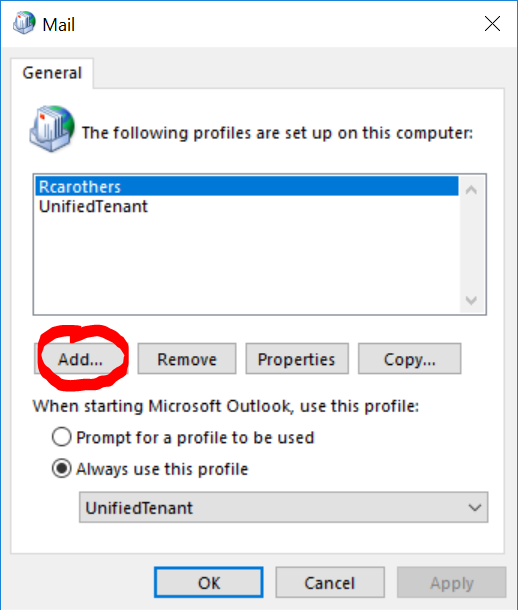
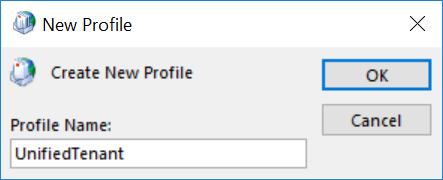
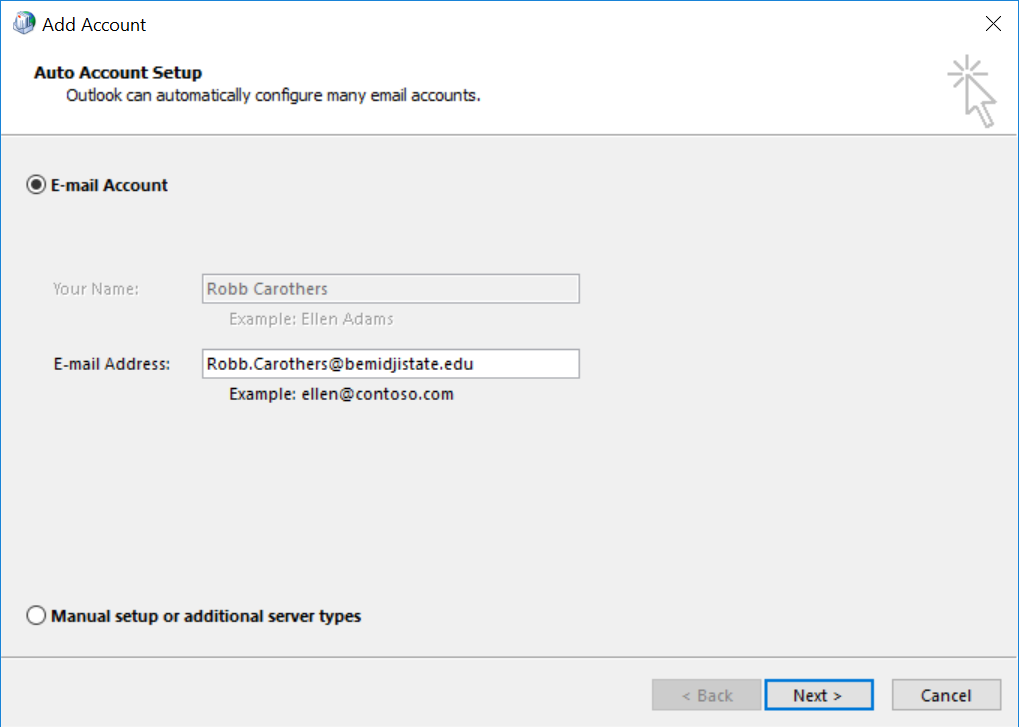
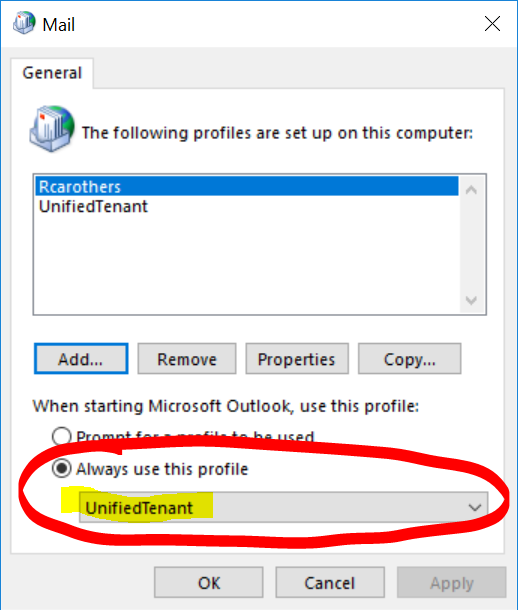
In Outlook, select File > Account Settings > Manage Profiles
Choose Show Profiles > Add.
In the Profile Name box, type a name for the profile, and then choose OK.
This browser is no longer supported.
Upgrade to Microsoft Edge to take advantage of the latest features, security updates, and technical support.
Hi
I did an install of Office365 remotely. Word and Excel work ok but Outlook is giving an error and will not open.
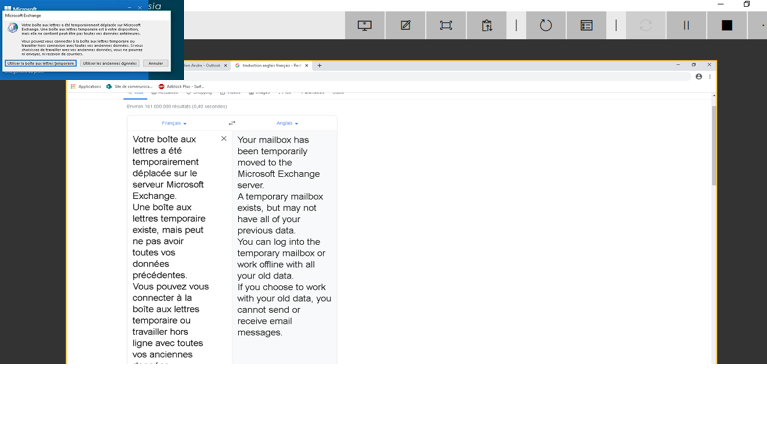
Any ideas.
Thanks

Create a new Outlook profile and try again:
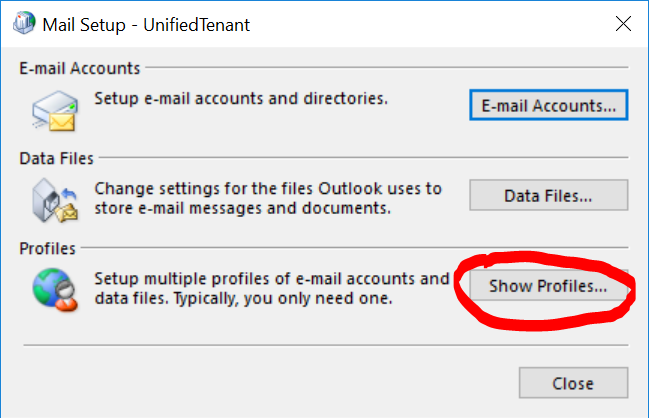
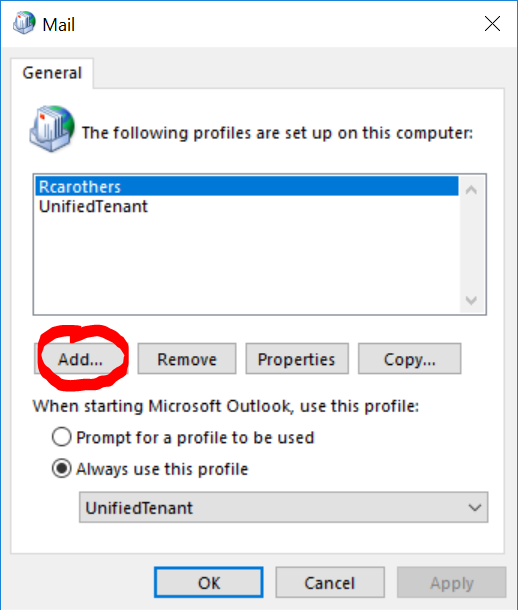
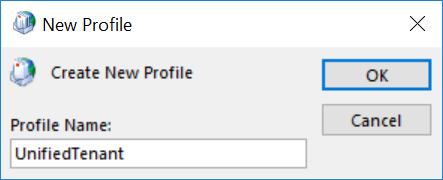
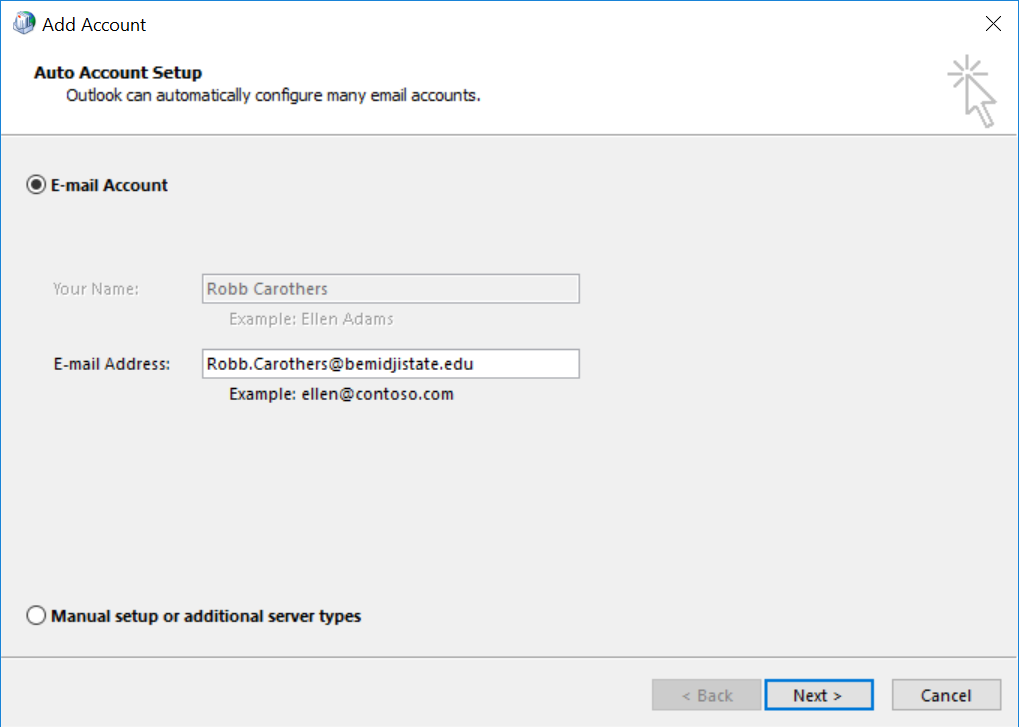
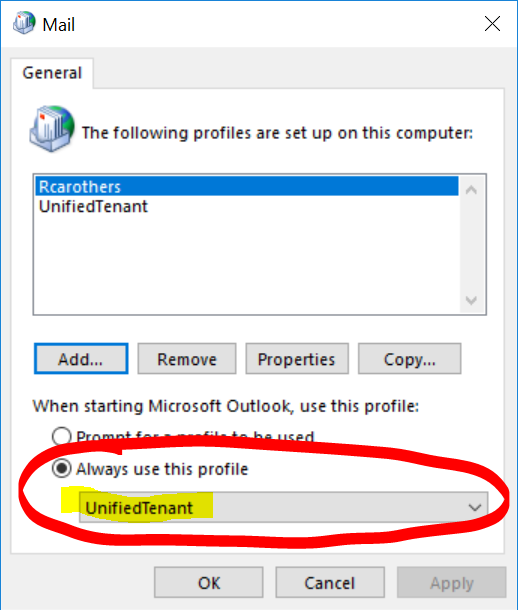
In Outlook, select File > Account Settings > Manage Profiles
Choose Show Profiles > Add.
In the Profile Name box, type a name for the profile, and then choose OK.
Hi @Gerri Smith ,
I did a lot of research about your issue and found similar cases among known issues.What need to be mentioned first is that please do not try to connect to the temporary mailbox, as it may cause the data loss which is noted in the official document. Also, in order to solve this issue, please try to completely remove all the Outlook profiles via Control Panel > Mail > Show profile and then create a new Outlook profile as Andy mentioned above to see if the issue has any difference.(Please back up your data first to avoid loss if necessary.)
If the issue continues, to confirm if it is related to your email account itself, please try to log in to your web mail and see if it could work fine. If they can all work fine on your web mail, please follow the steps below and see if it works:
If you still could not successfully open your email account to Outlook, I’m afraid that there might be something wrong with your Outlook, please try to repair your Outlook.
Hope above information is helpful to you.
If the response is helpful, please click "Accept Answer" and upvote it.
Note: Please follow the steps in our documentation to enable e-mail notifications if you want to receive the related email notification for this thread.