Sure. The profile on the client devices can be updated after you change the settings, such as password from the Intune portal.
There are some best practices and recommendations for reference on the official doc. You can click the following link to visit it.
https://video2.skills-academy.com/en-us/mem/intune/configuration/wi-fi-profile-shared-key
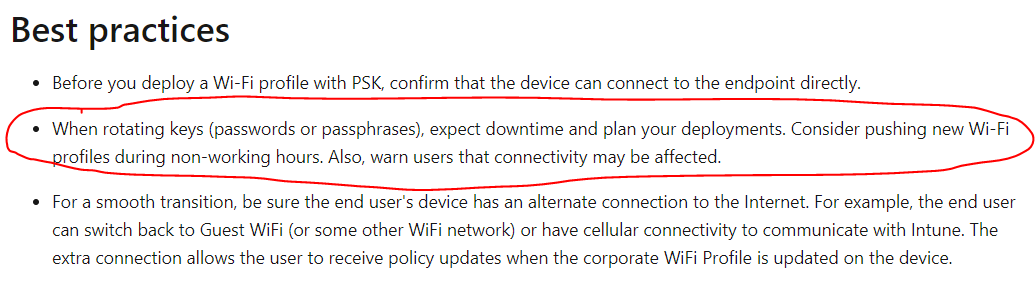
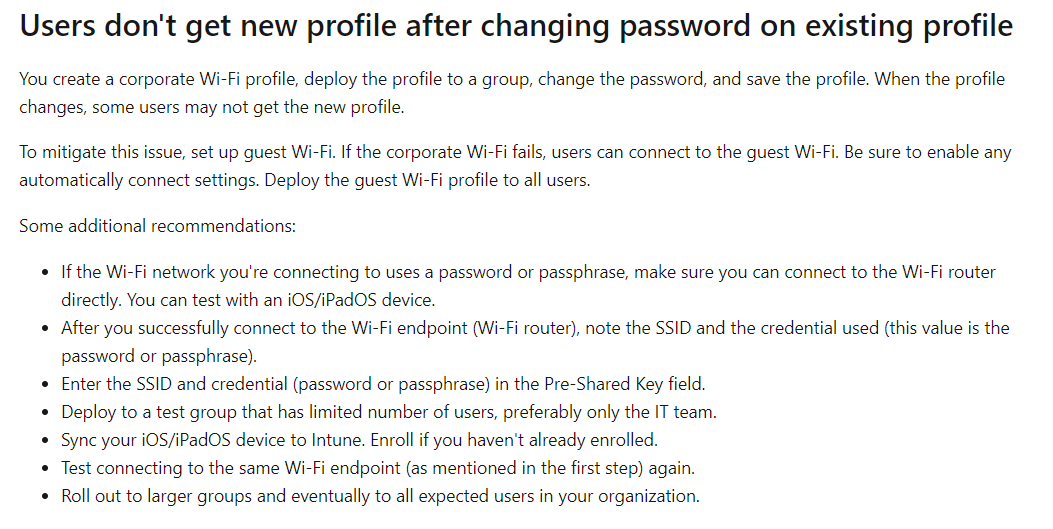
If an Answer is helpful, please click "Accept Answer" and upvote it.
Note: Please follow the steps in our documentation to enable e-mail notifications if you want to receive the related email notification for this thread.
