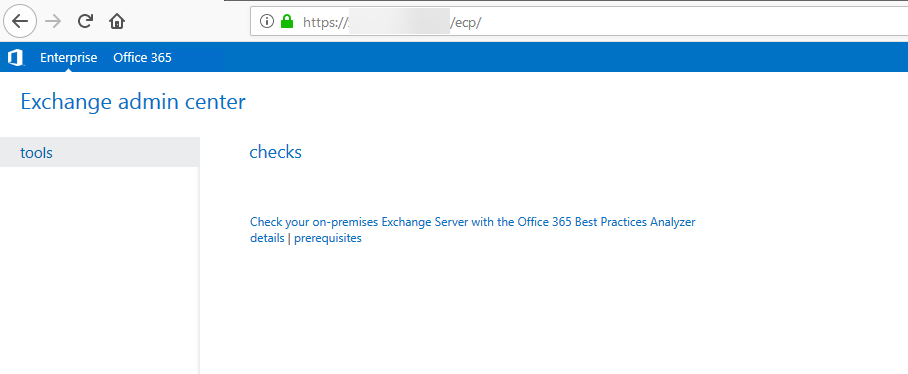Well, I've figured out the problem. Somehow the group scope of the "Organization Management" group had changed from "Universal" to "Domain Local". Changing it back to Universal fixed the problem.
Exchange 2013 CU23 - ECP no longer working
ECP was working fine on our Exchange 2013 server (only one on-prem server). Not sure what happened or when, but now when I log into ECP the left sidebar only contains the line "tools" and on the rights side are links to the now deprecated Best Practices Analyzer.
OWA is working fine though this is only an issue with ECP.
So far I've tried a couple of things like:
- Restarting the server
- Rebuilding the ECP virtual directory
- Recycle the ECP App Pool
- Run the UpdateCAS.ps1 and UpdateConfig.ps1 scripts
But without any success.
Any and all suggestions on what to try next are highly appreciated.
3 additional answers
Sort by: Most helpful
-
 Edward van Biljon 6 Reputation points
Edward van Biljon 6 Reputation points2020-09-03T15:18:22.277+00:00 Hi
Any windows updates apply to the server? What errors are you seeing in the event log?
-
SethWH 436 Reputation points
2020-09-03T18:48:35.937+00:00 If you have event ID 31 "MSExchange Control Panel" in the App Log try reinstalling RBAC roles:
Open Exchange Management Shell (EMS):
- Add-PsSnapin Microsoft*
- Install-CannedRBACRoles
- Install-CannedRBACRoleAssignments
Close EMS and reopen EMS to refresh roles, then open new browser window to ECP.
-
Lydia Zhou - MSFT 2,376 Reputation points Microsoft Employee
2020-09-04T02:30:28.873+00:00 @ajs
Did you make any modification in your organization recently?
Do you get any alert or error when log into EAC? If it's convenient, you can post the screenshot of the EAC page, and don't forget to cover your personal information.
Do you have other administrator accounts in your organization? You can log into EAC with other administrator accounts to see if the issue can be reproduced.You can go to ADUC to add a user mailbox as a member of Organization Management role group for test.
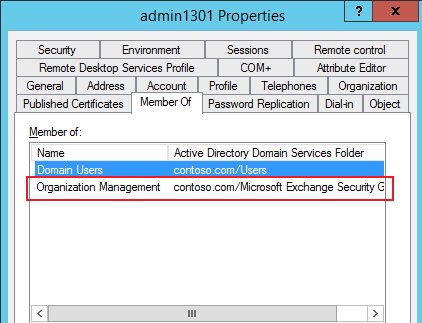
If permissions of Organization Management work well, sign out and re-login EAC with that user account, we will see these:
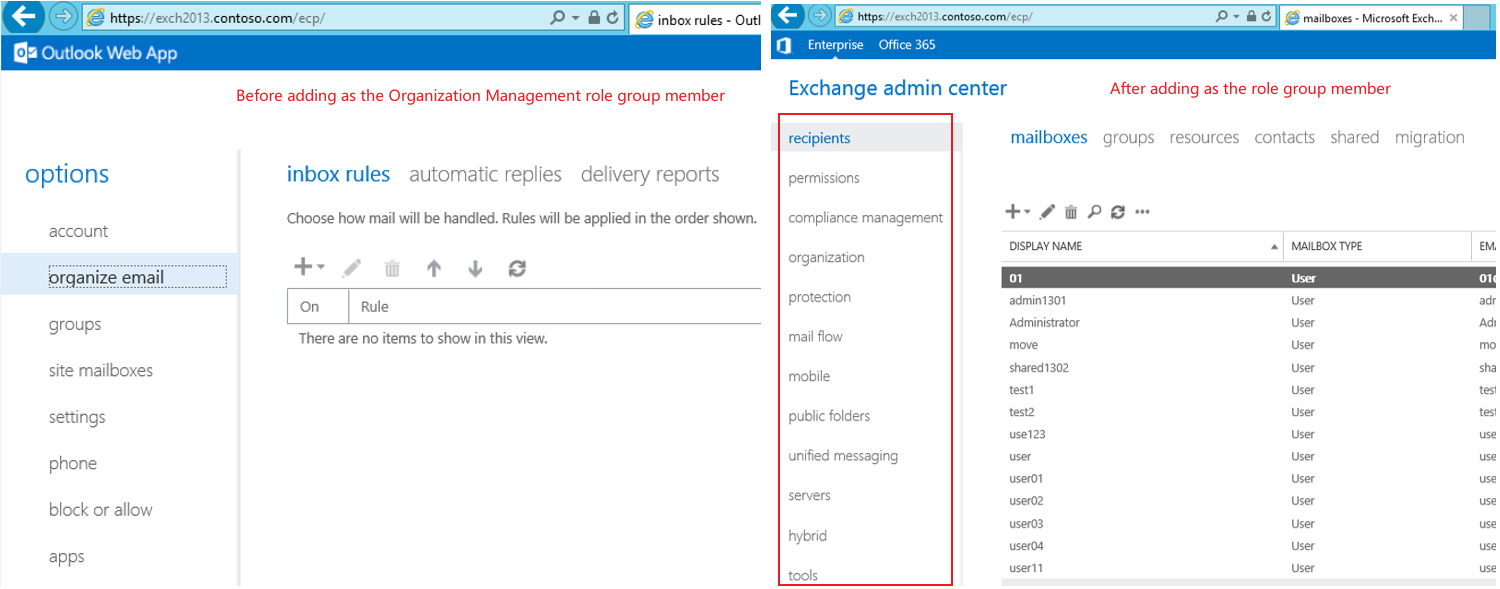
Please also verify, if you can check and management user mailboxes from EMS with the same account you used to log into EAC.
If the response is helpful, please click "Accept Answer" and upvote it.
Note: Please follow the steps in our documentation to enable e-mail notifications if you want to receive the related email notification for this thread.