@Yuvaraj Welcome to Microsoft Q&A Forum, Thank you for posting your query here!
The following table describes the types of storage accounts recommended by Microsoft for most scenarios. All of these use the Azure Resource Manager deployment model.
I would recommend to choose Standard Storage Account GPV2 for your scenario.
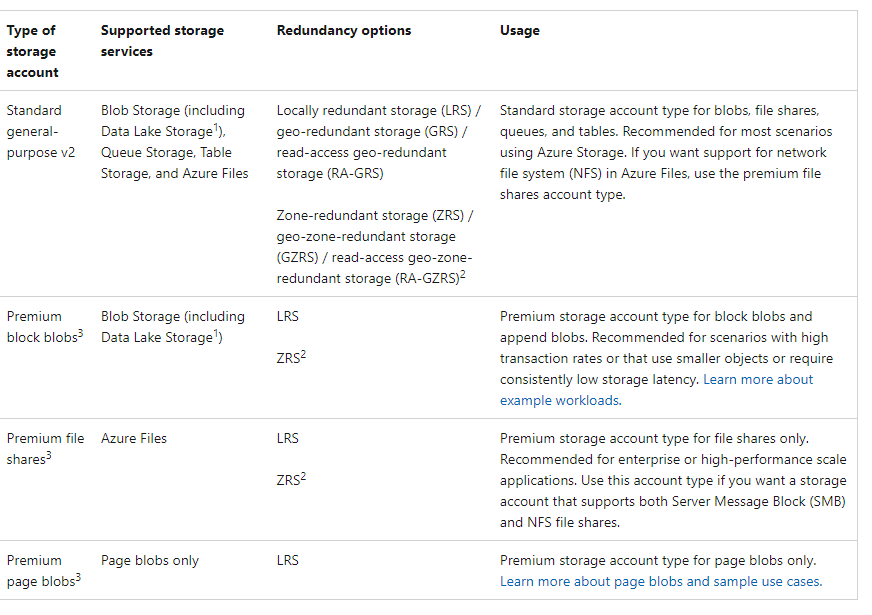
For more information: Please refer to this article
ZRS, GZRS, and RA-GZRS are available only for standard general-purpose v2, premium block blobs, and premium file shares accounts in certain regions. For more information, see Azure Storage redundancy.


Premium performance storage accounts use solid-state drives (SSDs) for low latency and high throughput.
The Azure Storage pricing page provides detailed pricing information based on account type, storage capacity, replication, and transactions. The Data Transfers pricing details provides detailed pricing information for data egress. You can use the Azure Storage pricing calculator to help estimate your costs.
Please let us know if you have any further queries. I’m happy to assist you further.
----------
Please do not forget to 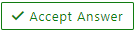 and “up-vote” wherever the information provided helps you, this can be beneficial to other community members.
and “up-vote” wherever the information provided helps you, this can be beneficial to other community members.


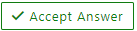 and “up-vote” wherever the information provided helps you, this can be beneficial to other community members.
and “up-vote” wherever the information provided helps you, this can be beneficial to other community members.