HI, @Tecnico1 Giletta Welcome to Microsoft Q&A, Thanks for posting your query.
Unfortunately, it is not supported on MariaDB 10.3. that is what the documentation states and the feature is not supported on 10.3 Please check the document for reference
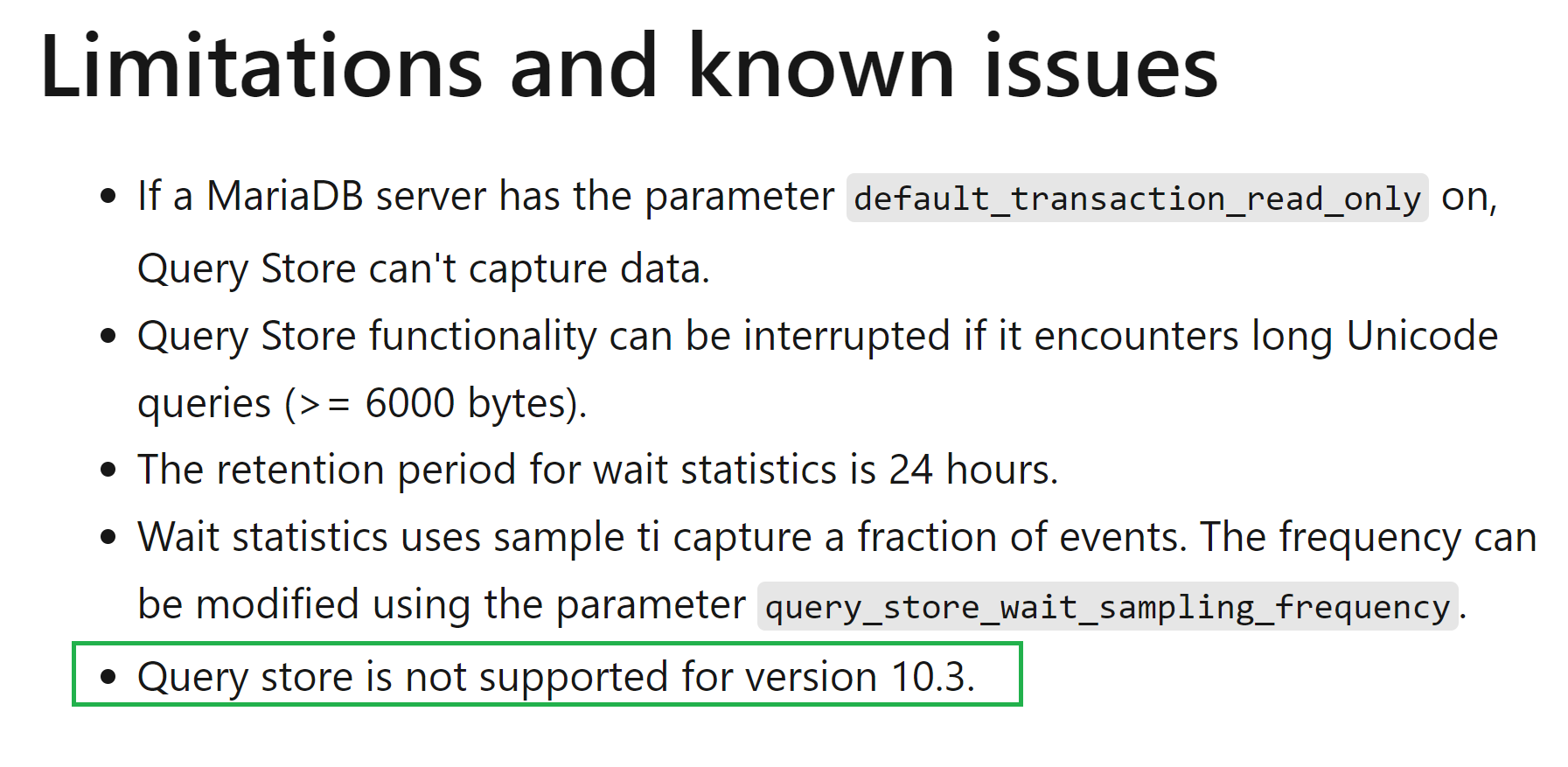
Please let me know if the information is helpful.
Regards
Geetha
