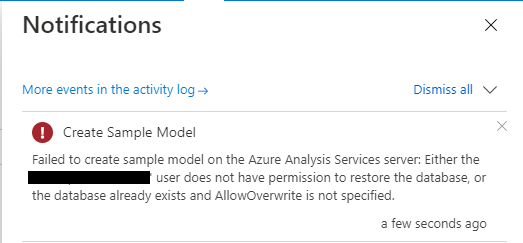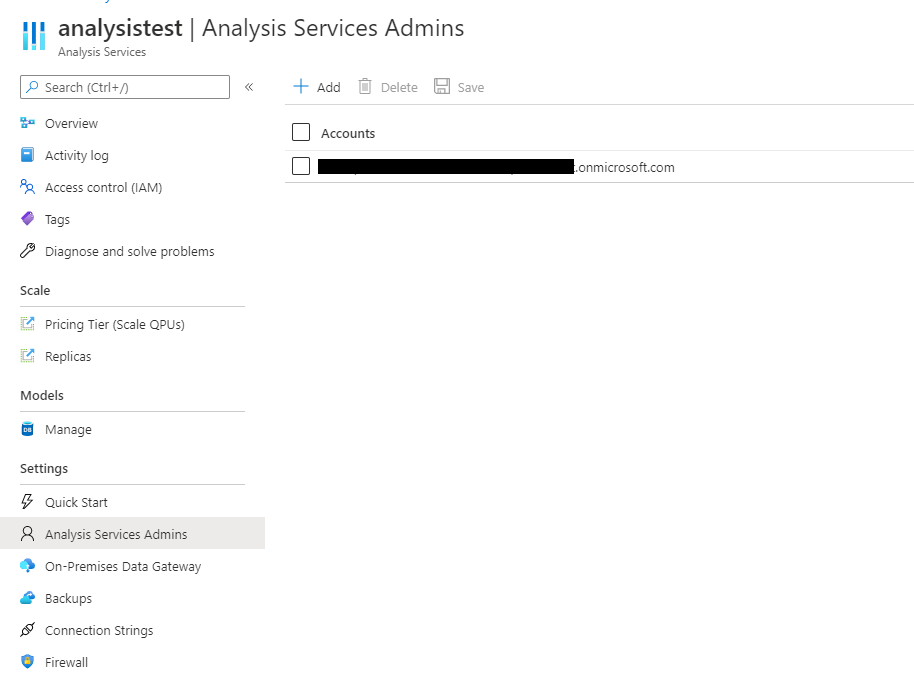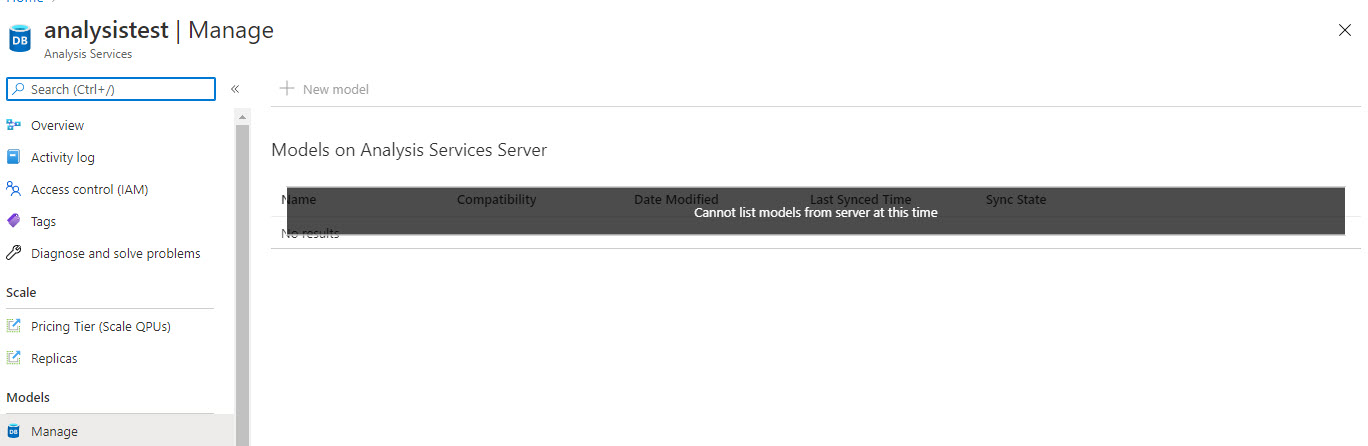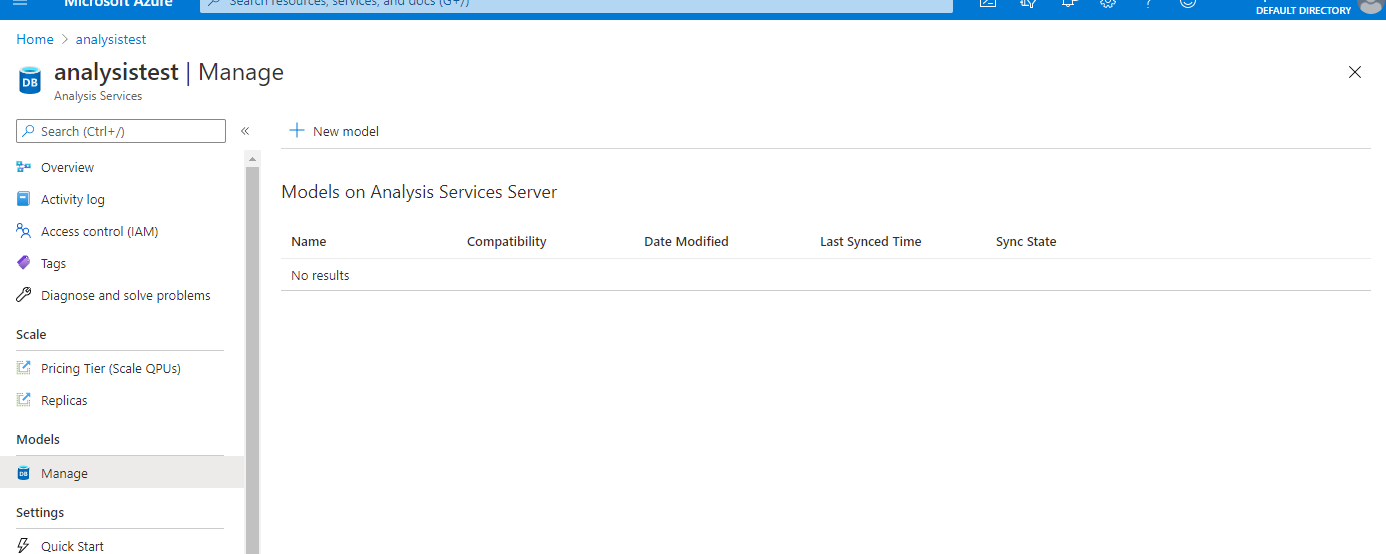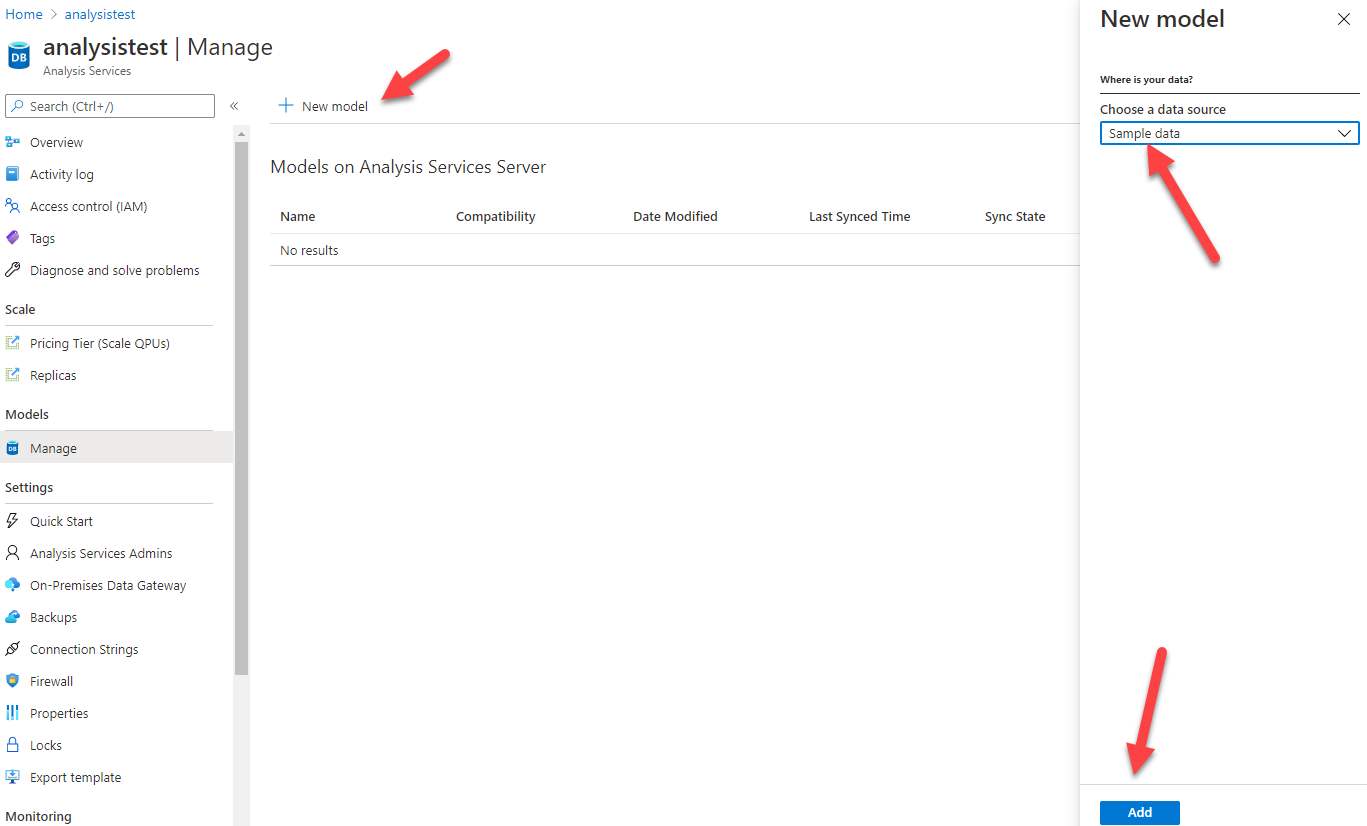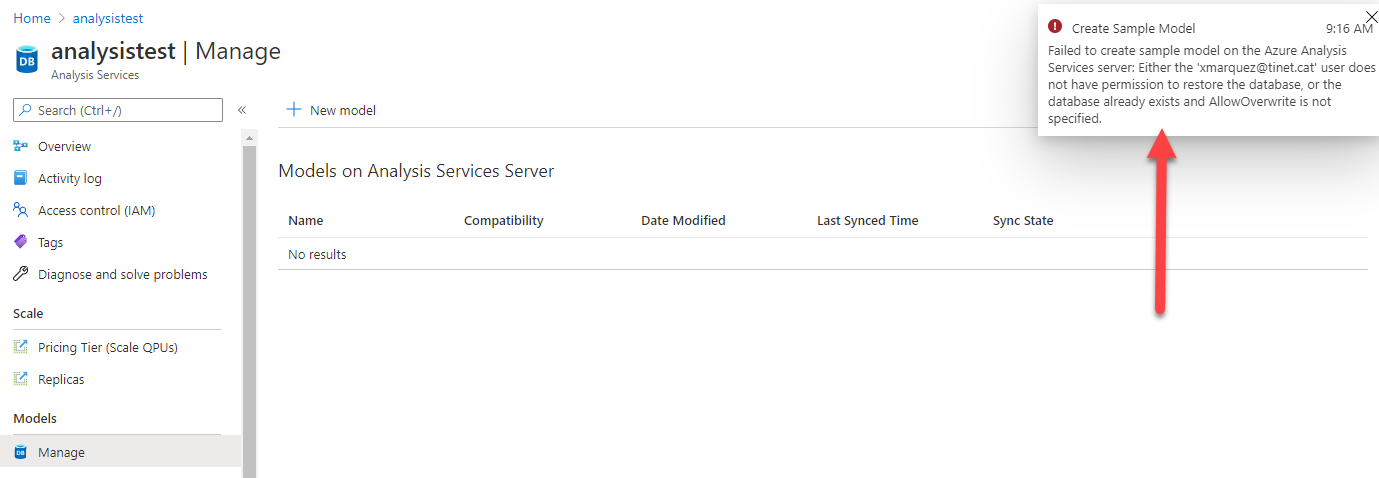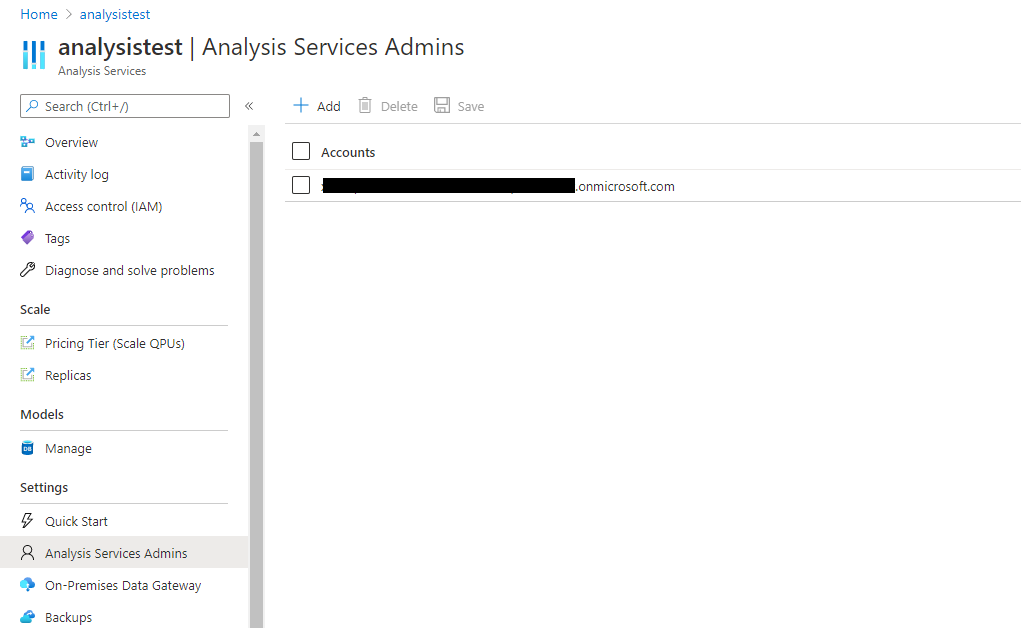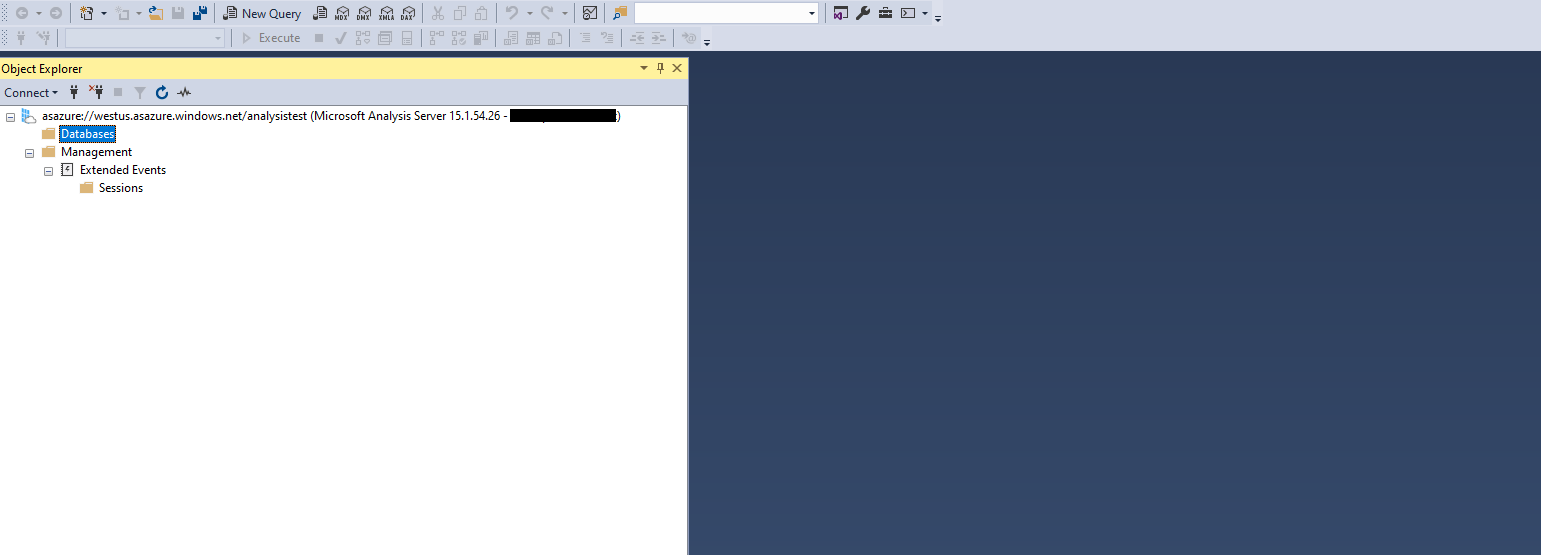Hello @Xavi Marq ,
Welcome to Microsoft Q&A platform.
When you say “user is the admin”, could you please check whether the user is a part of Analysis Services Admins list?
As per my repro, you will experience this error message (Failed to create sample model on the Azure Analysis Services server: Either the 'user@microsoft.com' user does not have permission to restore the database, or the database already exists and AllowOverwrite is not specified` for couple of reasons.
- You are not a part of Azure Analysis Services Admins list.
OR - Sample model is already existing on the server.
To fix this issue make sure you are part of Analysis Services Admins:
Select your Azure Analysis services => Under settings tab => Analysis Services Admins => +Add => Search your username => select your username => Save.
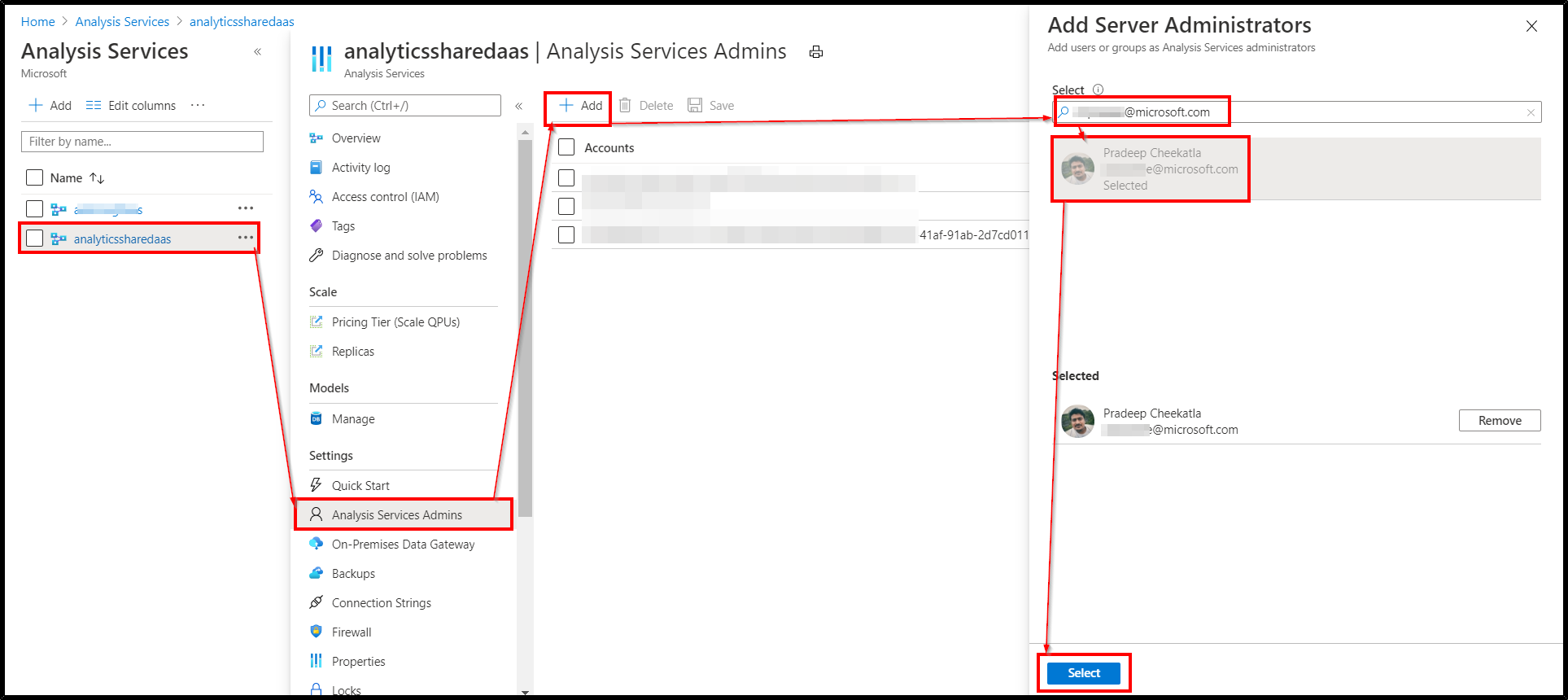
For more details, refer Azure Analysis Services - Manage server administrators.
Hope this helps. Do let us know if you any further queries.
----------------------------------------------------------------------------------------
Do click on "Accept Answer" and Upvote on the post that helps you, this can be beneficial to other community members.

 .
.