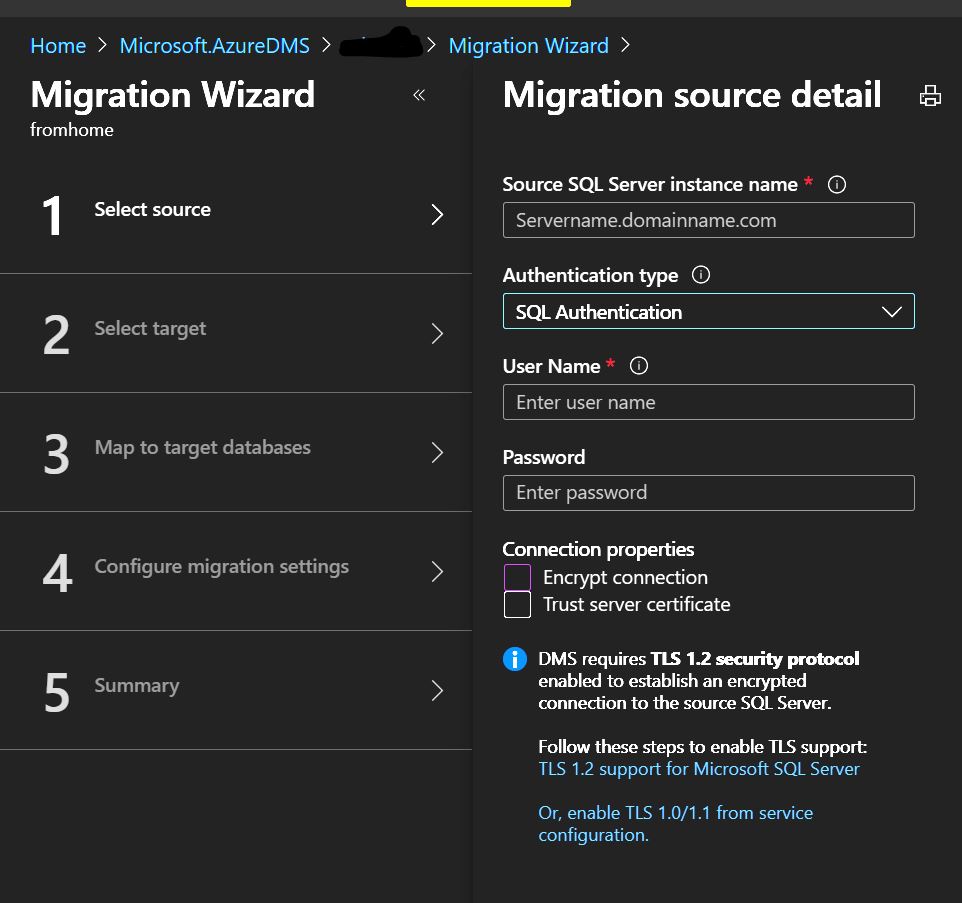Hi @sakuraime , Azure Database Migration Service and Migration Project by default works on port 1433 which is default TCP port for SQL Server. But if you are running many named SQL instances, you would need to open the firewall to connect with these instances. As per the official doc,
"Open your Windows Firewall to allow the Azure Database Migration Service to access the source SQL Server, which by default is TCP port 1433.
If you are running multiple named SQL Server instances using dynamic ports, you may wish to enable the SQL Browser Service and allow access to UDP port 1434 through your firewalls so that the Azure Database Migration Service can connect to a named instance on your source server."
I would suggest you to glance through the below articles ones and in case you still face any issue please let us know and we can look into it further:
- https://video2.skills-academy.com/en-us/azure/dms/pre-reqs#prerequisites-for-migrating-sql-server-to-azure-sql-database
- https://video2.skills-academy.com/en-us/sql/database-engine/configure-windows/configure-a-windows-firewall-for-database-engine-access?view=sql-server-ver15#:~:text=To%20open%20a%20port%20in%20the%20Windows%20firewall%20for%20TCP%20access&text=In%20the%20Rule%20Type%20dialog,1433%20for%20the%20default%20instance.
- https://video2.skills-academy.com/en-us/sql/sql-server/install/configure-the-windows-firewall-to-allow-sql-server-access?view=sql-server-ver15