Hi @PIPATH KITIPAPARRAT ,
What's the version of your Outlook? (File > Office Account > About Outlook). Please make sure you have upgraded your Outlook to the latest version.
I tested a lot in my environment(Outlook 365 Version 2008 Build 13127.20296), double click to open the email and click the "Reply with meeting" button, then Outlook will automatically create an Outlook meeting based on this email. After sending this meeting, I can found this meeting in my calendar and can open it to add more details without any issues. So, it seems that I could not reproduce your issue.
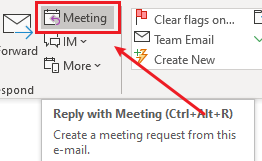
To better solve your issue, please provide me with more information related to your issue for further research:
- Is this a problem that has only recently occurred? If so, what specific operations did you do before this problem occurred?
- Are there any specific error prompts when the problem occurred?
- Does this issue only occur to this specific email account? Please try to add other email accounts to your Outlook and try the same operation to see if the issue has any difference.
As I know, Outlook not responding and stuck issues may usually be caused by some common factors, you could firstly check these common factors: Outlook not responding, stuck at "Processing," stopped working, or freezes and see if they could help. For example, there could be some add-ins in your Outlook client that cause issues like this, so it is suggested to start your Outlook in safe mode (Press Win + R, type “outlook /safe”, press Enter.) and see if the issue continues.
Any update, please feel free to post back.
If an Answer is helpful, please click "Accept Answer" and upvote it.
Note: Please follow the steps in our documentation to enable e-mail notifications if you want to receive the related email notification for this thread.
