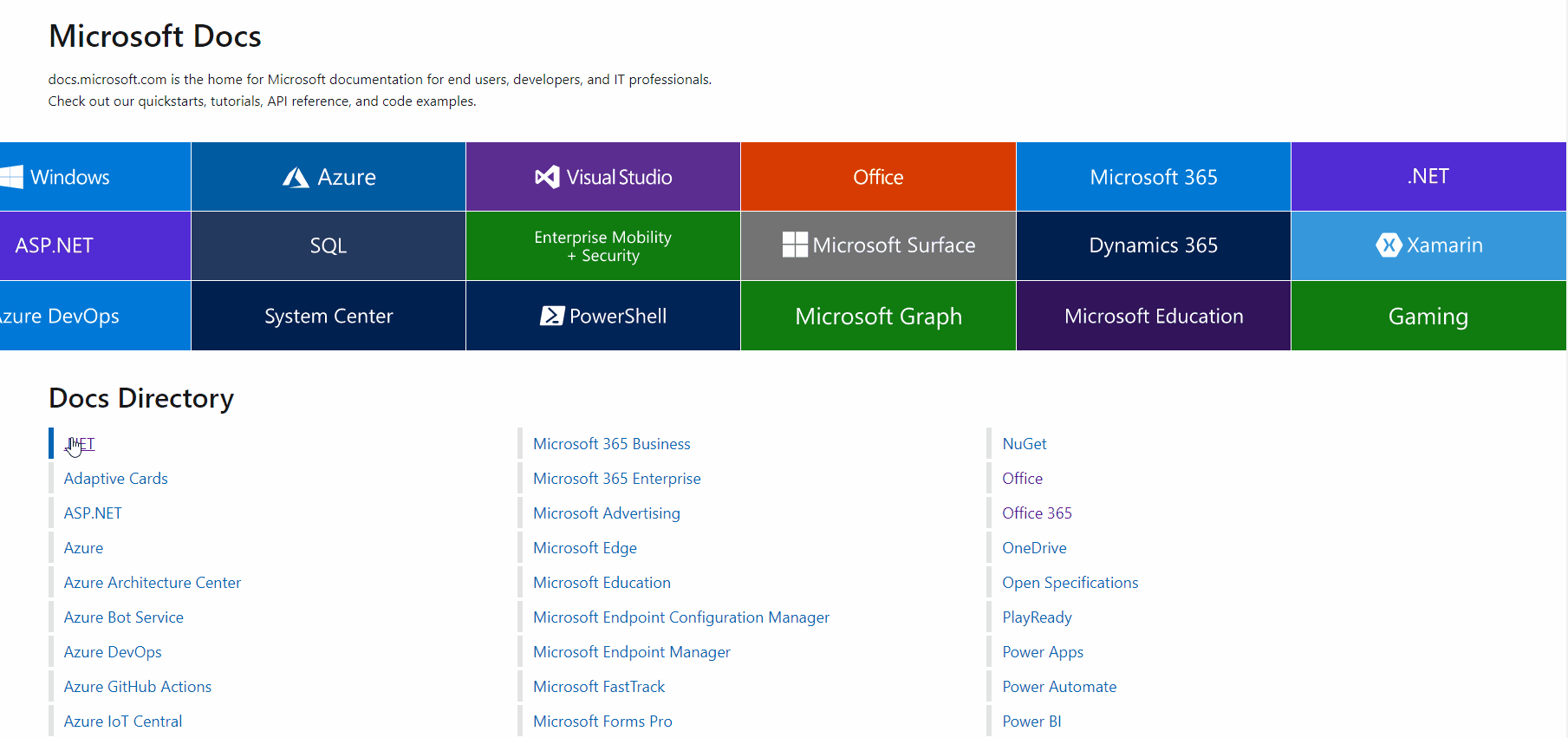I found there is a announcement in the priview documents, it might be the reason to the 404 error.Here is the announcement picture:
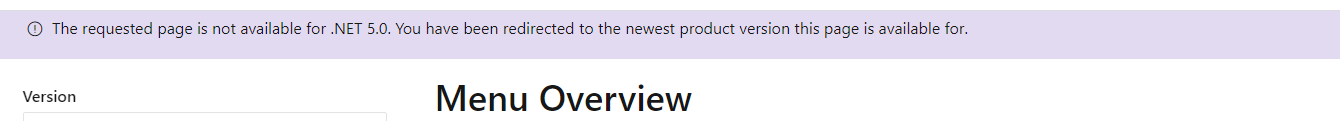
I will give you the steps to get the latest document for Windows Presentation Foundation.
Step 1: Go to the home page of Micorosft Document.
Step 2: Click .Net
Step 3:Find the Create your application in the Page and Windows Presentation Foundation (.NET Core) / Windows Presentation Foundation (.NET Framework) is under the Desktop bar.
The below is the picture for the steps: