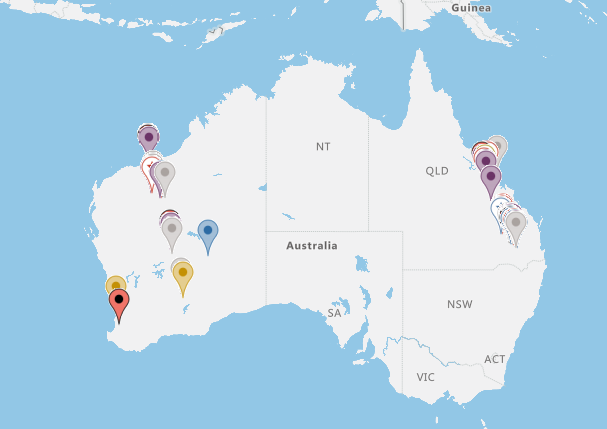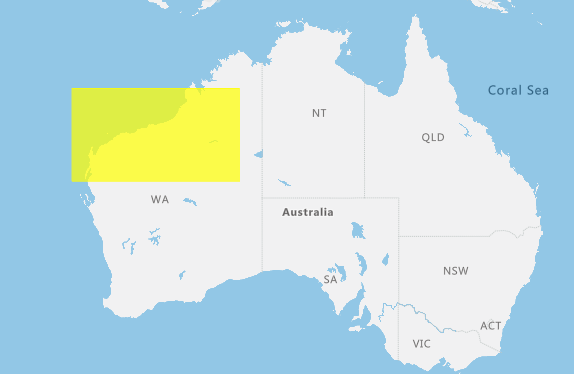Here is the response from our PG team.
Points within a Polygon must be specified in counter-clockwise order. A Polygon specified in clockwise order represents the inverse of the region within it. Learn more here.
They noticed that in the first query you sent over, the Polygon coordinates defined are clockwise order. Is this intended?
Keep in mind that this is a valid Polygon (ST_ISVALID will return true). Defining a Polygon in clockwise order defines the area that is the inverse of the region within the polygon which might account for their unexplainable query results.
This is also covered in the geospatial section of our query & indexing lab in this document.
Please let us know if you have any other question regarding this.
Thanks
Navtej S