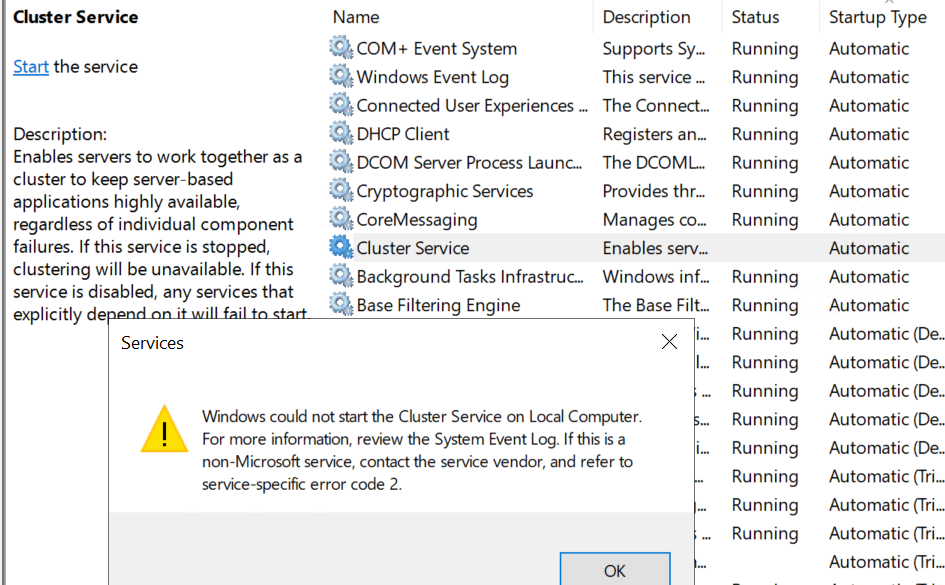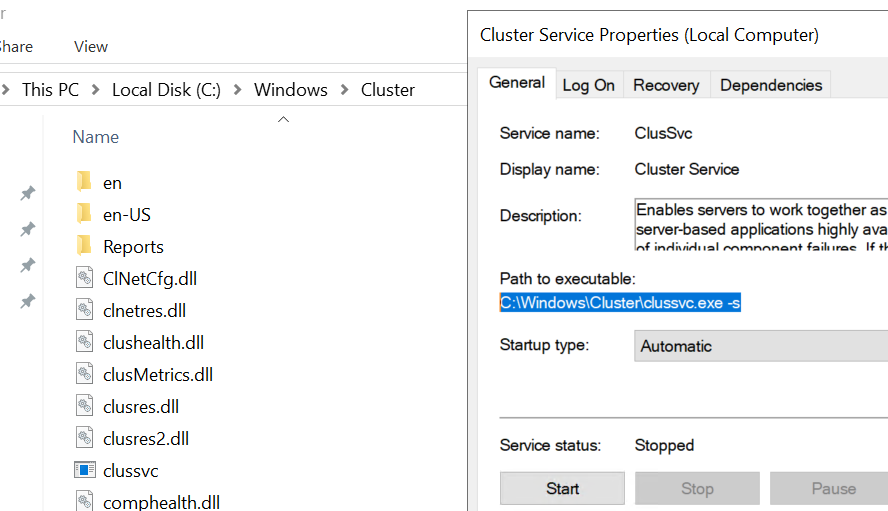Hello,
After installing failover manager ..Cluster service is got disabled ..When I tried to start and set to automatic getting below error. Any suggestion? Event ID attached . This is my test lab. OS 2019
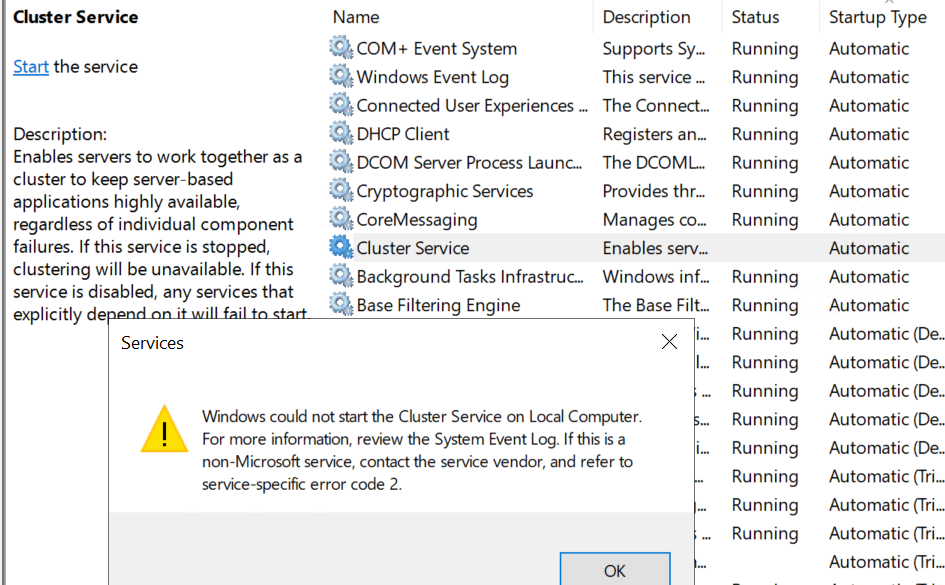
Log Name: System
Source: Service Control Manager
Date: 6/2/2022 9:36:04 PM
Event ID: 7024
Task Category: None
Level: Error
Keywords: Classic
User: N/A
Computer: sql01
Description:
The Cluster Service service terminated with the following service-specific error:
The system cannot find the file specified.
Event Xml:
=================================
Log Name: System
Source: Microsoft-Windows-FailoverClustering
Date: 6/2/2022 9:36:04 PM
Event ID: 1090
Task Category: Startup/Shutdown
Level: Critical
Keywords:
User: SYSTEM
Computer: sql01
Description:
The Cluster service cannot be started. An attempt to read configuration data from the Windows registry failed with error '2'. Please use the Failover Cluster Management snap-in to ensure that this machine is a member of a cluster. If you intend to add this machine to an existing cluster use the Add Node Wizard. Alternatively, if this machine has been configured as a member of a cluster, it will be necessary to restore the missing configuration data that is necessary for the Cluster Service to identify that it is a member of a cluster. Perform a System State Restore of this machine in order to restore the configuration data.