Hi,
---Can anyone tell me what rights I would need to give the account to be able to run these commands and restart VM (VDI) remotely.
- Account to restart VM remotely
By default, only administrators can shut down the server remotely. Please check if add a user account to the policy "Force shutdown from a remote system" could work.
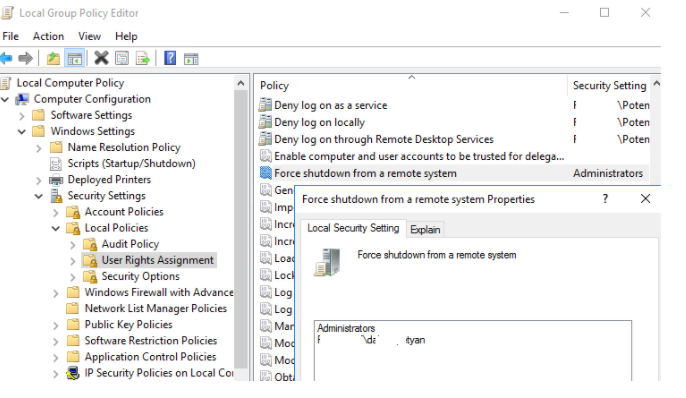
After that the user will get the SeRemoteShutdown privilege and will be able to restart the server remotely using this command:
shutdown -m \hamb-rds01 -r -f -t 0
http://woshub.com/allow-prevent-non-admin-users-reboot-shutdown-windows/
(Please note: Information posted in the given link is hosted by a third party. Microsoft does not guarantee the accuracy and effectiveness of information.)
-Account to run the command "get-rdconnectionBrokerhightavailability"
As far as I know, it requirements "domain admin" account to run "get-rdconnectionBrokerhightavailability".
------------
Thanks for your time!
Best Regards,
Anne
------------------
If the reply could be of help, please help to accept it as an answer, thanks for your cooperation!
