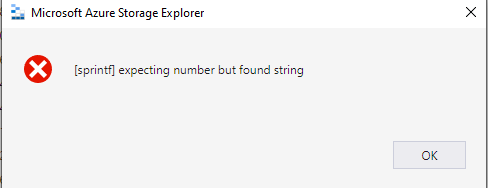@Jan Vávra Welcome to Microsoft Q&A Forum, Thank you for posting your query here!
I could be intermittently issue, I was able to repro the issue and delete multiple blobs in Azure Storage Explorer 1.24.2

Storage Explorer version 1.24.2. The release hotfixes several issues following the release of 1.24.0. Also, Snap users on older versions of Linux distributions should be aware of a known issue with versions 1.24.0 and newer. The issue causes incorrect results to be returned to Storage Explorer when multiple files or folders are selected in a file picker dialog. More information on this issue can be found here:https://github.com/microsoft/AzureStorageExplorer/releases
If the issue, still persist, can you un-install and re-install the Azure Storage Explorer latest version from the above link.
Please let us know if you have any further queries. I’m happy to assist you further and work closer on this issue
----------
Please do not forget to 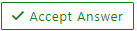 and “up-vote” wherever the information provided helps you, this can be beneficial to other community members.
and “up-vote” wherever the information provided helps you, this can be beneficial to other community members.
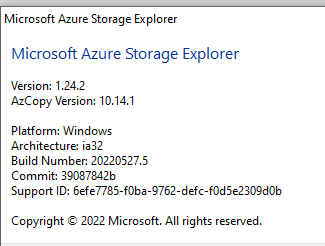 ]
]