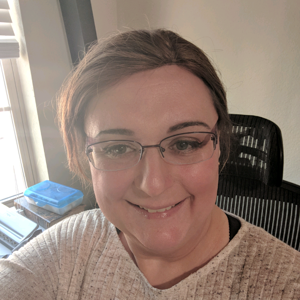I had this same problem, with a bit of flailing around I was able to correct it... what I did:
Changed all my VMs to use another v-switch.
Deleted the v-switch that wasn't working.
Went into the properties of the external network adapter and unchecked "Hyper-V Extensible Virtual Switch"
Re-created the v-switch using the external network adapter
Changed all the VMs to point to the re-created v-switch.
Solved my problem.... hope it helps you.