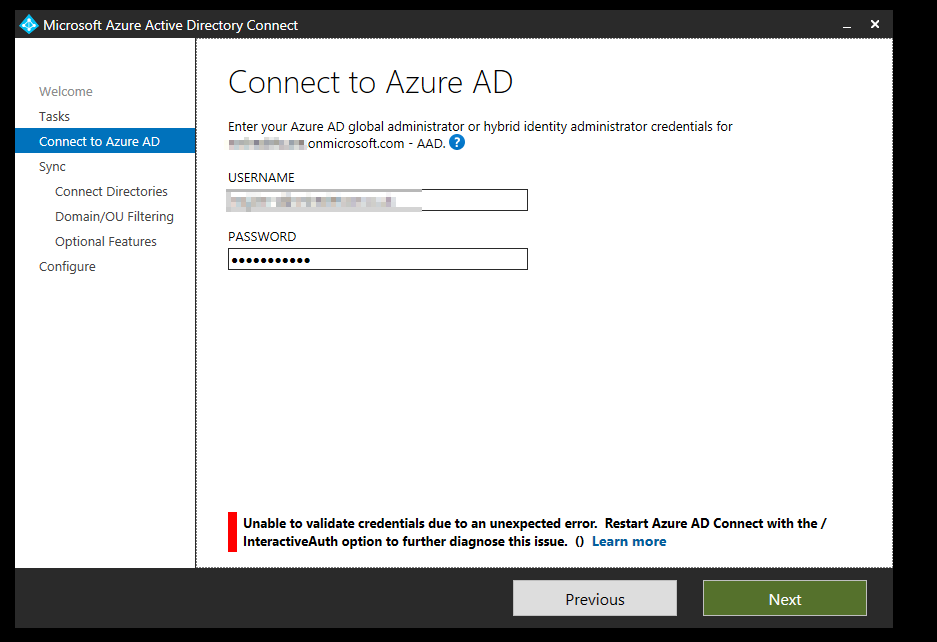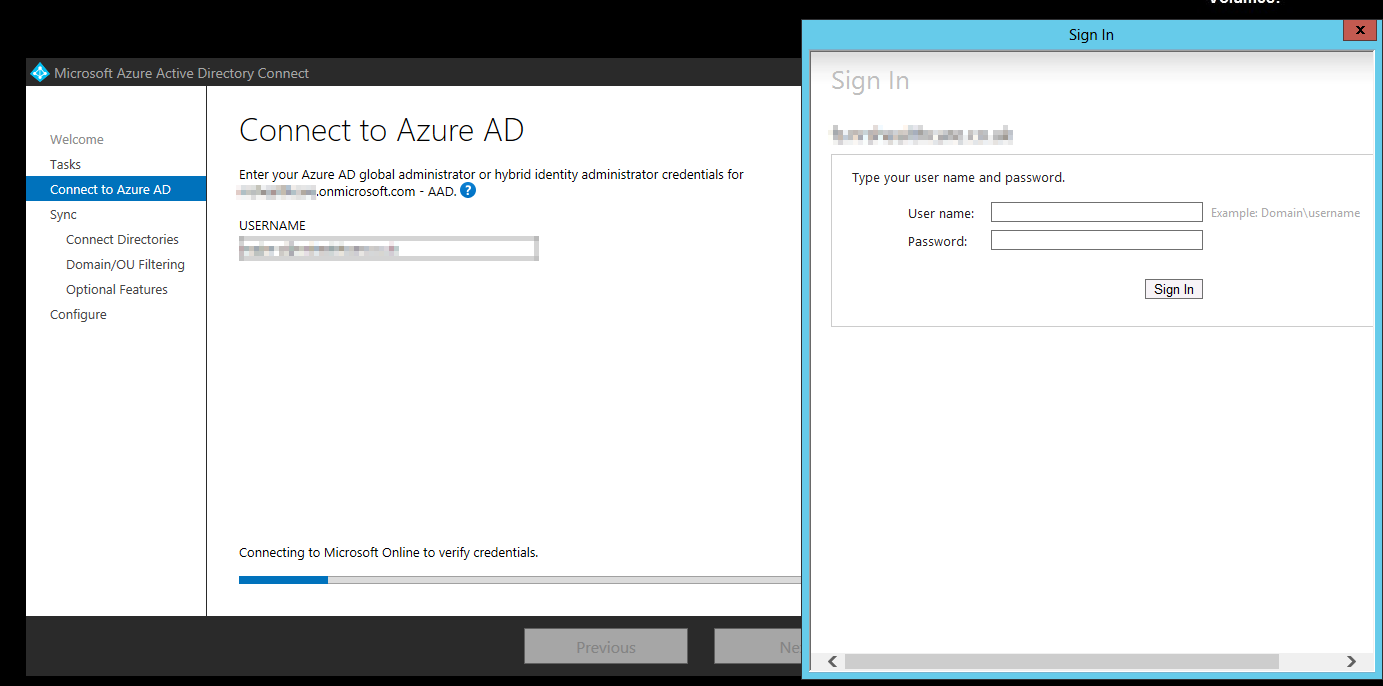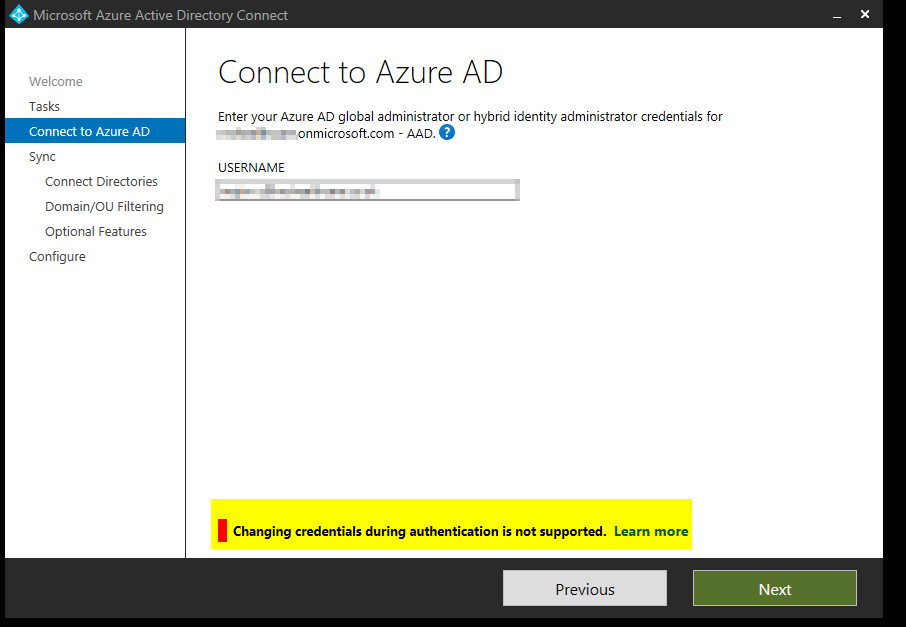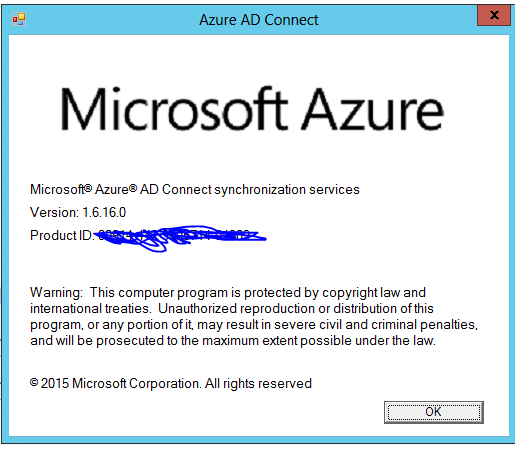Hi @lalajee
Thank you for asking this question on the **Microsoft Q&A Platform. **
First, you must ensure that the user from your Azure AD has the correct password and that the user cannot have the MFA active.
Also, I recommend you try a fresh installation of Azure AD Connect.
Let me know how it goes...
Hope this helps,
Carlos Solís Salazar
----------
Accept Answer and Upvote, if any of the above helped, this thread can help others in the community looking for remediation for similar issues.
NOTE: To answer you as quickly as possible, please mention me in your reply.