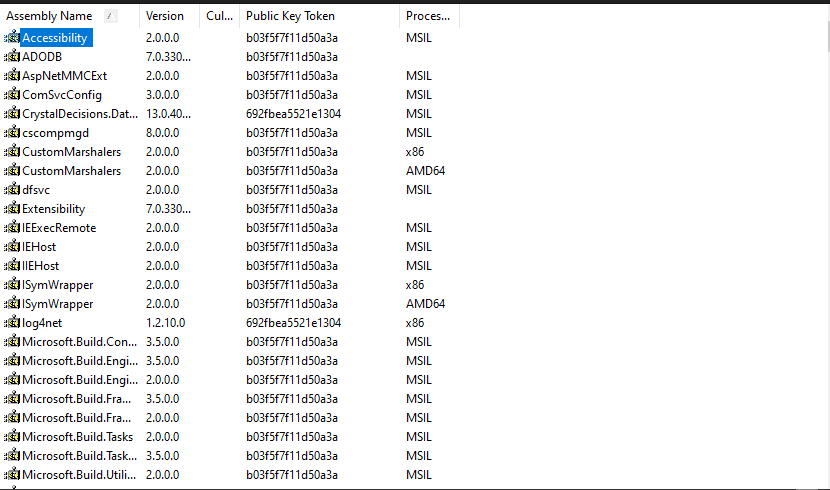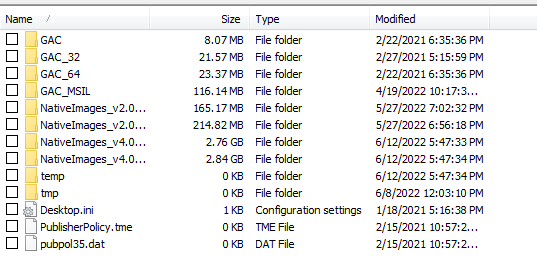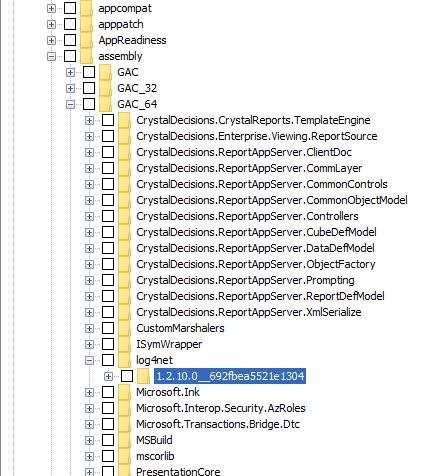That's because Windows has a shell provider that wraps this very special folder in a custom UI (as it does for some other folders as well). This is how it is supposed to work. There is nothing wrong with your system.
Why would you want to see the raw folder structure? You cannot add/edit/delete from this folder anyway nor would you ever directly reference it. If you try to do anything like that you are probably going to irrevocably corrupt your system and have to reinstall Windows.