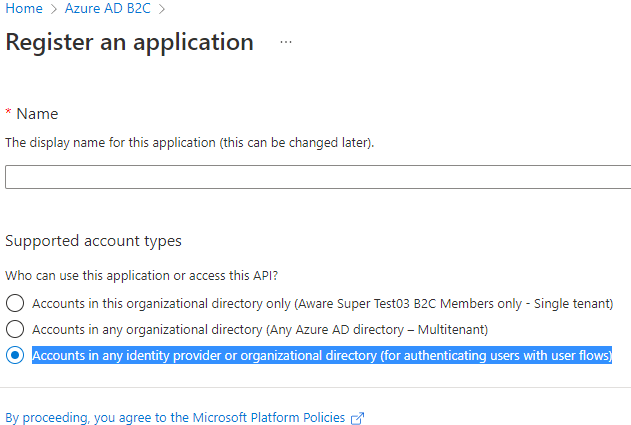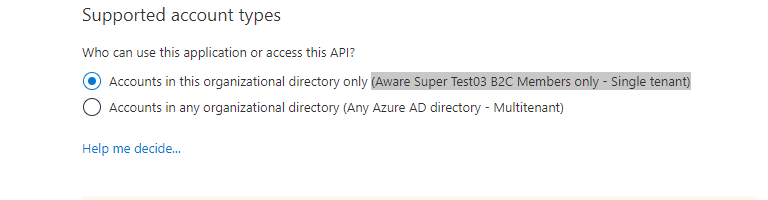Hi @Henry Mao ,
Thanks for reaching out.
I understand you are trying to update supported account types from "Accounts in this organizational directory only" to "Accounts in any identity provider or organizational directory (for authenticating users with user flows)" but not able to find option to do that.
To achieve that, you need to update the "signInAudience" in the Manifest.
Navigate to your application in Azure AD for which you want to update supported account types in portal.
Then under Manage-> Click on Manifest in the portal blade and search for "signInAudience" parameter.
Currently the signInAudience for you would be "AzureADMyOrg" as shown below.
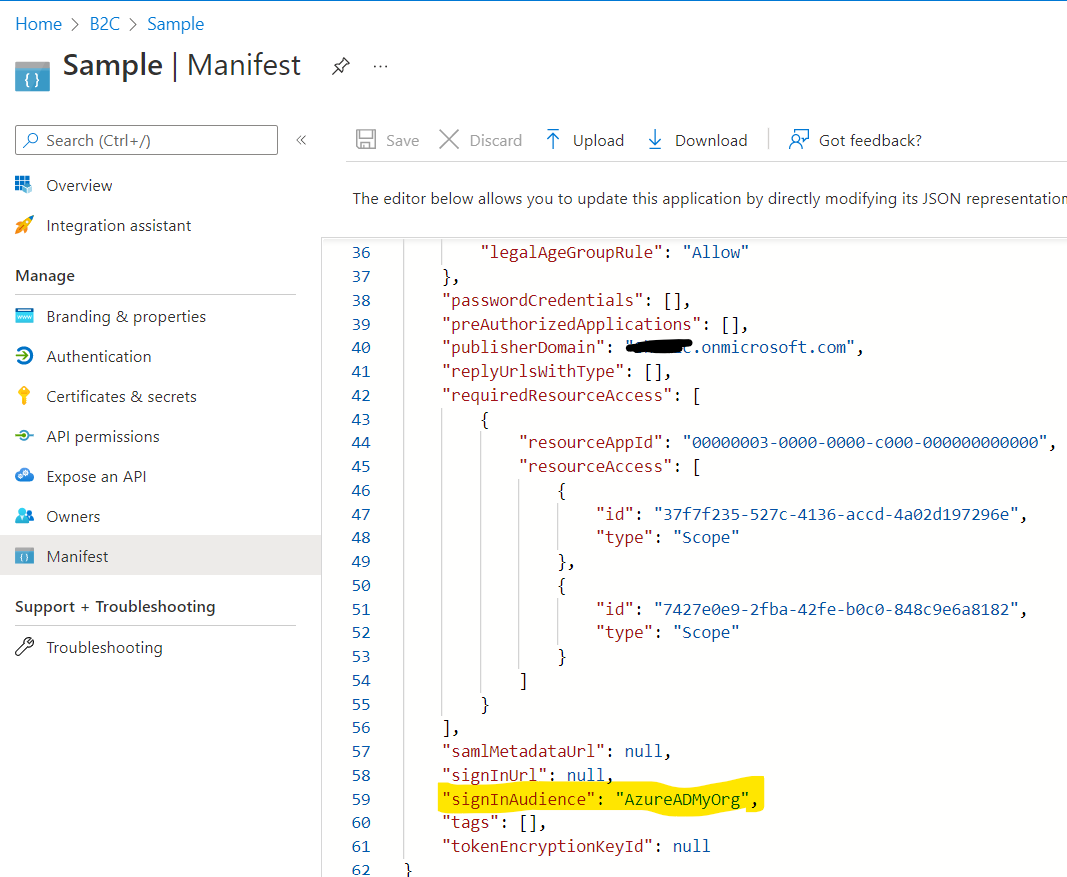
You need to update "AzureADMyOrg" value to "AzureADandPersonalMicrosoftAccount".
Also,if signInAudience is AzureADandPersonalMicrosoftAccount, then accesstokenAcceptedVersion parameter also need to update from null to 2 and save the changes.
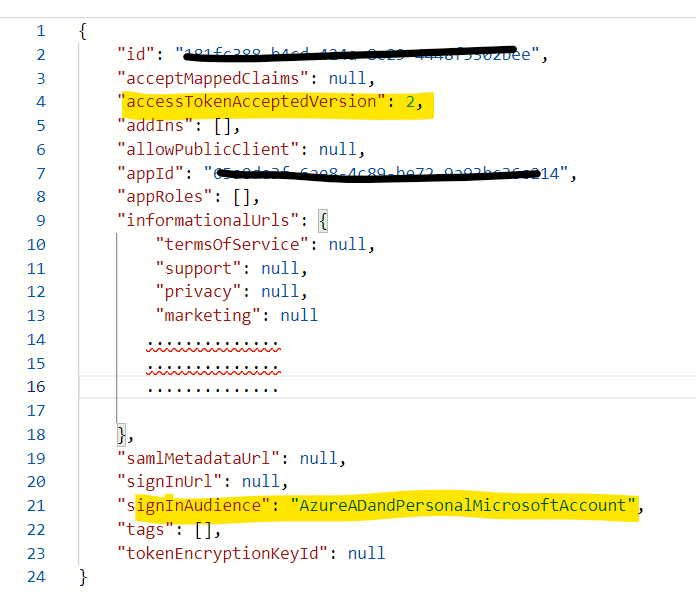
This will update the supported account types to Accounts in any identity provider or organizational directory (for authenticating users with user flows)" and reflect the same in application registration.
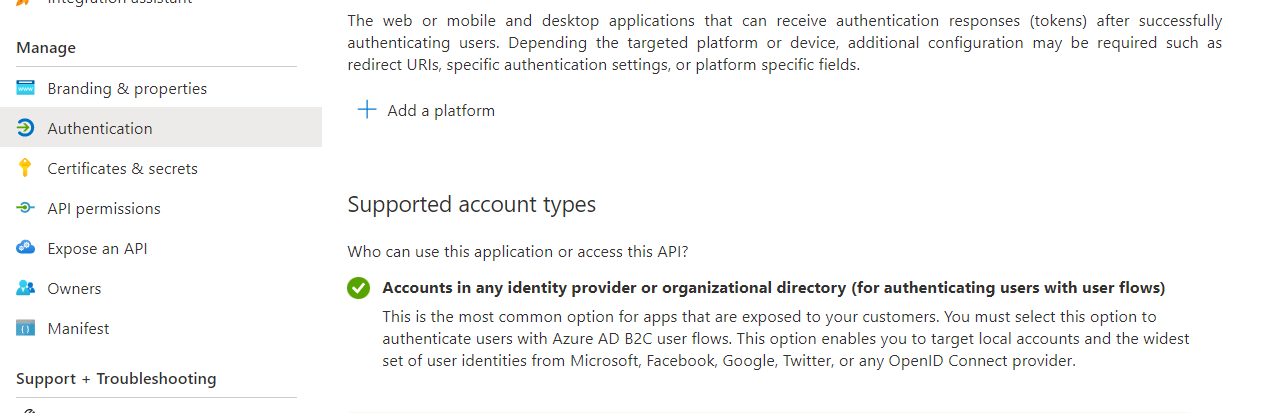
Hope this will help.
Thanks,
Shweta
----------------------------
Please remember to "Accept Answer" if answer helped you.