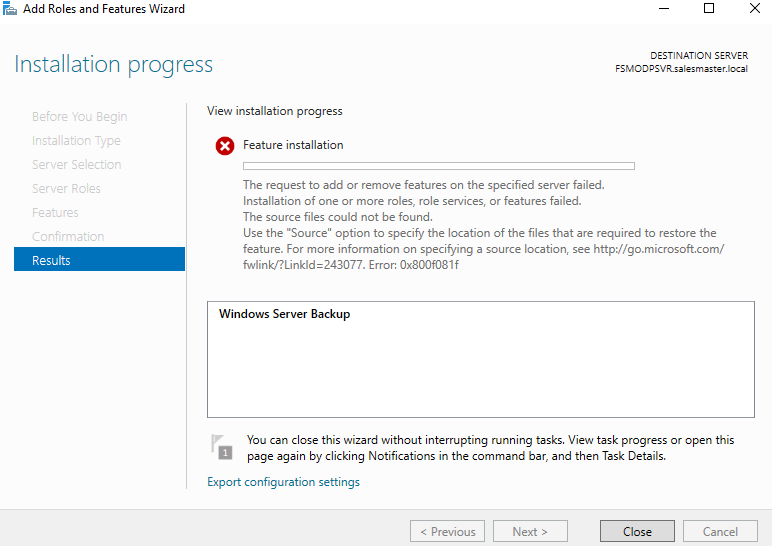Hi Supersales5-4488,
This could be a .Net issue on the system. Please use the link below to check what .Net version you have installed:
Then you can use the following links to install the latest .Net:
https://video2.skills-academy.com/en-us/dotnet/core/install/windows?tabs=net60
https://dotnet.microsoft.com/en-us/download/dotnet
I hope this answers your question.
---------------------------------------------------------------------------------------------------------------------------
--If the reply is helpful, please Upvote and Accept as answer--