Hi @Dianne Williams ,
Can you see your "On my computer" folder in Outlook?
If not, please make sure you have unchecked the "Hide On My Computer folders" option via Outlook > Preferences > General > SideBar and see if the issue has any difference.
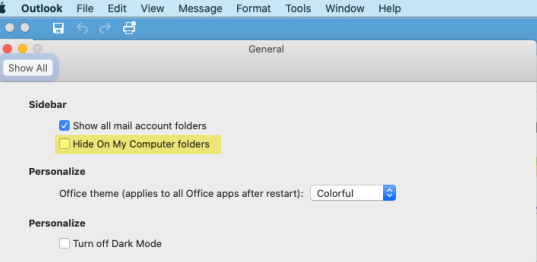
If you can see the "On my computer" folder normally but could not see items in it, you might need to import your old identities. Please try to refer to the "Import identities from Outlook for Mac 2011" section in this article and see if it works.
If an Answer is helpful, please click "Accept Answer" and upvote it.
Note: Please follow the steps in our documentation to enable e-mail notifications if you want to receive the related email notification for this thread.
