Hi @Ivar Skjørestad ,
I have sorted my Office 365 inbox into different client folders. This work perfect when using a laptop, but when out of office - no notification on IOS appear.
Did you sort your messages and set notification by creating a rule in Outlook Desktop Client like below?
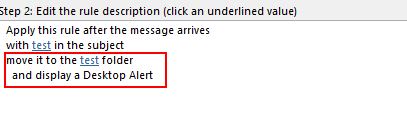
If so, as I know, the alert for new message is only effective to those emails sent to Inbox by default, we could turn on the desktop alerts for other folders' emails by checking the display a Desktop Alert option in the rule, but this action would make the rule turn to a client-only rule. It means the notification could only work on current Outlook Desktop client and is invalid to your Outlook for IOS or other clients, which may cause your situation. It's by design and we have no way to change it.
If this is not your case, please give me more information and I would provide you with more targeted help.
Besides, due to here we mainly focus on general issues about Outlook Desktop client, if you want to get more information about Outlook for IOS, it's suggested to search in this forum:
https://answers.microsoft.com/en-us/msoffice/forum/msoffice_outlook-mso_imobile?sort=LastReplyDate&dir=Desc&tab=All&status=all&mod=&modAge=&advFil=&postedAfter=&postedBefore=&threadType=All&isFilterExpanded=false&page=1
If the response is helpful, please click "Accept Answer" and upvote it.
Note: Please follow the steps in our documentation to enable e-mail notifications if you want to receive the related email notification for this thread.
