In SUP (or if you don't have ConfigMgr and just have plain WSUS), you must enable the Classification of Upgrades, to be able to sync the Win10 Feature Update metadata into catalog.
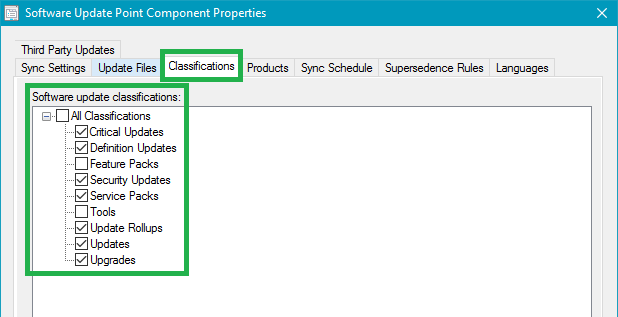
This browser is no longer supported.
Upgrade to Microsoft Edge to take advantage of the latest features, security updates, and technical support.
Under \Software Library\Overview\Software Updates\All Software Updates I have all of my updates. I can download and build packages. But under \Software Library\Overview\Windows 10 Servicing**All Windows 10 Updates** I see nothing. I have gone under my SUP settings and checked "download both full files for all approved updates and express installation files for Windows 10". I have gone under classifications and picked 'updates' and I have added Windows 10 under Products.
Under client settings \ software updates I have turned on everything I need as well. What would prevent the All Windows 10 Updates from showing data?

In SUP (or if you don't have ConfigMgr and just have plain WSUS), you must enable the Classification of Upgrades, to be able to sync the Win10 Feature Update metadata into catalog.
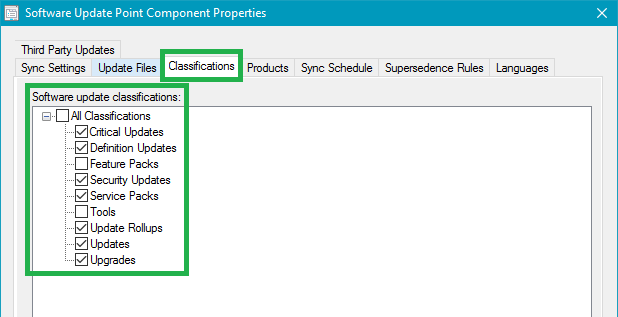

Hi,
Welcome to Microsoft Q&A.
What’s the version of your server?
Try update your server to the newest version and check for available patches.
The "All Windows 10 Updates" node actually shows Windows upgrades, not traditional updates.
I find a similar case related to your issue, you can refer to the link below:
https://social.technet.microsoft.com/Forums/en-US/150baeaa-42cd-4a6f-8c32-d500395a1fd2/quotall-windows-10-updatesquot-is-blank?forum=ConfigMgrCompliance
Best regards,
Molly
--------------------------------------------------------------------------------
If the Answer is helpful, please click "Accept Answer" and upvote it.
Note: Please follow the steps in our documentation to enable e-mail notifications if you want to receive the related email notification for this thread.