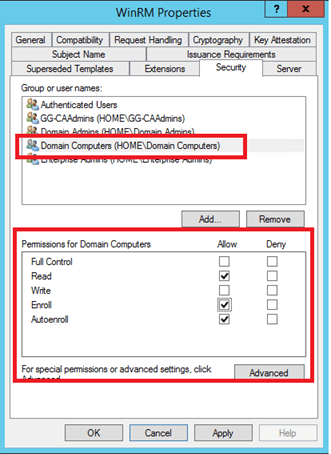Hi,
To know the issue more clearly, would you please tell more about the environment for the server?
Is it a stand alone server or a domain joined server member.
1,To make sure if it is a CA server:
Based on my experience, on a windows server, if we installed the CA role, we can see the role as following screenshot showing without instals the RSAT tools manually.
Or you can run PKIVIEW.msc from the Search or Run menus on the server, if it is a CA, you can see the following :
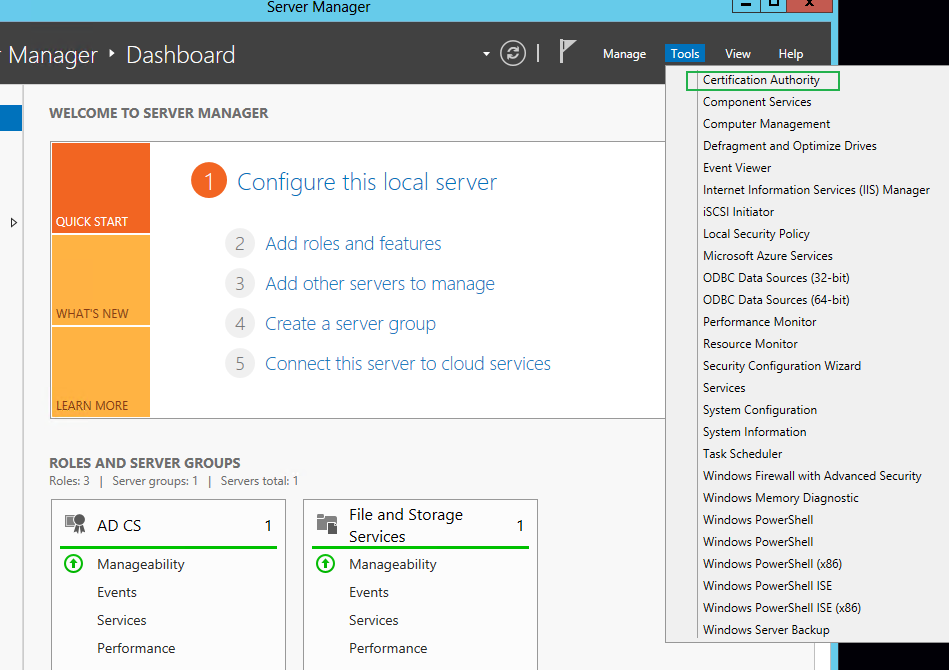
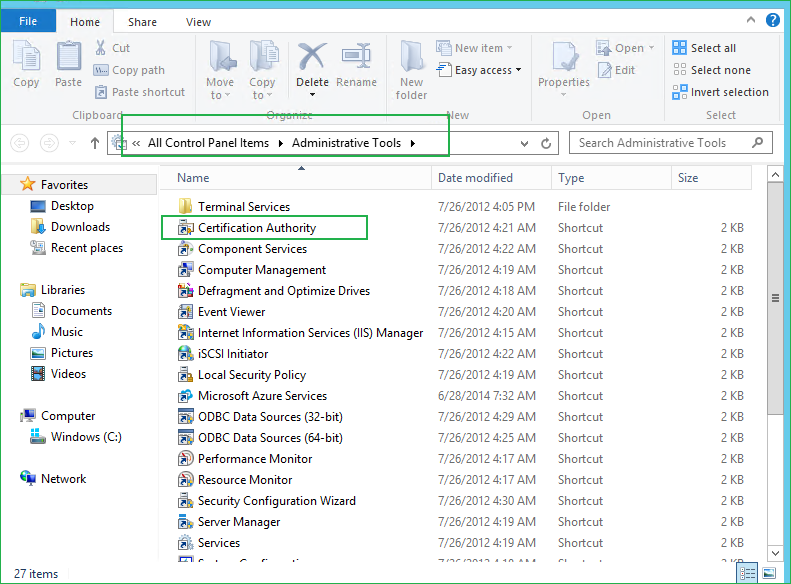
If you can't find it, the role mas be uninstalled or the server was not the CA server.
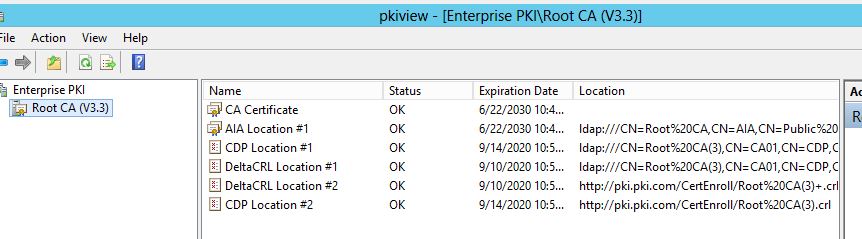
Then if it need to renew a certificate , it need to find the ca server.
2,To make which CA issued the certificate, you can check all the issuer for certificates by the following steps :
Run MMC. from the Search or Run menus
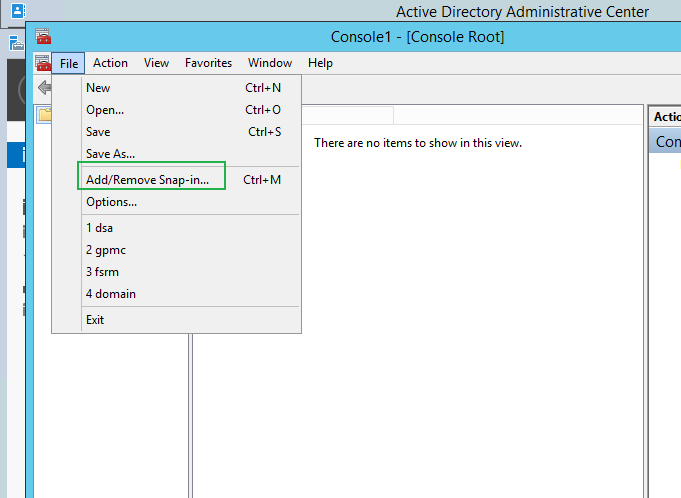

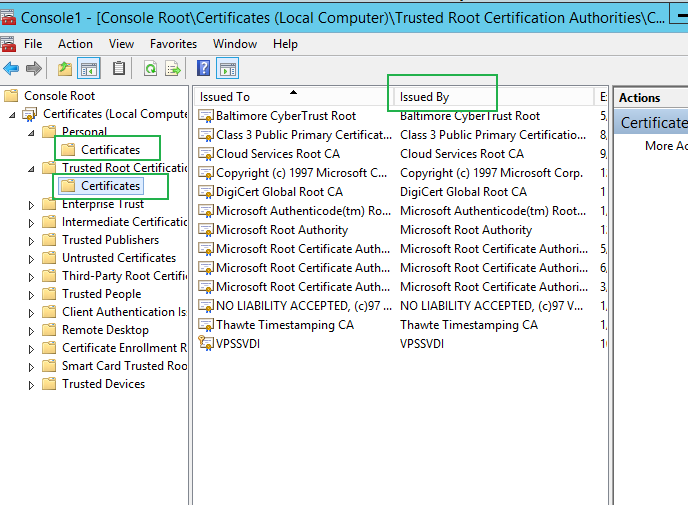
3,When make sure the issuer for the expired certificates , we can determine how to renew it.
Following case for your reference:
https://social.technet.microsoft.com/Forums/windowsserver/en-US/405545fe-1272-4a4a-a8ca-7e0b918cef37/how-to-generate-cert-request-from-my-cert-in-mmc?forum=winserversecurity