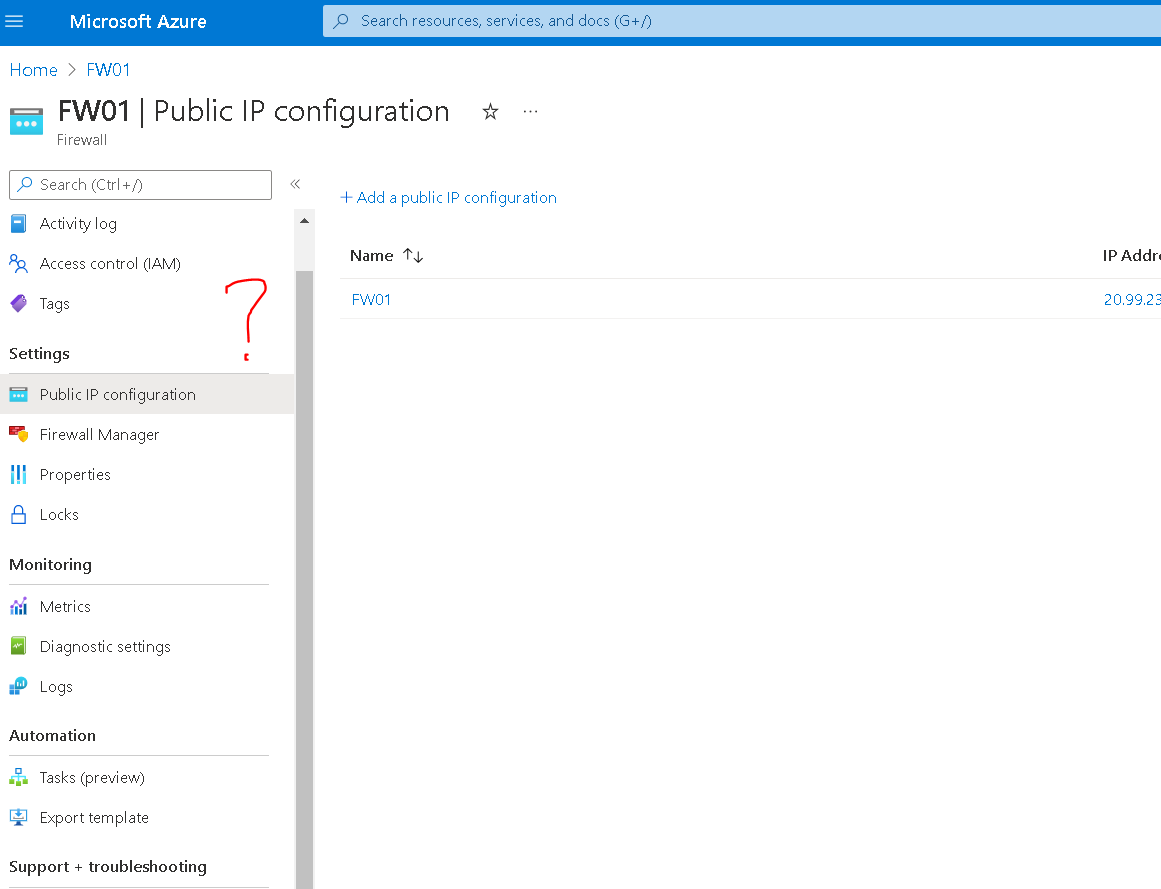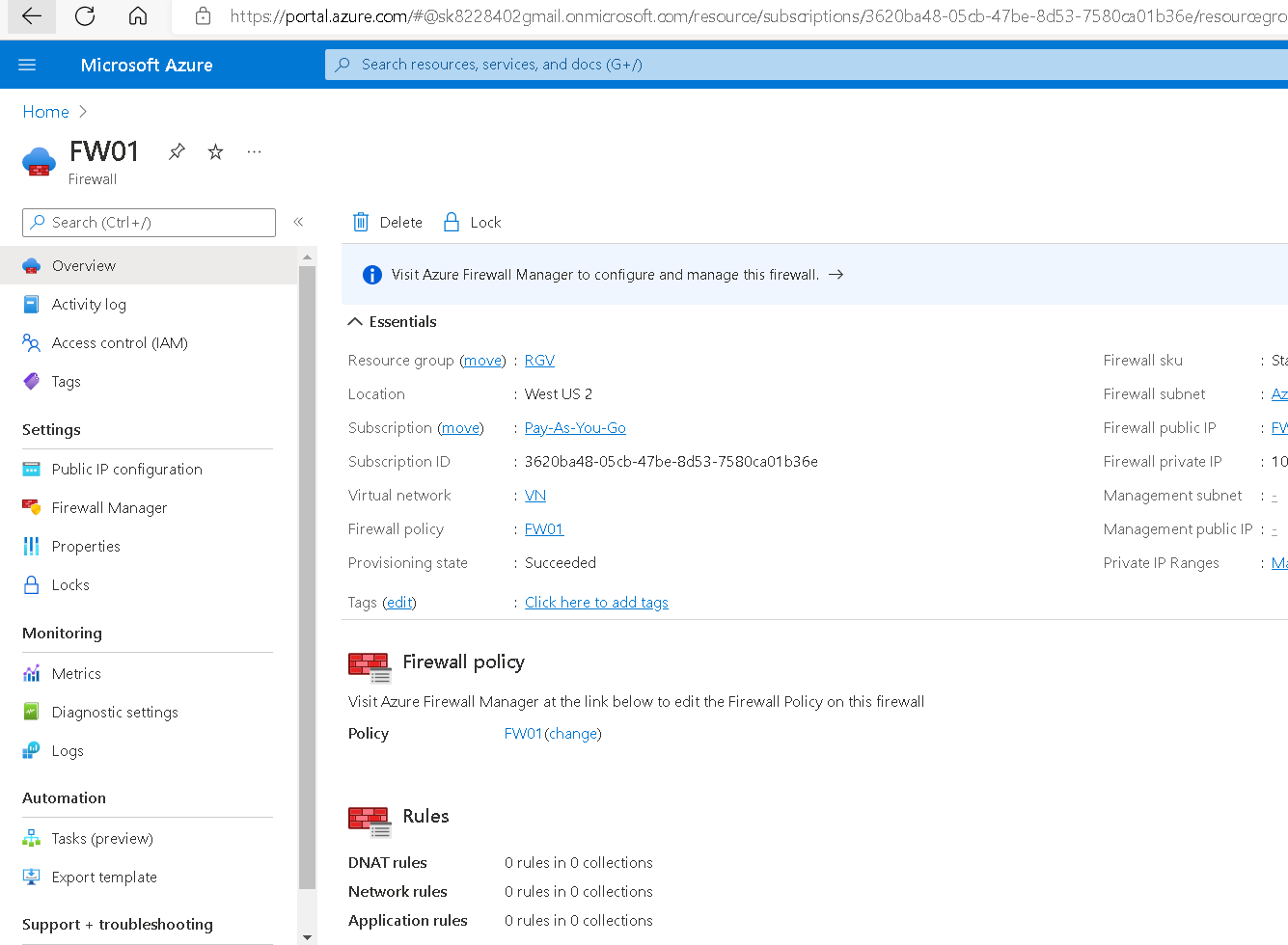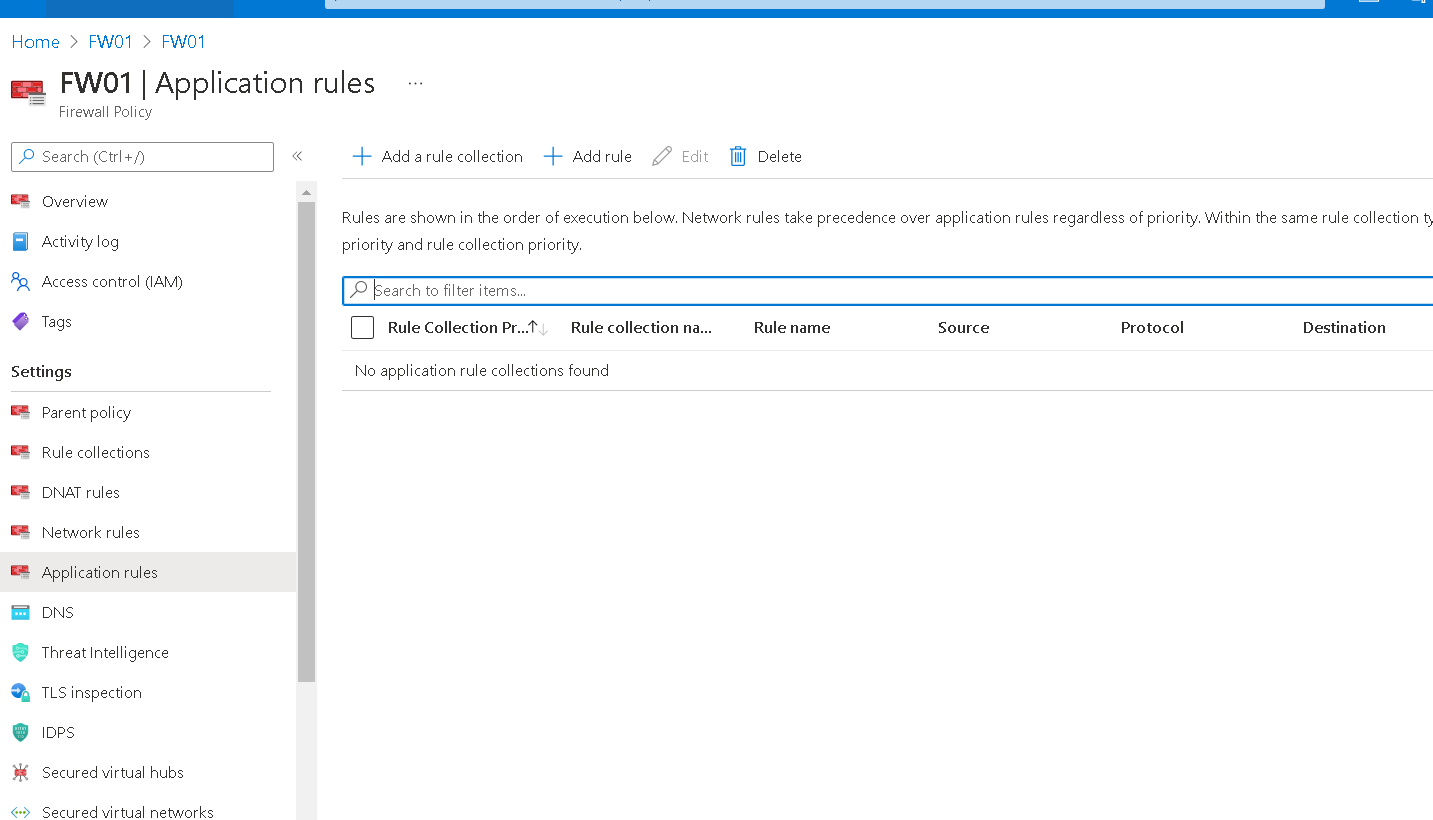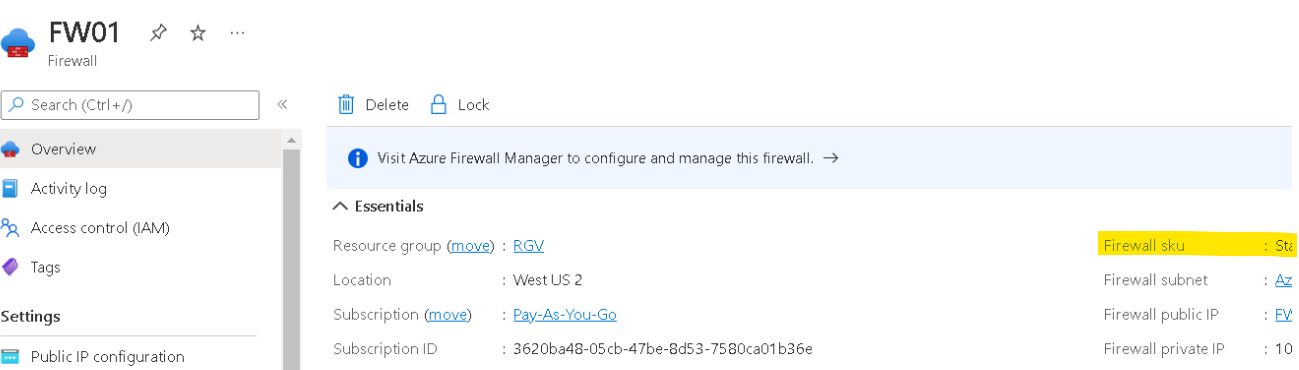Hello @sns ,
Welcome to Microsoft Q&A Platform. Thank you for reaching out & hope you are doing well.
I understand that you are unable to find the application rules option under your Azure firewall service and would like to know how to get that option.
When creating an Azure Firewall Standard, there are 2 options for Firewall management:
- Use a Firewall Policy to manage this firewall
- Use Firewall rules (classic) to manage this firewall
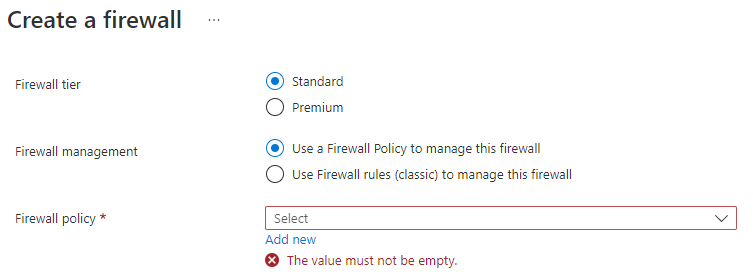
When creating an Azure Firewall Premium, the default option for Firewall management is "Use a Firewall Policy to manage this firewall".
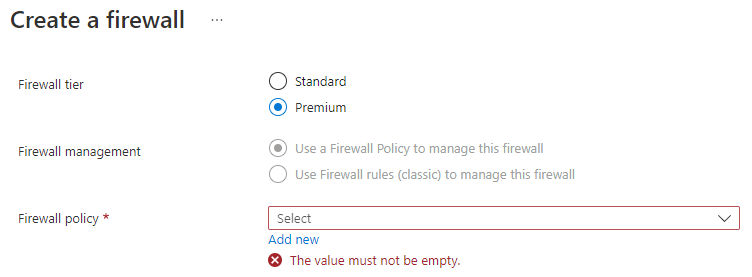
If you have a Premium Azure Firewall, you cannot see the rules directly under your Firewall, you need to go to the attached Firewall policy and under that policy, you can see/configure all the rules.
If you have a Standard Azure Firewall which was created with "Use a Firewall Policy to manage this firewall" option, then it will act in a similar way, you need to go to the attached Firewall policy and can see/configure all the rules under that policy.
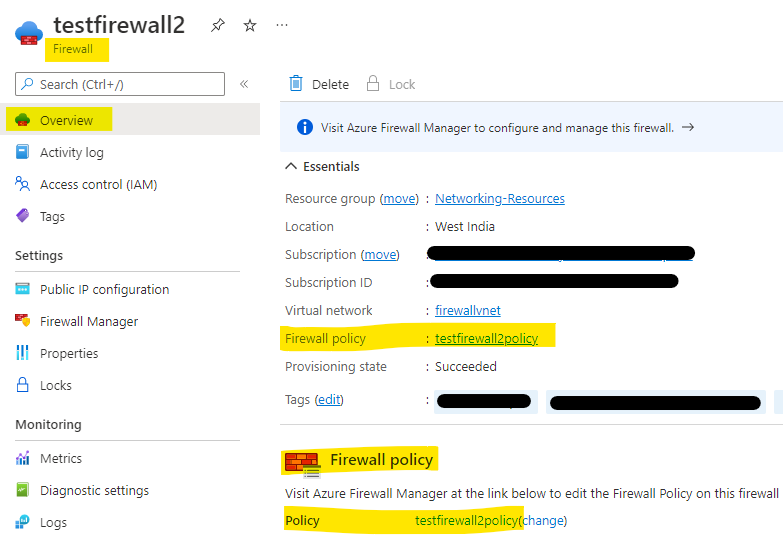
Only if you have a Standard Azure Firewall which was created with "Use Firewall rules (classic) to manage this firewall", you can see all the rules directly under the Azure Firewall.
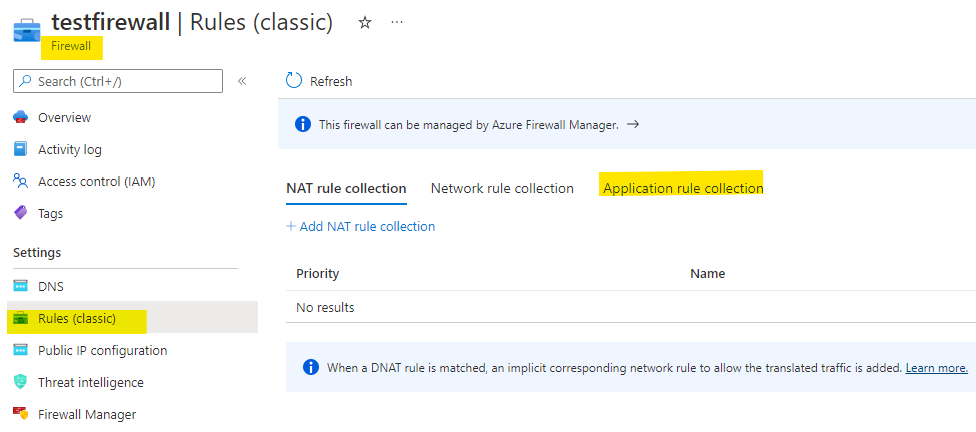
Now, looking from your screenshot, you either have an Azure Firewall Premium or Azure Firewall Standard which was created with "Use a Firewall Policy to manage this firewall" option. Hence, you do not see the rules directly under the Firewall.
You can click on the Overview of your Azure Firewall and see the attached Firewall Policy. Go to that Firewall policy and you can see/configure the rules under that Firewall policy.
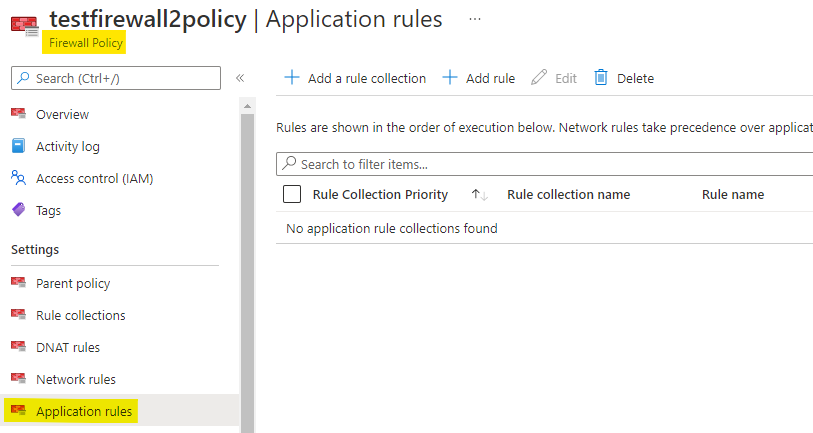
Refer : https://video2.skills-academy.com/en-us/azure/firewall-manager/policy-overview
Classic rules : https://video2.skills-academy.com/en-us/azure/firewall/tutorial-firewall-deploy-portal
Azure Firewall policy : https://video2.skills-academy.com/en-us/azure/firewall/tutorial-firewall-deploy-portal-policy
Kindly let us know if the above helps or you need further assistance on this issue.
----------------------------------------------------------------------------------------------------------------
Please "Accept the answer" if the information helped you. This will help us and others in the community as well.