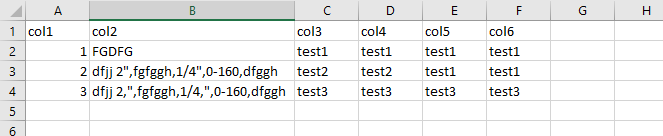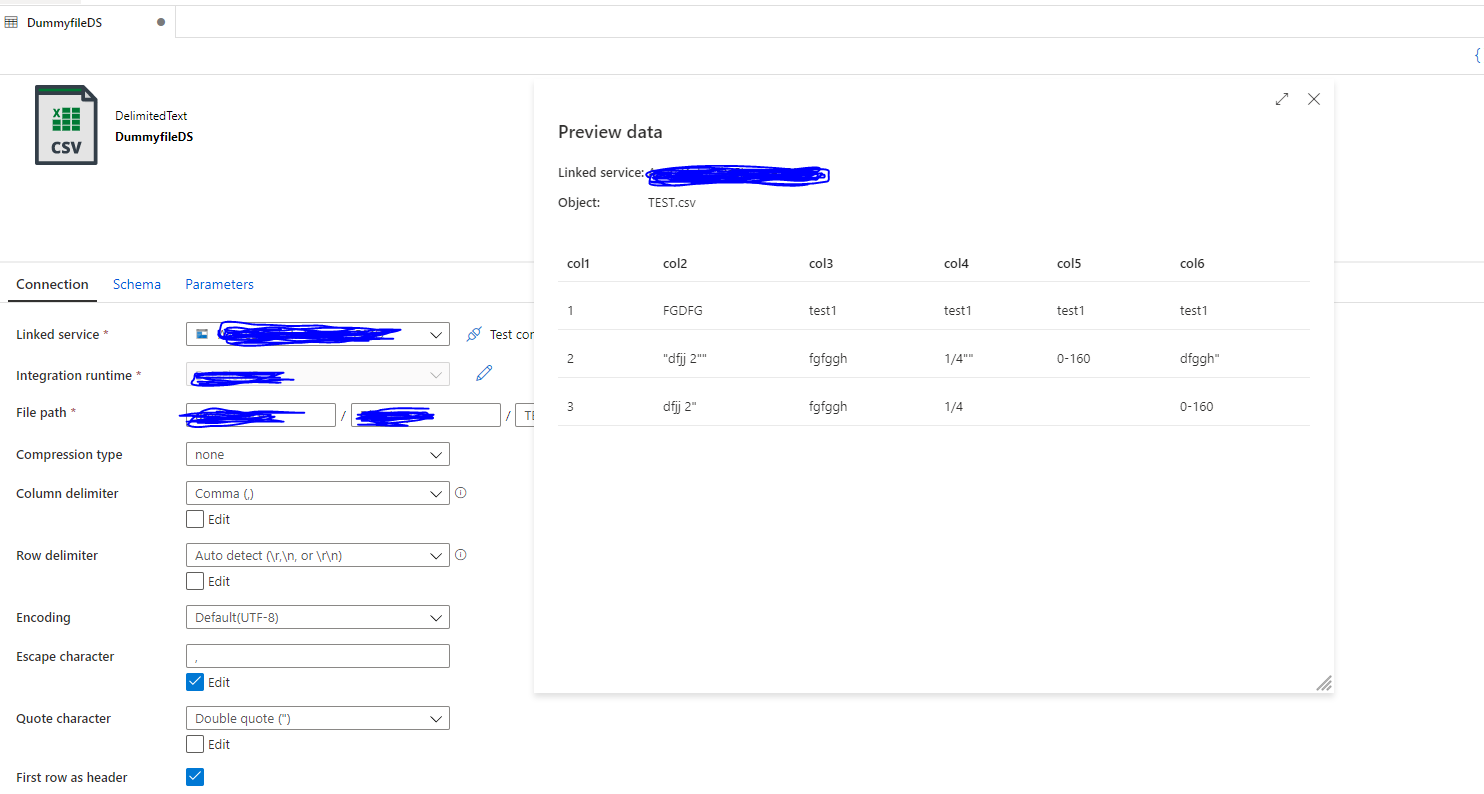Thanks for sharing more details on the requirement. I discussed with Product team and there is an existing bug for which the fix is in pipeline and will be deployed soon. We are tracking the deployment item and will update you once deployed.
Workaround can be to use copy activity initially to stage the data into a csv file and use this as a source in dataflow for further transformations. This will ensure that string stores the mixed values and shows the accurate result as in excel file.
Hope this helps! Please let us know for further queries and we will be glad to assist.
Thanks for your patience!