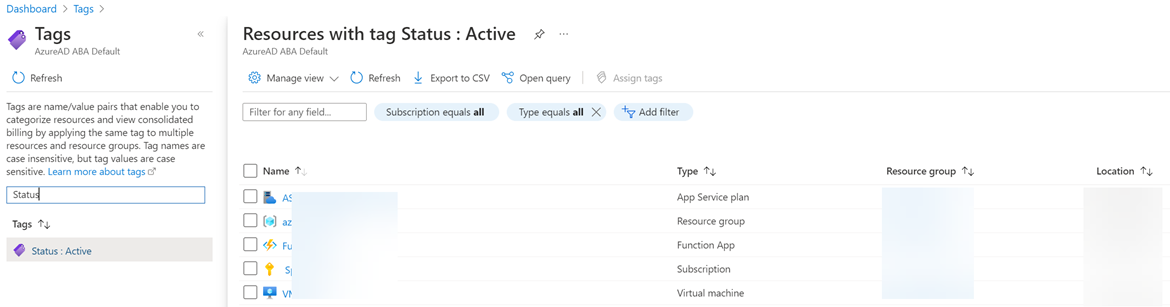Hi @22308421 ,
why are you not using Remove-AzTag?
https://video2.skills-academy.com/en-us/powershell/module/az.resources/remove-aztag?view=azps-8.1.0
Not tested by myself!
Remove-AzTag -Name "Department" -PassThru
Remove-AzTag -Name "App" -PassThru
Remove-AzTag -Name "Env" -PassThru
Remove-AzTag -Name "Owner" -PassThru
----------
(If the reply was helpful please don't forget to upvote and/or accept as answer, thank you)
Regards
Andreas Baumgarten