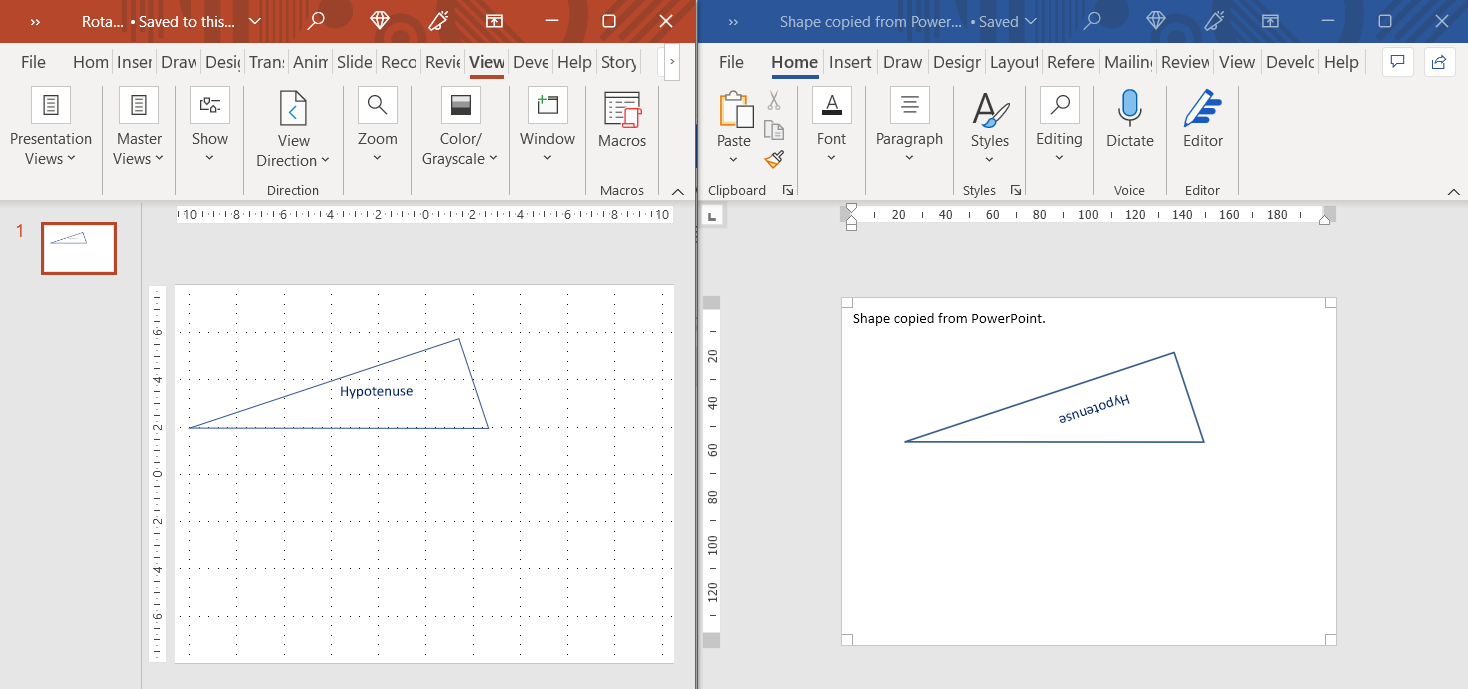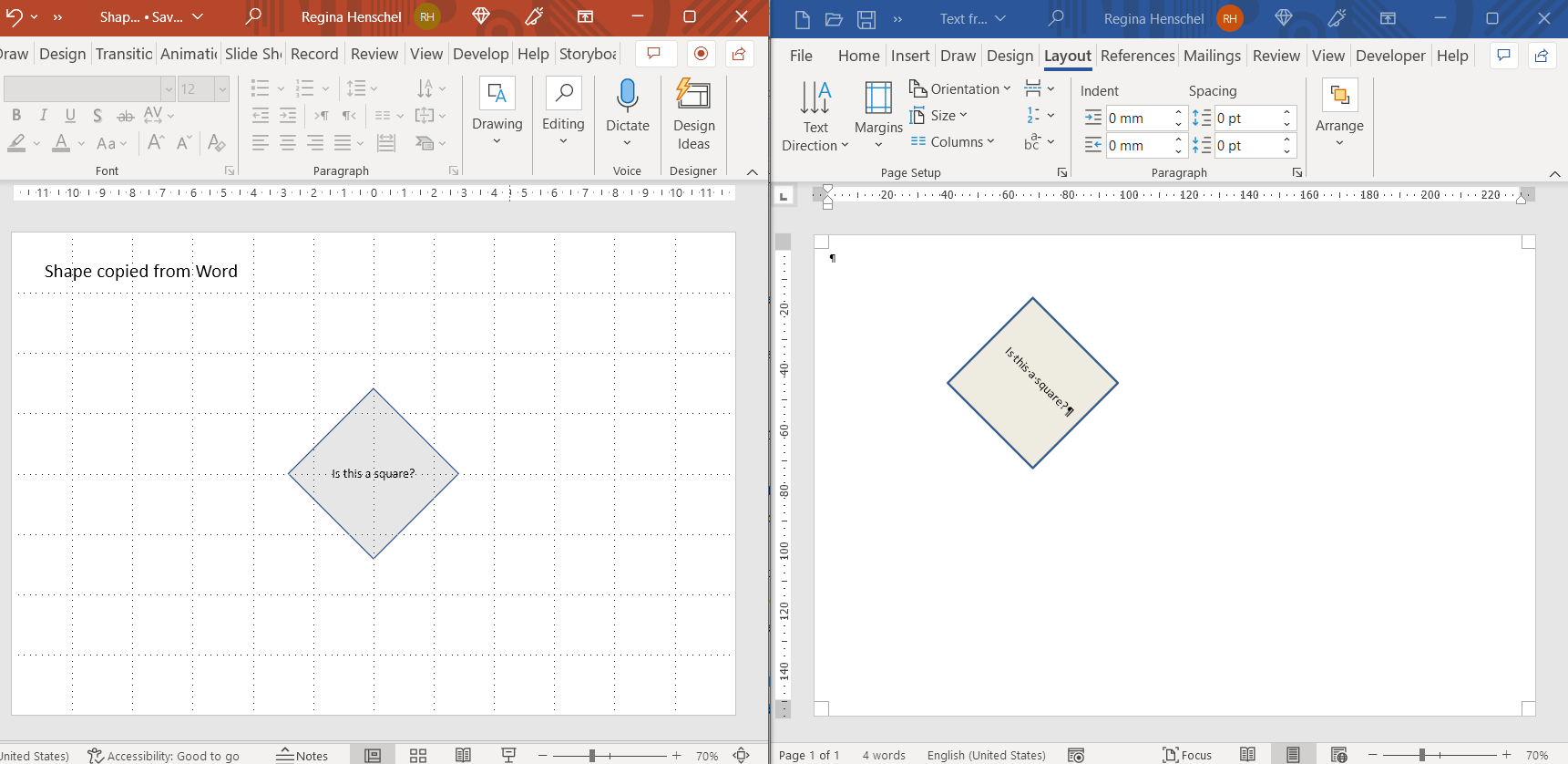You helped uncovered the following limitations with Word
- Word doesn't honor the rotation attribute on the text body properties
- A secondary issue where the text rotation wasn't honored if the shape rotation was zero
If you're looking for a way to keep the text on a shape oriented upright no matter the shape's rotation, adding upright="1" in bodyPr currently works as expected in all apps. We were able to confirm that Word doesn't honor the rotation attribute on the text body properties at present, and we're currently developing a fix (no ETA).
I will also submit a document change request on [MS-OI29500] to add a behavior note to describe the issues that you uncovered.
Thank you again for contacting Microsoft Open Specifications Support.
Hung-Chun Yu
Microsoft Open Specifications Support