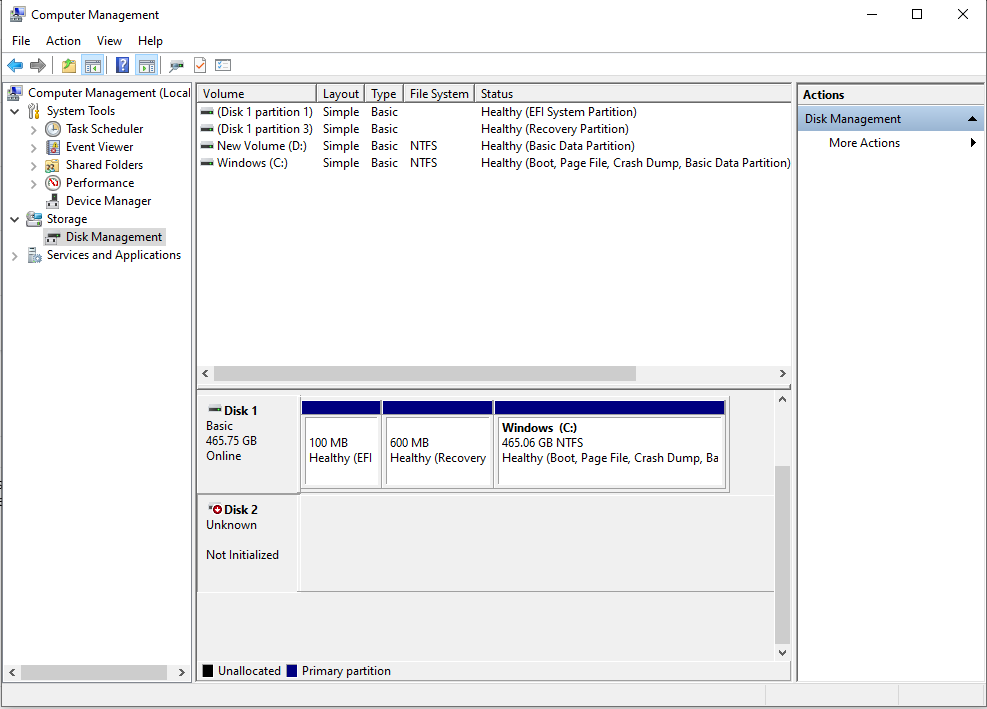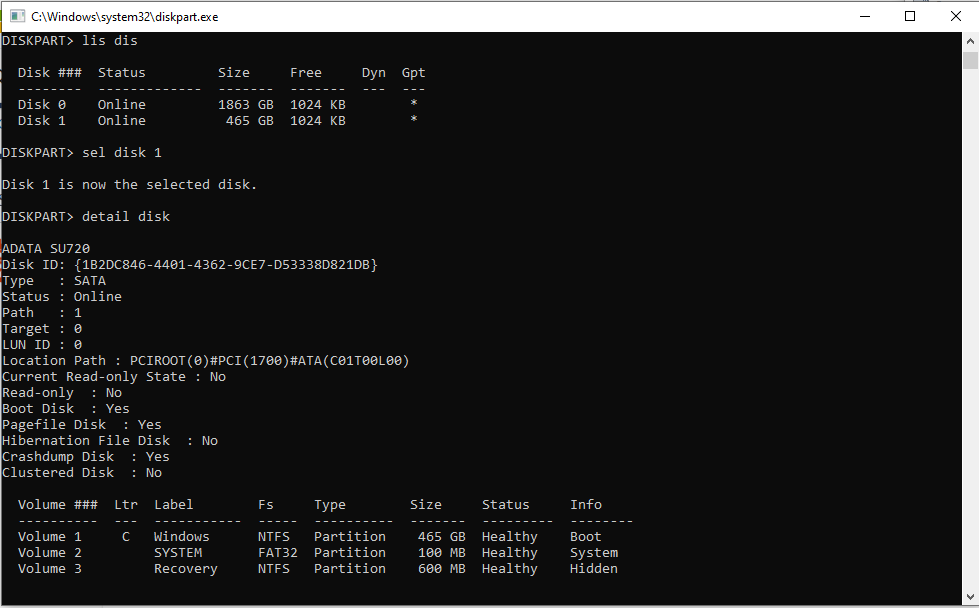I have a similar problem and couldn't find a workaround. When adding a second disk to my laptop, it appears as "Unknown" and "Not initialized" on Windows Disk Manager, and got an "Incorrect function" error when trying to initialize it. However, I can successfully see it when plugging it to an external carry disk case. I don't have that issue with other HDD, so it's not a problem with the connector. Fortunately, I don't have any data on it. The information about my disk on Diskpart is:
DISKPART> detail disk
Disk ID: 00000000
Type : SATA
Status : Online
Path : 0
Target : 0
LUN ID : 0
Location Path : PCIROOT(0)#PCI(1700)#ATA(C00T00L00)
Current Read-only State : Yes
Read-only : Yes
Boot Disk : No
Pagefile Disk : No
Hibernation File Disk : No
Crashdump Disk : No
Clustered Disk : No
There are no volumes.
Could you give me any help or suggestions on how to proceed? Thank you!