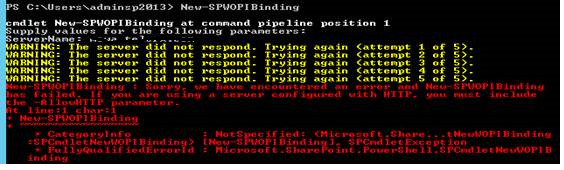Unless you have specific requirements, Adobe Reader shouldn't be installed on a SharePoint Server. SharePoint provides a native iFilter for PDFs, if that is the reason you installed it.
Otherwise, can you remove the WOPI binding and readd it?
This browser is no longer supported.
Upgrade to Microsoft Edge to take advantage of the latest features, security updates, and technical support.
Hi Team,
we have issue in SharePoint 2013 office web app while opening office document "sorry there was a problem we cannot open this document" .
We have updated TLS setting recently that went well . All of the sudden somebody updated the Adobe reader in one of the server , from there office documents failing to open in browser it throws above error .
I found these in ULS logs
WOPI Signature verification attempt failed with public key WOPI Proof: All WOPI Signature verification attempts failed WOPI (CheckFile) - Invalid Proof Signature for file SOP Responses.docx
after that i tried to update the proof key but its also giving error
**Update-SPWOPIProofKey : Update-SPWOPIProofKey failed to update proof keys for server ****. At line:1 char:1
+ CategoryInfo : InvalidOperation: (Microsoft.Share...ateWOPIProo
fKey:SPCmdletUpdateWOPIProofKey) [Update-SPWOPIProofKey], SPCmdletExceptio
n
+ FullyQualifiedErrorId : Microsoft.SharePoint.PowerShell.SPCmdletUpdateWO
PIProofKey**
Please help as this is production environment and we have issue .
Thanks & Regards, Raghavender

Unless you have specific requirements, Adobe Reader shouldn't be installed on a SharePoint Server. SharePoint provides a native iFilter for PDFs, if that is the reason you installed it.
Otherwise, can you remove the WOPI binding and readd it?

Any progress on your troubleshooting?
Please try removing the link between the Sp farm and WCA
PS> Remove-SPWOPIBinding –All:$true
Then Connect SP to the WOPI farm
PS> $internalName = "wca.demo.dev"
PS> $internalZone = "internal-https"
PS> New-SPWOPIBinding -ServerName $internalName –AllowHTTP
PS> Set-SPWopiZone -zone $internalZone
If an Answer is helpful, please click "Accept Answer" and upvote it.
Note: Please follow the steps in our documentation to enable e-mail notifications if you want to receive the related email notification for this thread.
I am getting error after running this commanf New-SPWOPIBinding -ServerName
Warning : The server did not respond
I am getting error after running this commanf New-SPWOPIBinding -ServerName
Warning : The server did not respond