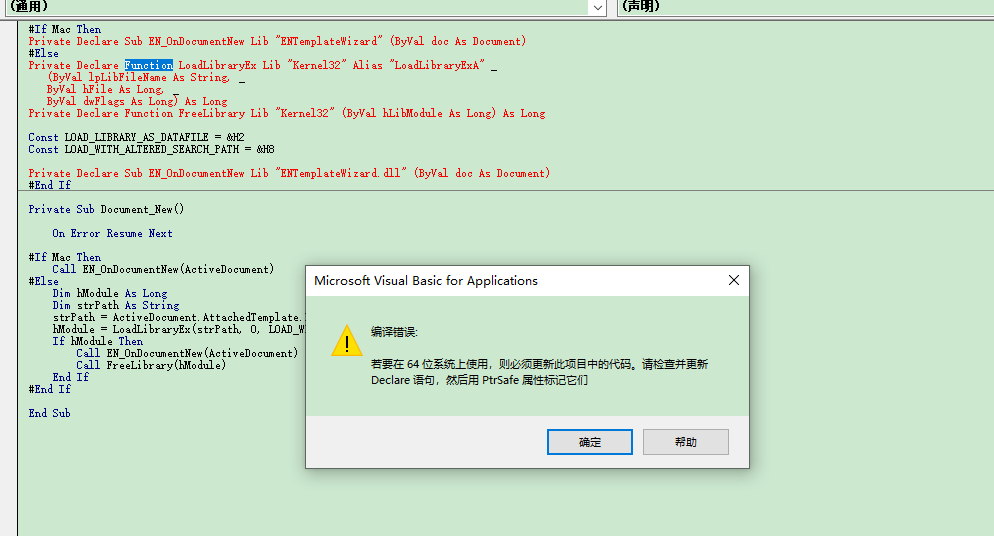In the VBA editor select Replace from the Edit menu and for the Current Project find and replace all instances of Declare Function with Declare PtrSafe Function. Do the same to replace Declare Sub with Declare PtrSafe Sub.
It's possible, but probably unlikely, that some functions or sub-procedures might still be incompatible with the 64 bit Office environment, and would need to be replaced with other methodologies.