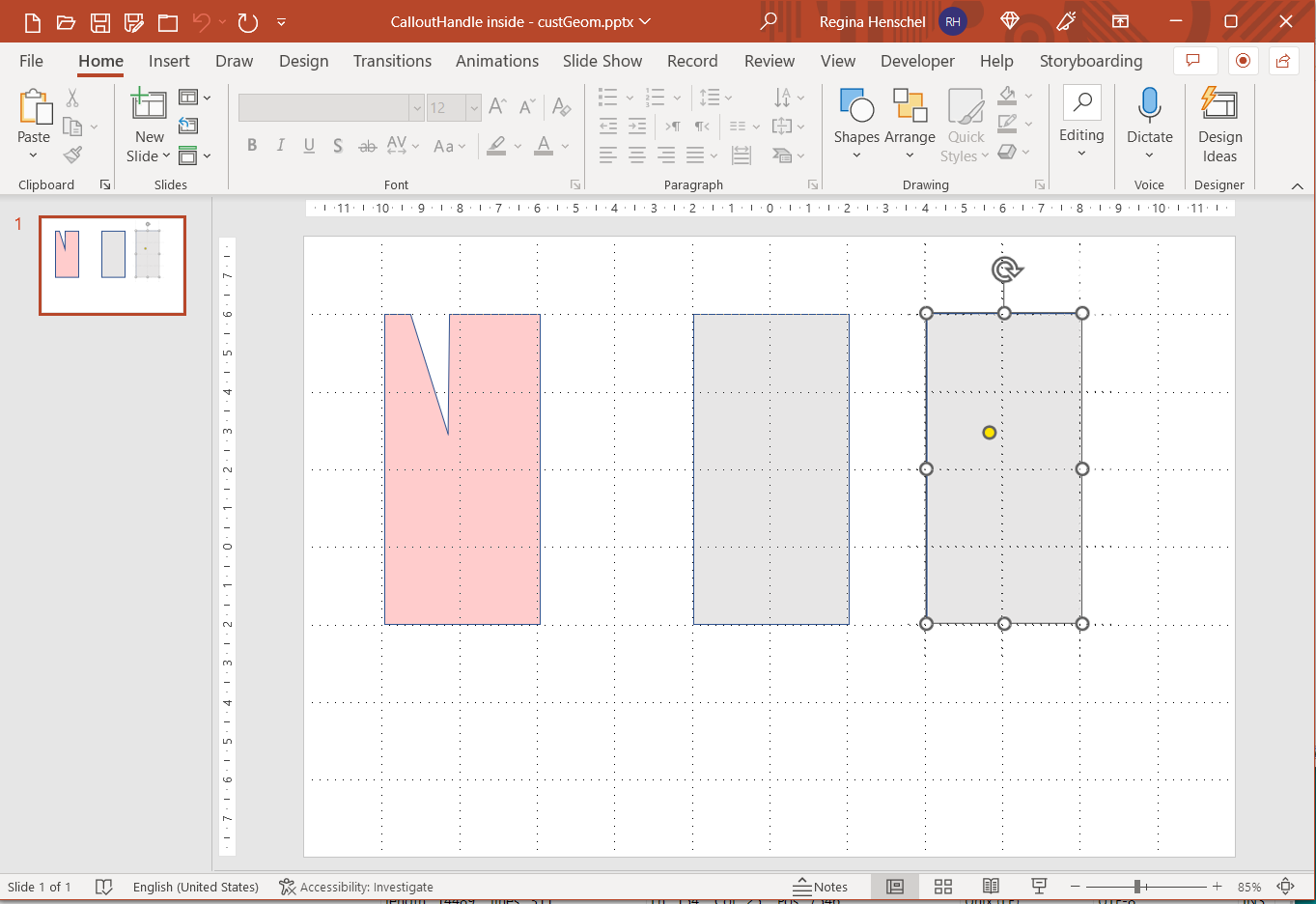Hi Regina,
This is a documented bug. Not sure when the fix will arrive in presetShapeDefinitions.xml, but the fix is in the Word docx attachment on https://mailman.vse.cz/pipermail/sc34wg4/2018-November/004555.html. There are fixes for circularArrow, wedgeRectCallout, wedgeRoundRectCallout, and wedgeEllipseCallout in that document.
Todd