Thank you anonymous usere-msft for sharing the workaround.
Hi @Neil Pereira ,
Thanks for your query and using this forum.
Yes, you are correct, Contained database user with password is not available in Azure Synapse Analytics (SQL Data Warehouse). Ref: Create User
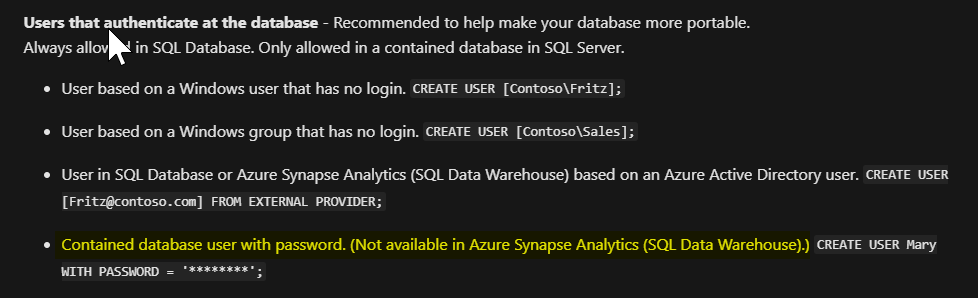
As per the contained database user model documentation, SQL Database supports contained database users using SQL Server authentication, but Azure Synapse Analytics (SQL Data Warehouse) does not.
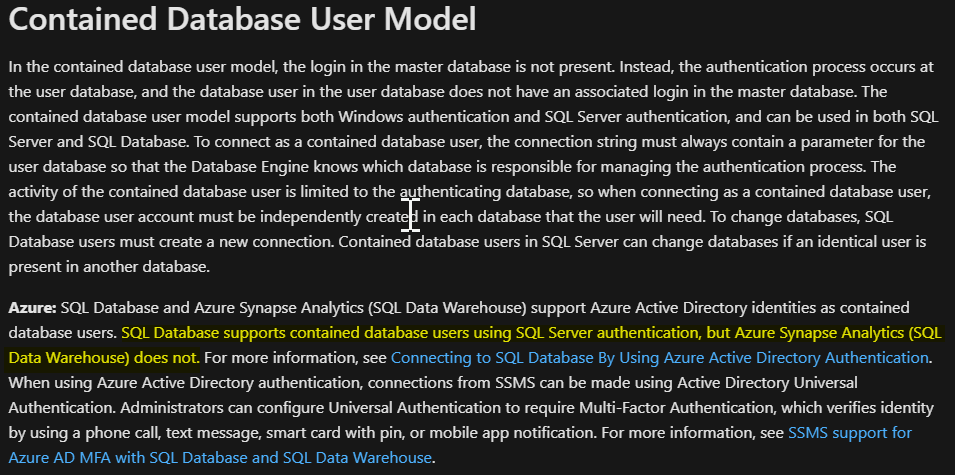
In order to workaround this please try the suggestion provided by anonymous usere-msft above.
First create a login with password and then create a user for the login and use those login details in SQL authentication.
Hope this helps. Let us know how it goes.
----------
Please do consider to click on "Accept Answer" and "Upvote" on the post that helps you, as it can be beneficial to other community members.