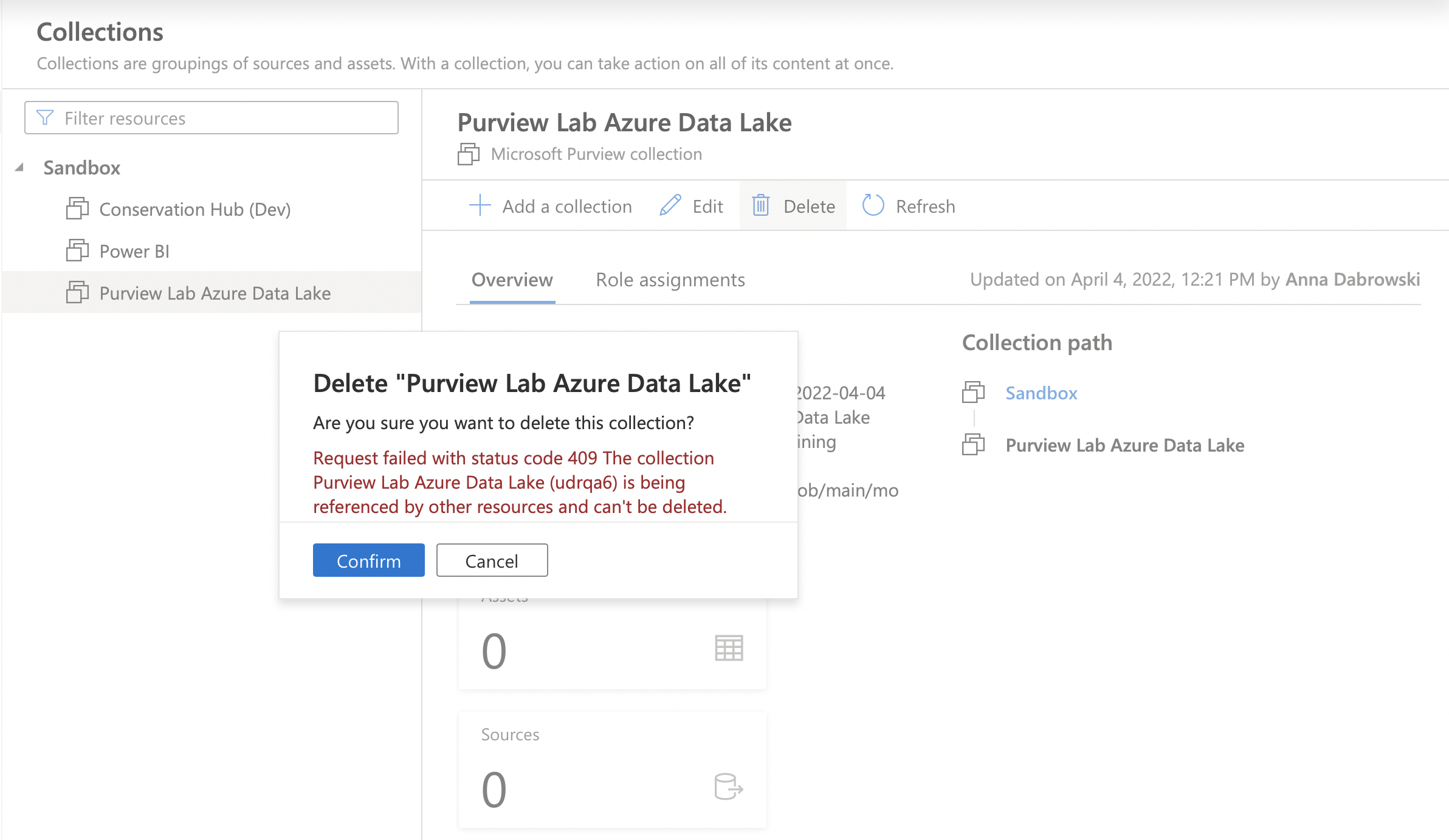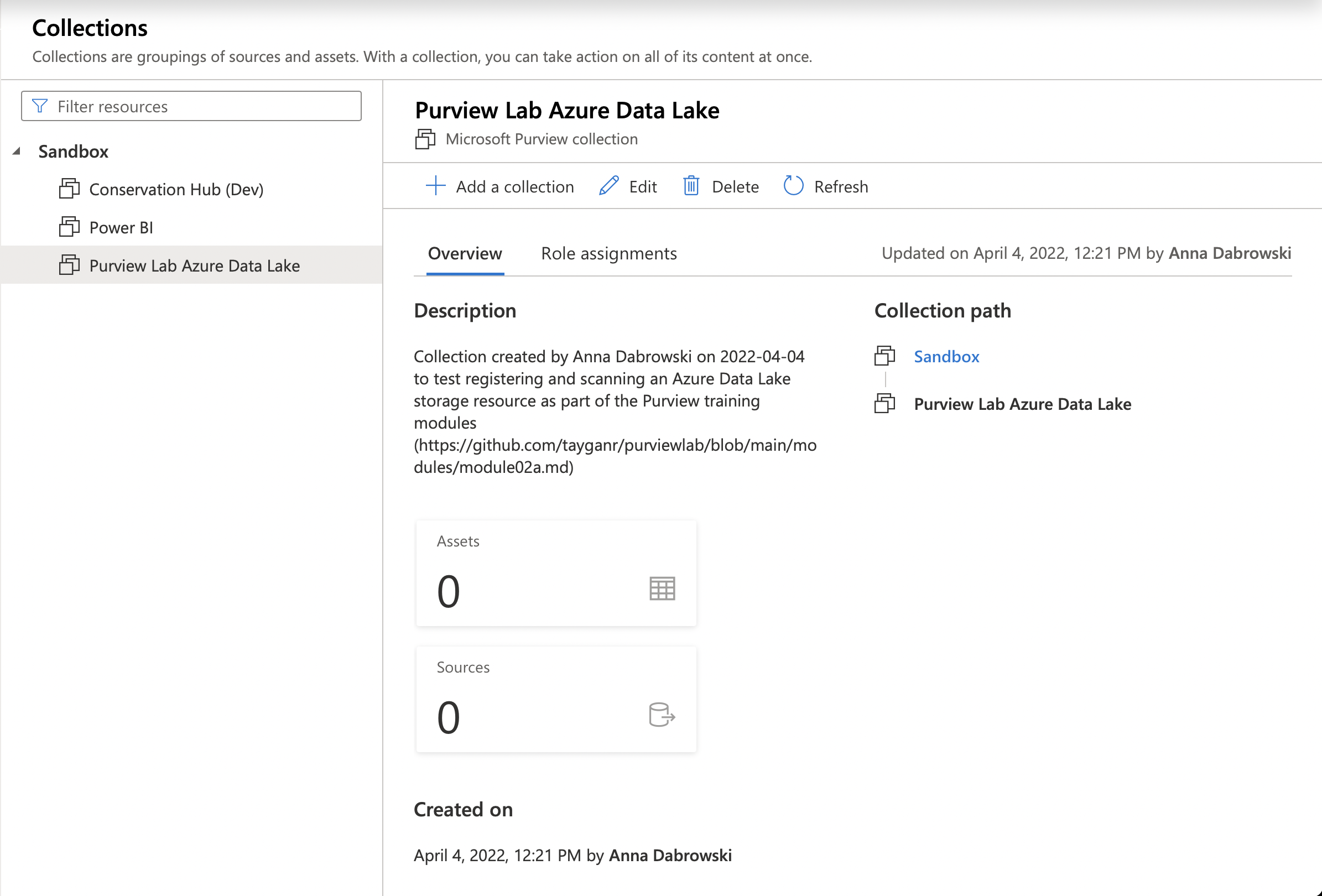Hello,
It may be better for you to get the details internally, since details of how the fix was implemented were not shared with me.
To the best of my knowledge, a delete operation that I had tried to perform on a Data Source within the Governance Portal interface wasn't completed on the backend (they "found user sent the request to delete this data source", which for some reason still existed). I no longer saw the Data Source in the interface and was unaware it hadn't actually been deleted. However, it still existed and referenced the Collection I was trying to delete.
The solution was that Microsoft staff had to investigate and identify that the Source still existed, and then delete it.