Hi @Z-Bas
Hope you are doing well.
TokenLifetimePolicy can help you in this scenario. As per this table the maximum value AccessTokenLifetime is 1day.
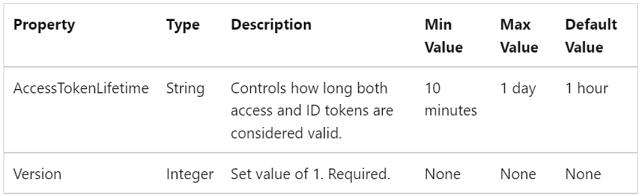
Please refer to the above documentation for more details.
You can also refer to refresh token. The default lifetime for the refresh tokens is 24 hours for single page apps and 90 days for all other scenarios.
Please go through these relevant documentation also.
Configurable token lifetimes in the Microsoft identity platform (preview)
Configure token lifetime policies (preview)
Hope this helps.
If the answer is helpful, please click Accept Answer and kindly upvote. If you have any further questions about this answer, please click Comment.