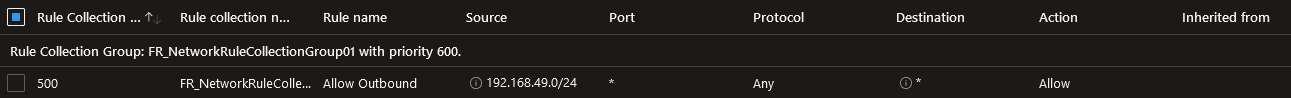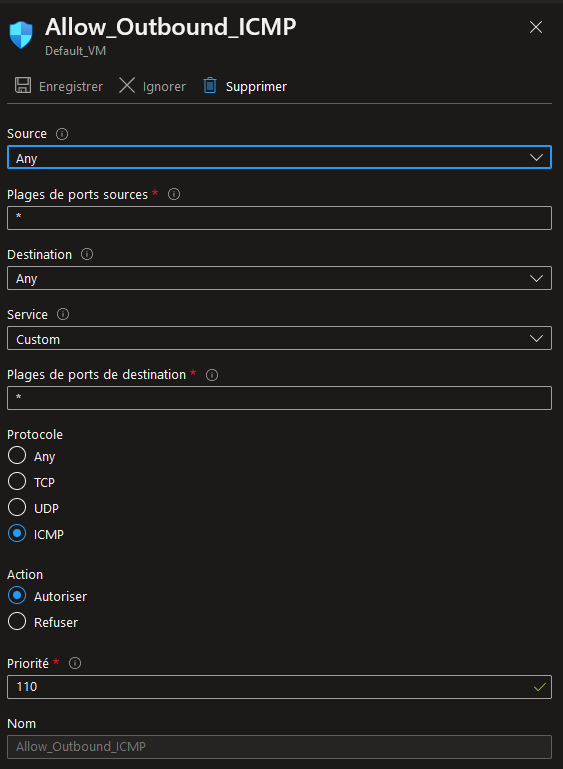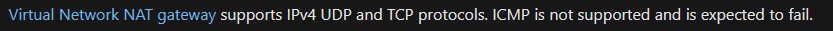Hello,
I'm currently setting a new azure environment and I'm having troubles to understand what is the best course of action here.
I have a Vnet with 2 subnets, Subnet 1 for Azure firewall and Subnet 2 for Azure VM.
I want my VMs to be able to communicate outbound but only going through the Azure Firewall. I made a default route 0.0.0.0/0 with next hop on the firewall private address using this tutorial : https://video2.skills-academy.com/en-us/azure/firewall/tutorial-firewall-deploy-portal
I currently have 2 issues :
- I can't ping anything outside even if I put a rule in my firewall allowing any outbound traffic (for example 8.8.8.8) but I can access internet.
- Once I'm out, I realized that outside I'm seen with my private ip address while I would like to be seen with the public address from my firewall only.
I don't know if I'm actually supposed to use a NAT Gateway so I'll use the firewall public IP for Inbound and the NAT Gateway for Outbound or if I can change something on my network to change this parameter ?
I thought SNAT in the firewall strategy settings would work but apparently not.
Thank you for your help !