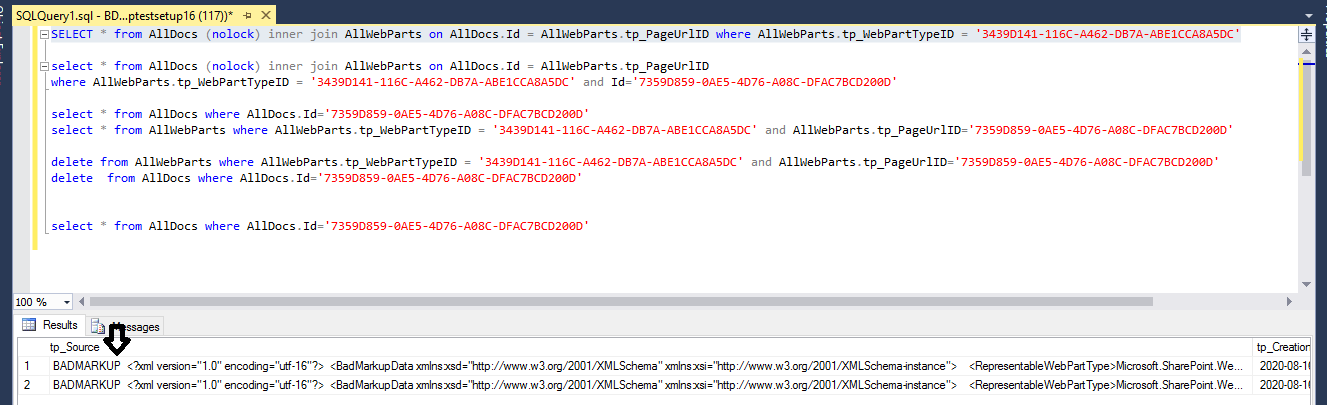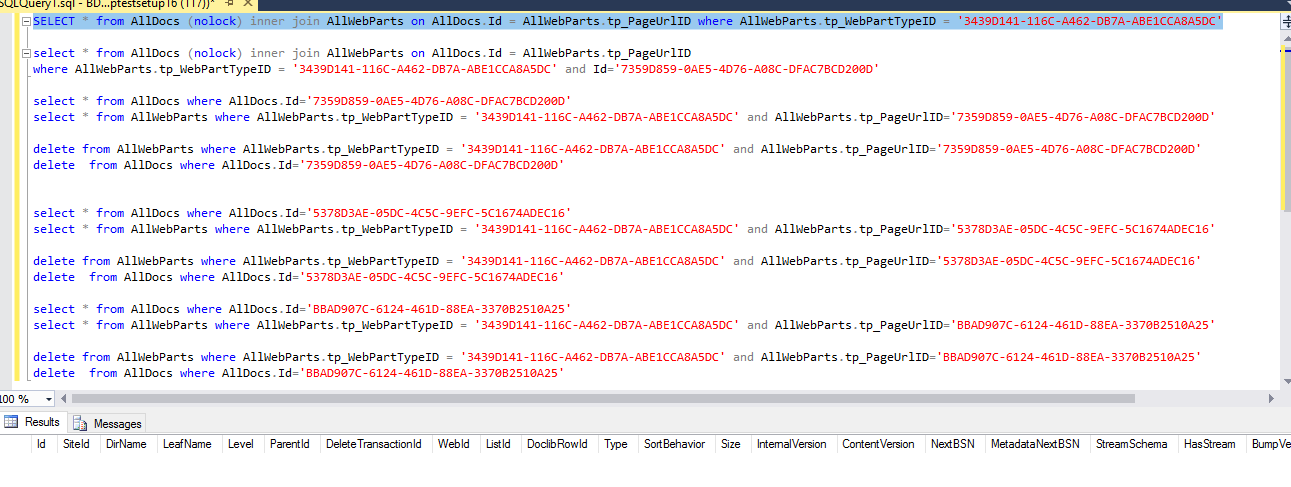A few options you can use to get the web part using GUID:
1 Iterate through every web part page in the subsite. Try using SharePoint Designer 2013 to open the pages and search for "WebPartId" and see if you can get the result.
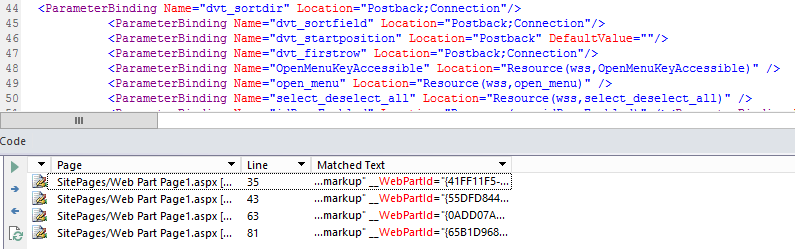
2 Run database query on all content databases, which might be different based on which version of SharePoint you are using.
Here is a sample query for SharePoint Server 2013:
SELECT DISTINCT D.SiteID, D.WebId, W.FullURL as WebURL, D.Id As DocumentId,
D.DirName, D.LeafName, tp_ID As WebPartSK
FROM dbo.Docs D WITH (nolock)
INNER JOIN dbo.Webs W WITH (nolock) ON D.WebID = W.Id
INNER JOIN dbo.AllWebParts WP WITH (nolock) ON D.Id = WP.tp_PageUrlID
WHERE WP.tp_ListId Is Null AND WP.tp_Type Is Null AND WP.tp_Flags Is Null
AND WP.tp_BaseViewID Is Null AND WP.tp_DisplayName Is Null
AND WP.tp_Version Is Null
AND WP.tp_WebPartTypeId='<your web parts id>'
Please refer to a post with similar request here for further information: Sharepoint find where webpart is in use.
If an Answer is helpful, please click "Accept Answer" and upvote it.
**Note: Please follow the steps in our documentation to enable e-mail notifications if you want to receive the related email notification for this thread. **