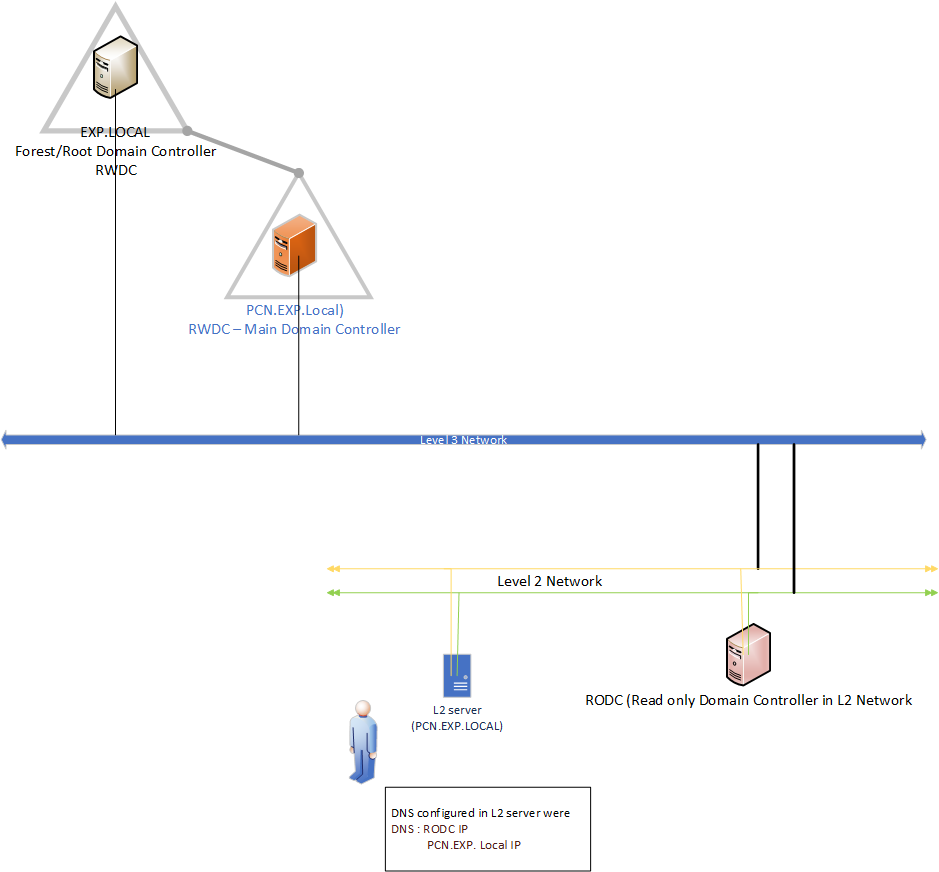What roles are on problem member? What DNS are on connection properties? What problem is this causing?
--please don't forget to Accept as answer if the reply is helpful--
This browser is no longer supported.
Upgrade to Microsoft Edge to take advantage of the latest features, security updates, and technical support.
why forest domain name is listed under network adaptor for Domain network instead of child domain
What roles are on problem member? What DNS are on connection properties? What problem is this causing?
--please don't forget to Accept as answer if the reply is helpful--
Hello @anand kumar ,
Thank you for posting here.
Here are the answers for your references.
According to your description, are you confused about what caused this behavior?
According to my knowledge, the system is actually contacting the forest root DC when the network adapter starts to work.
Meanwhile, the network location description is stored in the following registry value:
HKEY_LOCAL_MACHINE\SOFTWARE\Microsoft\Windows NT\CurrentVersion\NetworkList\Profiles{<Network GUID>}
If you want to deploy the network location, you may consider writing a startup script to change the ProfileName and Description registry values in the above key.
For more information, please refer to:
http://support.microsoft.com/kb/980873
Best regards,
Stephanie Yu
============================================
If the Answer is helpful, please click "Accept Answer" and upvote it.
Note: Please follow the steps in our documentation to enable e-mail notifications if you want to receive the related email notification for this thread.
I have you looked the KB article, whiich you have shared before posting this query. In my case, My Domain controller were in Windows server 2016
The Client computer present in L2 network contain the DNS ip for Child Domain Controller and RODC in same level
whereas under Network and Sharing computer , it identify the Forest /Root domain name and Identifies as Domain Network
My point of interest, how the Forest Domain got identified by L2 client computer without DNS settings
attached the screenshot for your reference