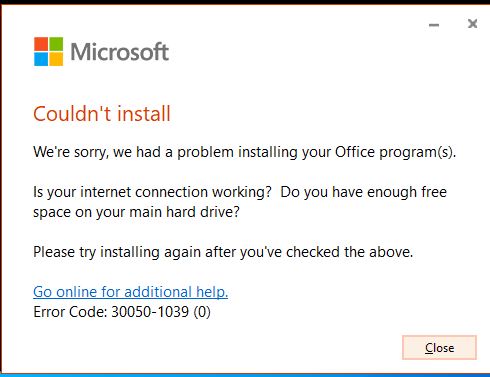Hi @DavidYorkshire ,
Could you provide the XML configuration file about Office 365?
I suggest you install Completely uninstall Office with the uninstall support tool and run the tool, please refer to the option 2 of this article:
uninstall-office-from-a-pc-9dd49b83-264a-477a-8fcc-2fdf5dbf61d8
After running this tool, restart Windows and re-install Office 365 again.
Any updates please let me know and I'm glad to help you.
If the response is helpful, please click "Accept Answer" and upvote it.
Note: Please follow the steps in our documentation to enable e-mail notifications if you want to receive the related email notification for this thread.