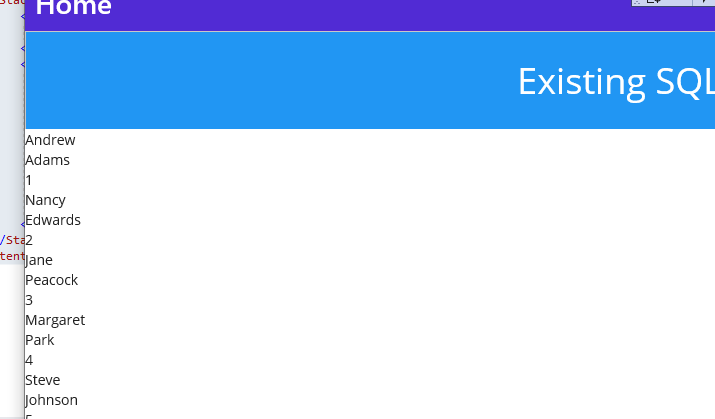private static Database.Database database;
private readonly static string filename = "xxx.db3";
public static Database.Database Database
{
get
{
if (database == null)
{
database = new Database.Database(Path.Combine(Environment.GetFolderPath(Environment.SpecialFolder.LocalApplicationData), filename));
}
return database;
}
}
This does work for Android (Taken from gerald Versluis video https://www.youtube.com/watch?v=uxqQqyuZ3Qo&t=1003s
To find the db3 you can use Android Studio and the Device File Explorer - look under Data and then drill down to your company website app name e.g. uk.co.xxxxx.appname
However, I too am quite keen to know about all the different locations, because i'd rather my db3 was in something more accessible.