Apologies @Dokook Choe I misread your request.
Note: Make sure that you are using a POST and not a GET (GET is standard for browsers so that is why you might be seeing the 404 code in your browser as well)
I tried out the visual search with postman and I am getting a 401 unauthorized error which means I believe the API is serving. You can try the following code with your API key and see if you get a successful response:
curl -X POST -H "Ocp-Apim-Subscription-Key: **<yourkeygoeshere>**" -F knowledgeRequest="{\"imageInfo\":{\"url\":\"https://contoso.com/path/image.jpg\"}}" https://api.bing.microsoft.com/v7.0/images/visualsearch?mkt=en-us
https://video2.skills-academy.com/en-us/bing/search-apis/bing-visual-search/how-to/get-insights
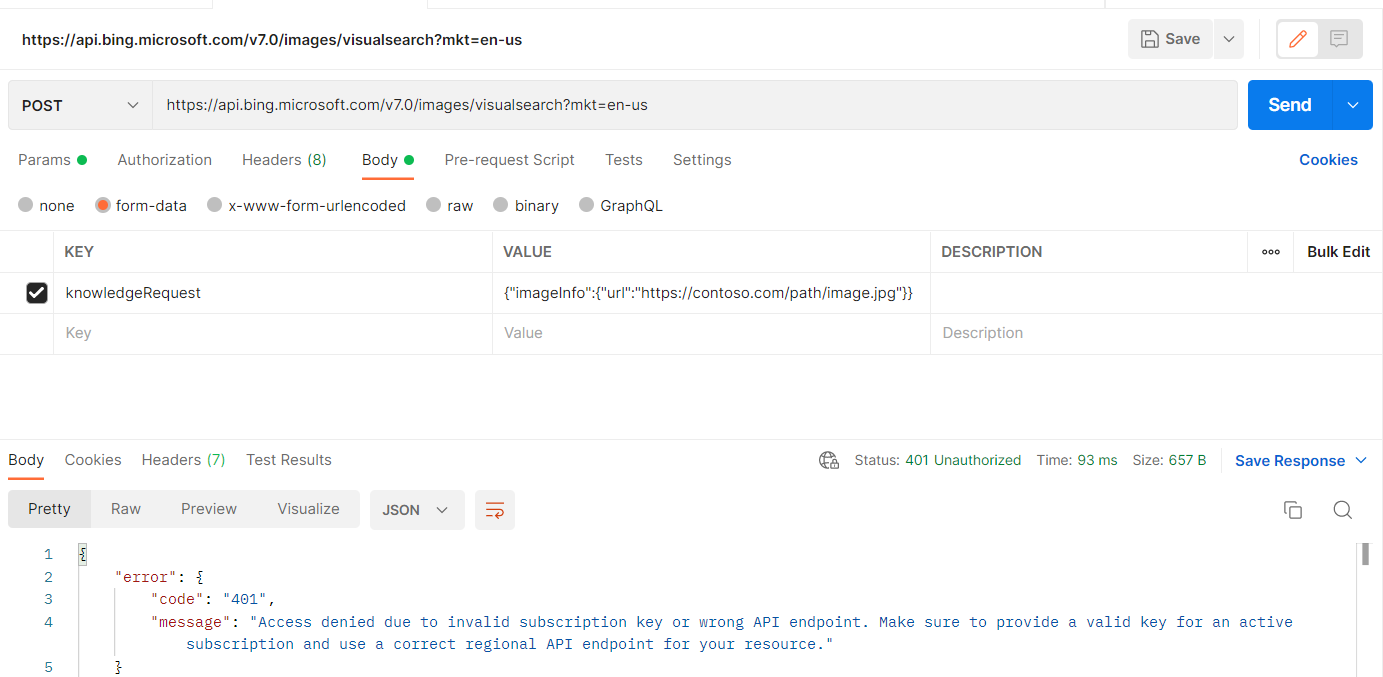
-----------------------------------
If this is helpful please mark as correct answer.
