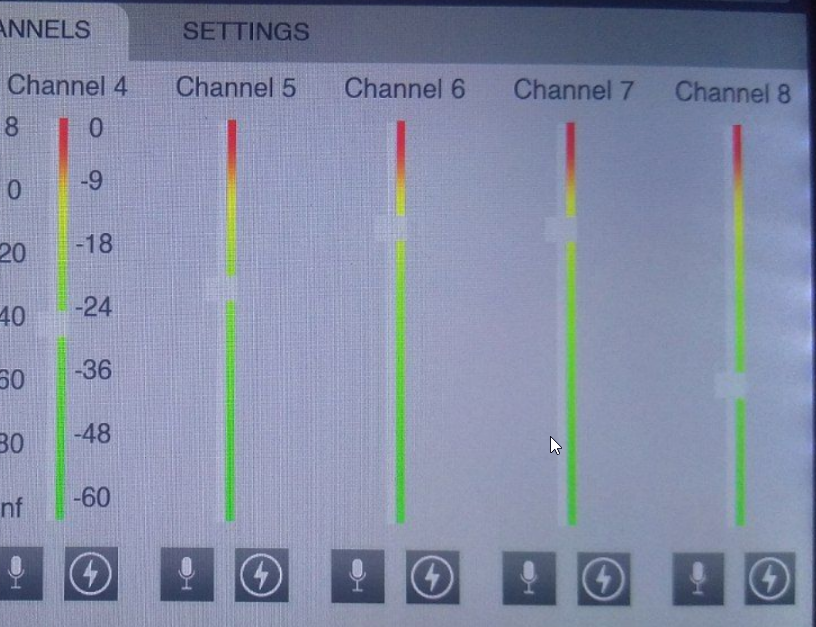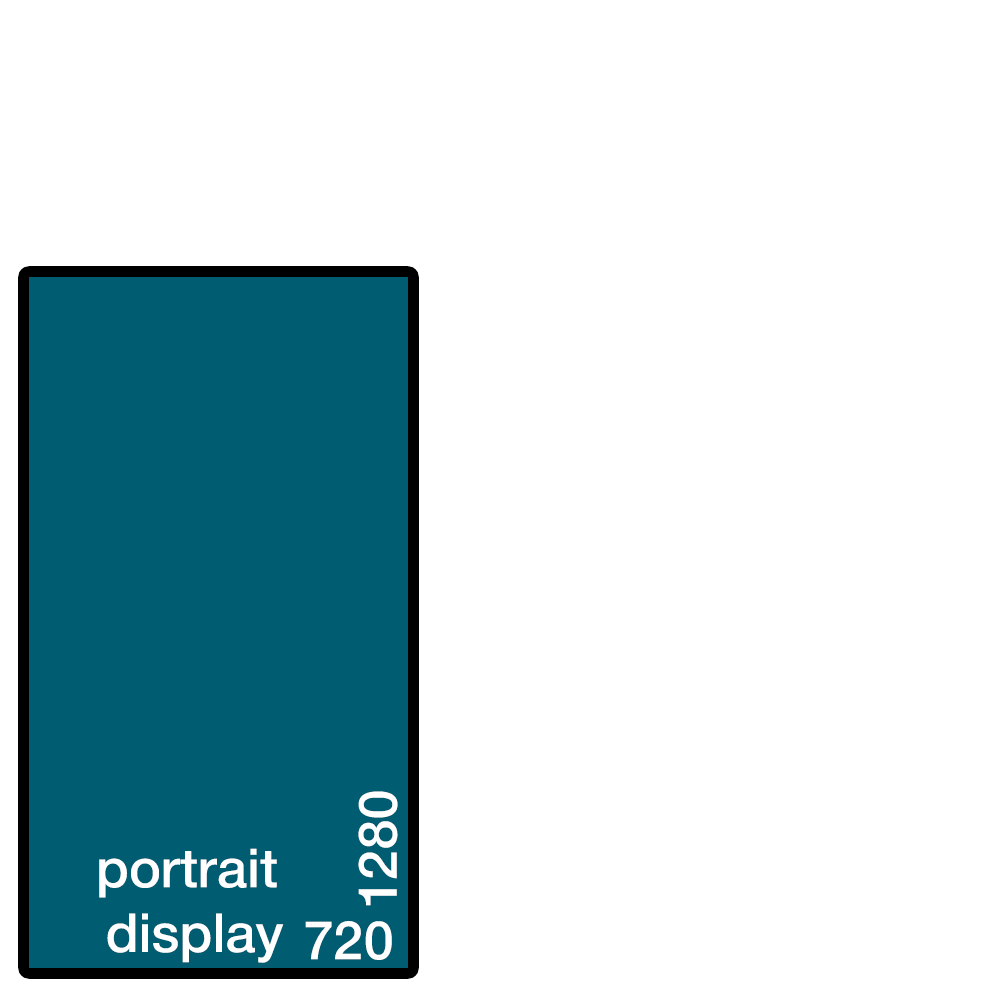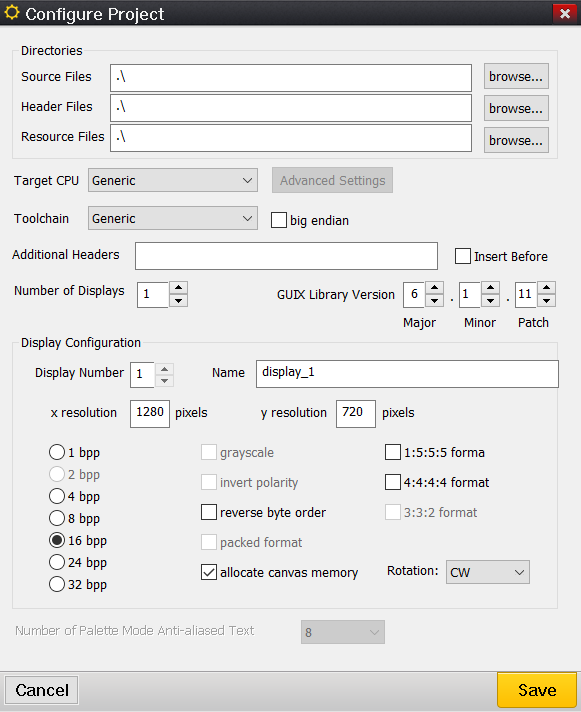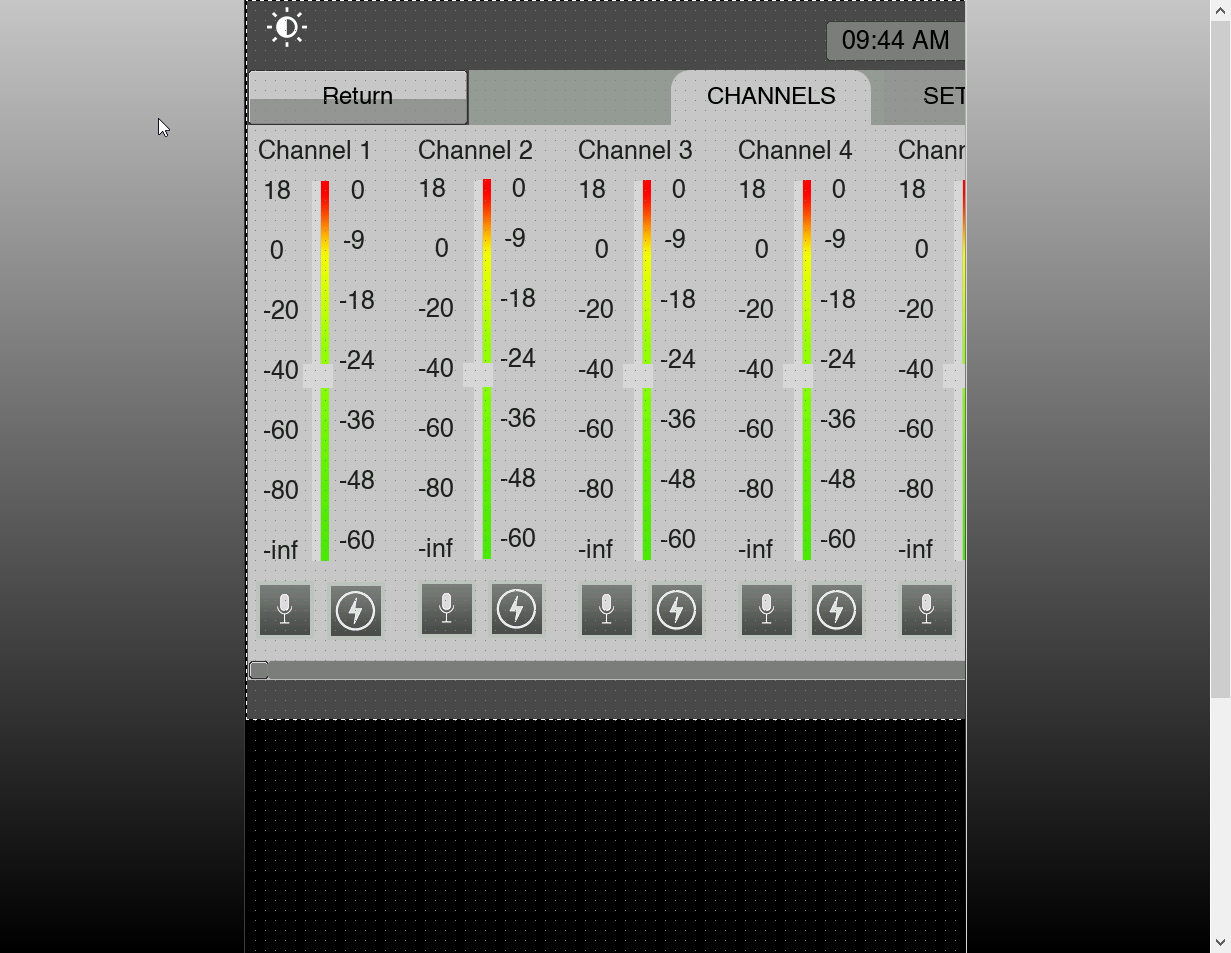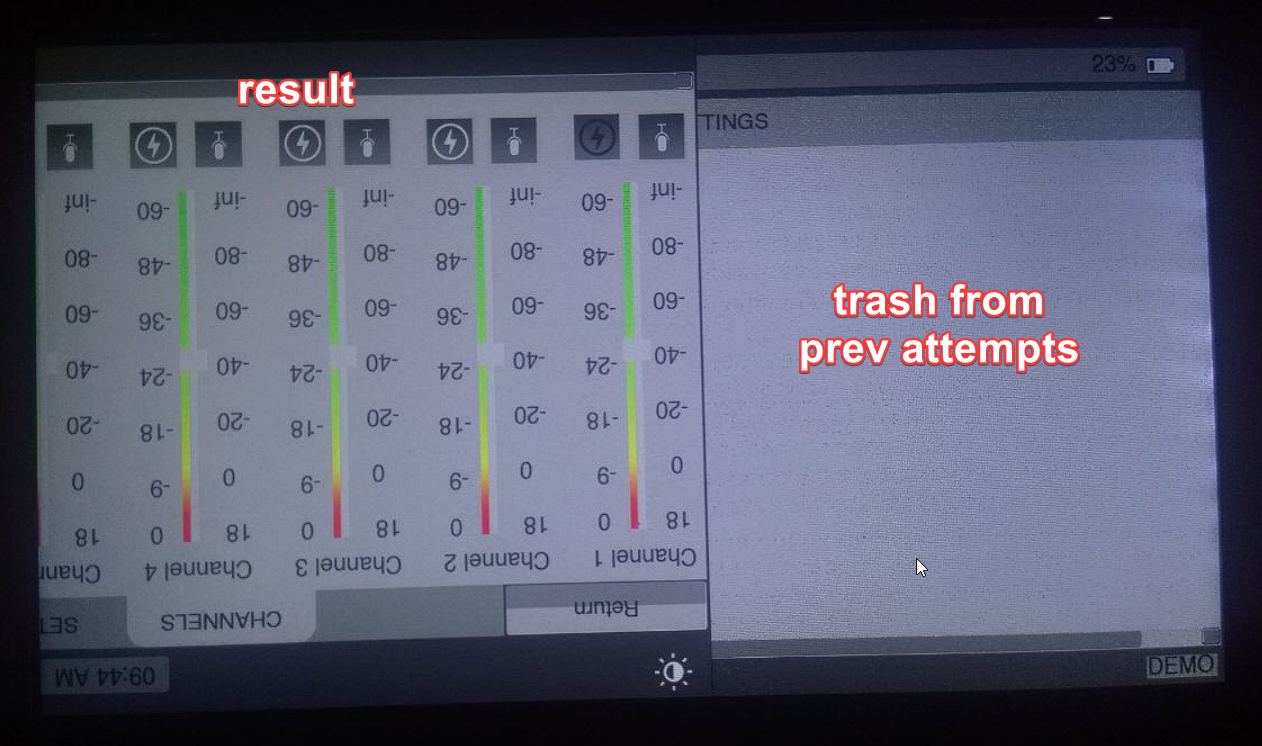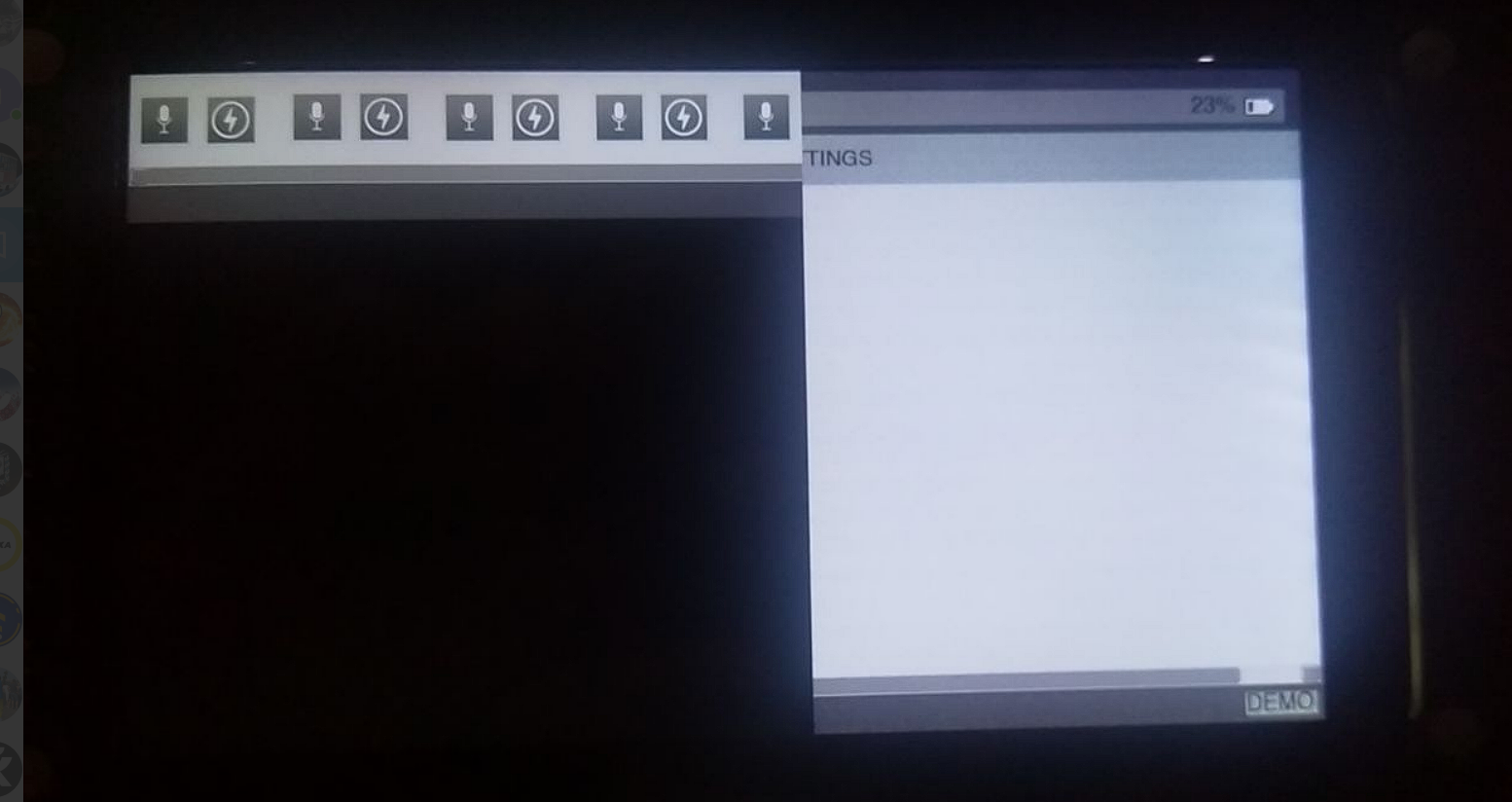It's unclear to me if this issue is related to screen rotation. Does the text that is not showing up ever show up? Can you tell me a little bit more about how this text is updated? What type of widget is this, how to you build the string (maybe show me the code) and what are the styles/properties of the widget that should be drawing the text. It is also not clear why you needed to specify this canvas offset. All that you should need to do is turn on the CW or CCW rotation setting. Leave the x-resolution and y-resolution settings as they were. For example, just for testing, I configured a 640x240 project, with rotation, and it looks like this:
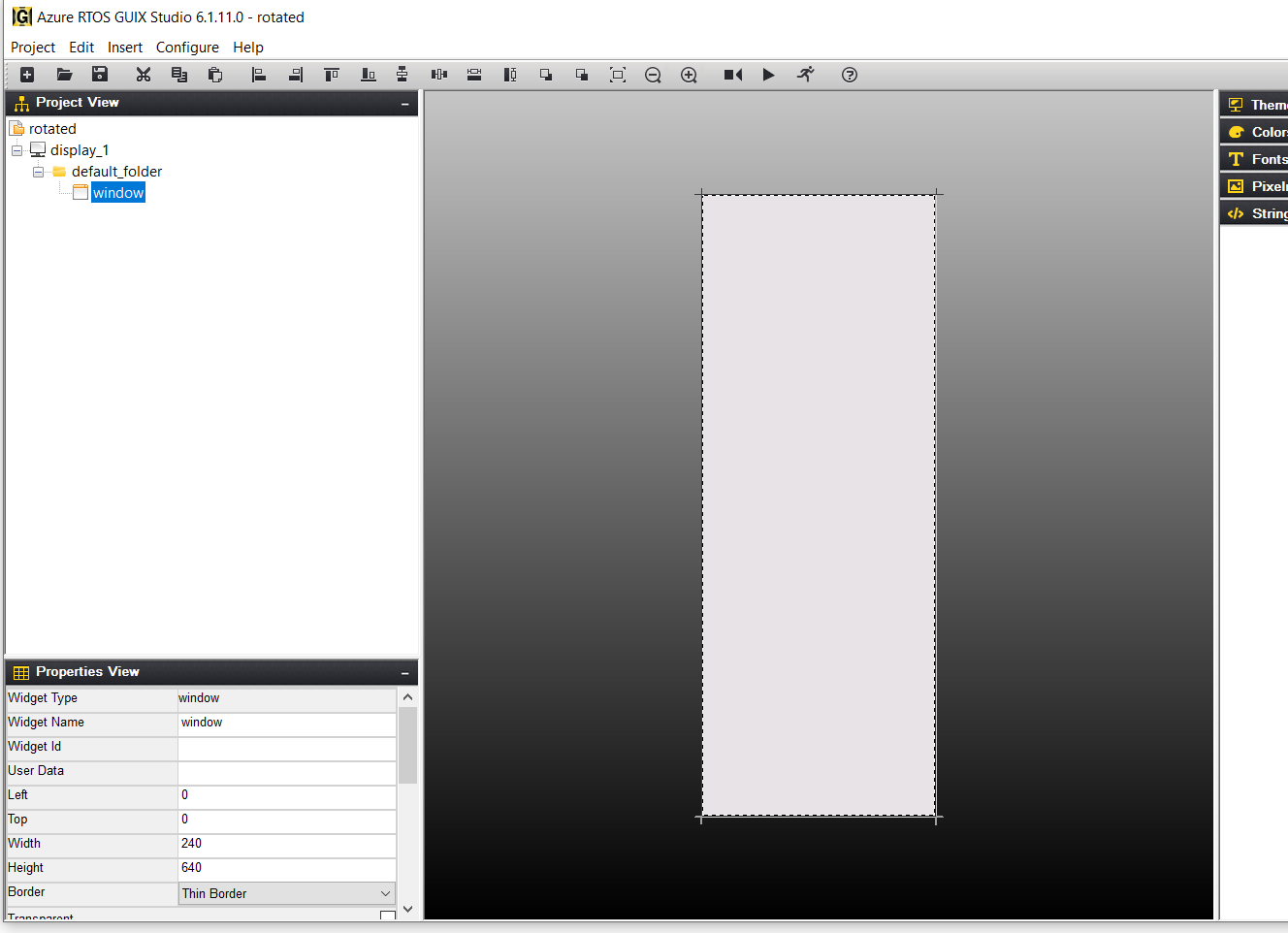
The x and y axis should be swapped by GUIX Studio. Please follow up on the questions above and we can get this resolved.