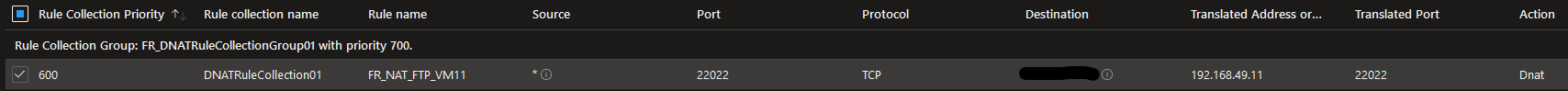Hello @Cyril P , Thank you for reaching out.
Azure Firewall can support both Active and Passive FTP simultaneously. Based on the documentation here can you please validate the configuration is correct and you have configured the FTP server to accept data and control channels from different source IP addresses and DNAT from Internet Source to VNet IP port 21 is open.
Another approach to pinpoint the exact issue will be to bypass the Azure Firewall and see if passive FTP is working as expected, sometimes VM's OS firewall can be blocking the ports, which might cause this issue as well.
Hope this helps! Please let me know if the issue still exists. Thank you!