Hi @sateesh kumar gompa ,
Did you enable the add-in from Excel add-ins list?
Please select Manage: Excel Add-ins- Go- Check the add-in you want to enable in Excel, for example:

If the response is helpful, please click "Accept Answer" and upvote it.
Note: Please follow the steps in our documentation to enable e-mail notifications if you want to receive the related email notification for this thread.
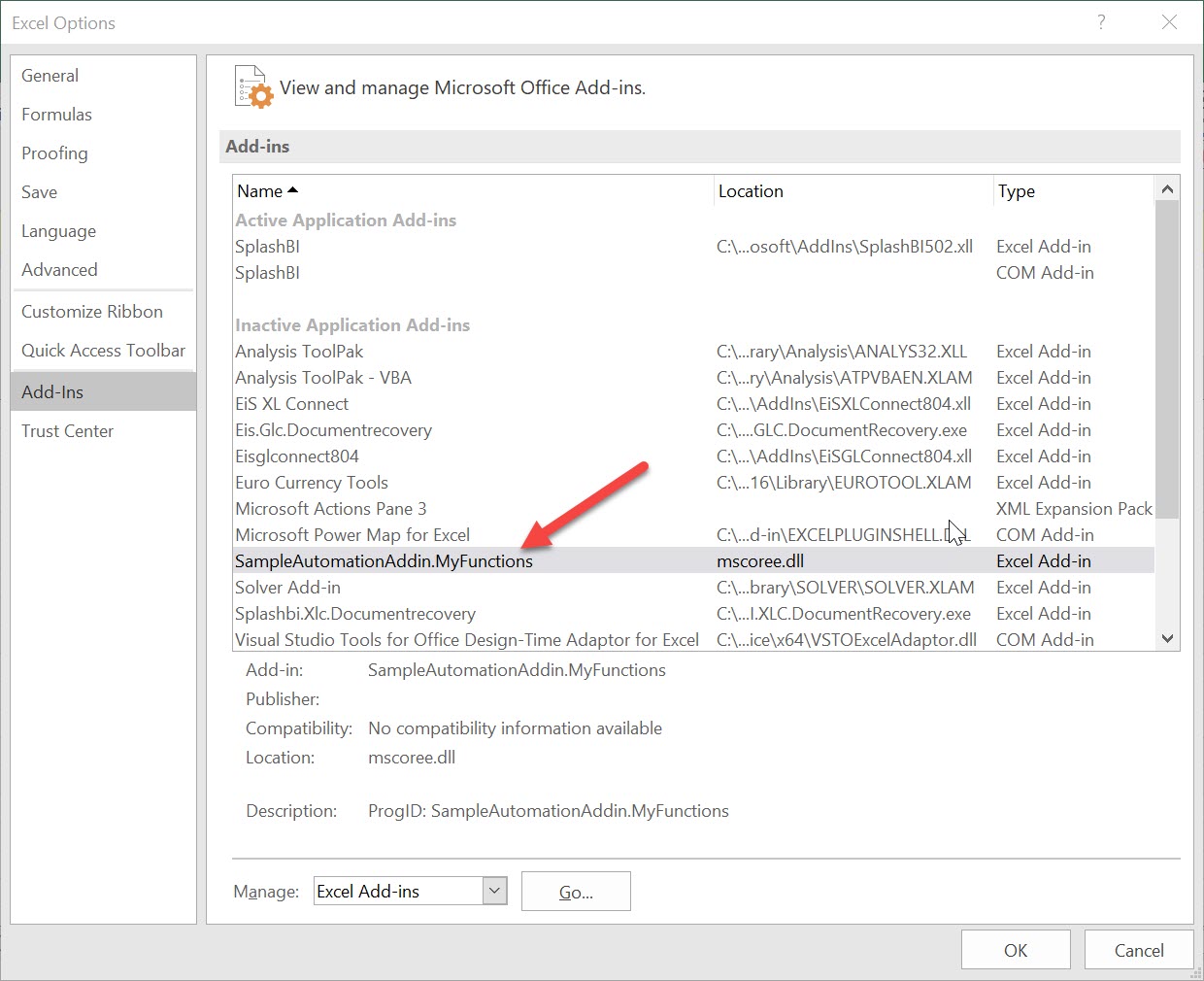 Excel Automation Addin is inactive state when I turn on "Requires Application Addins to be signed by Trusted Publisher"
Excel Automation Addin is inactive state when I turn on "Requires Application Addins to be signed by Trusted Publisher" 