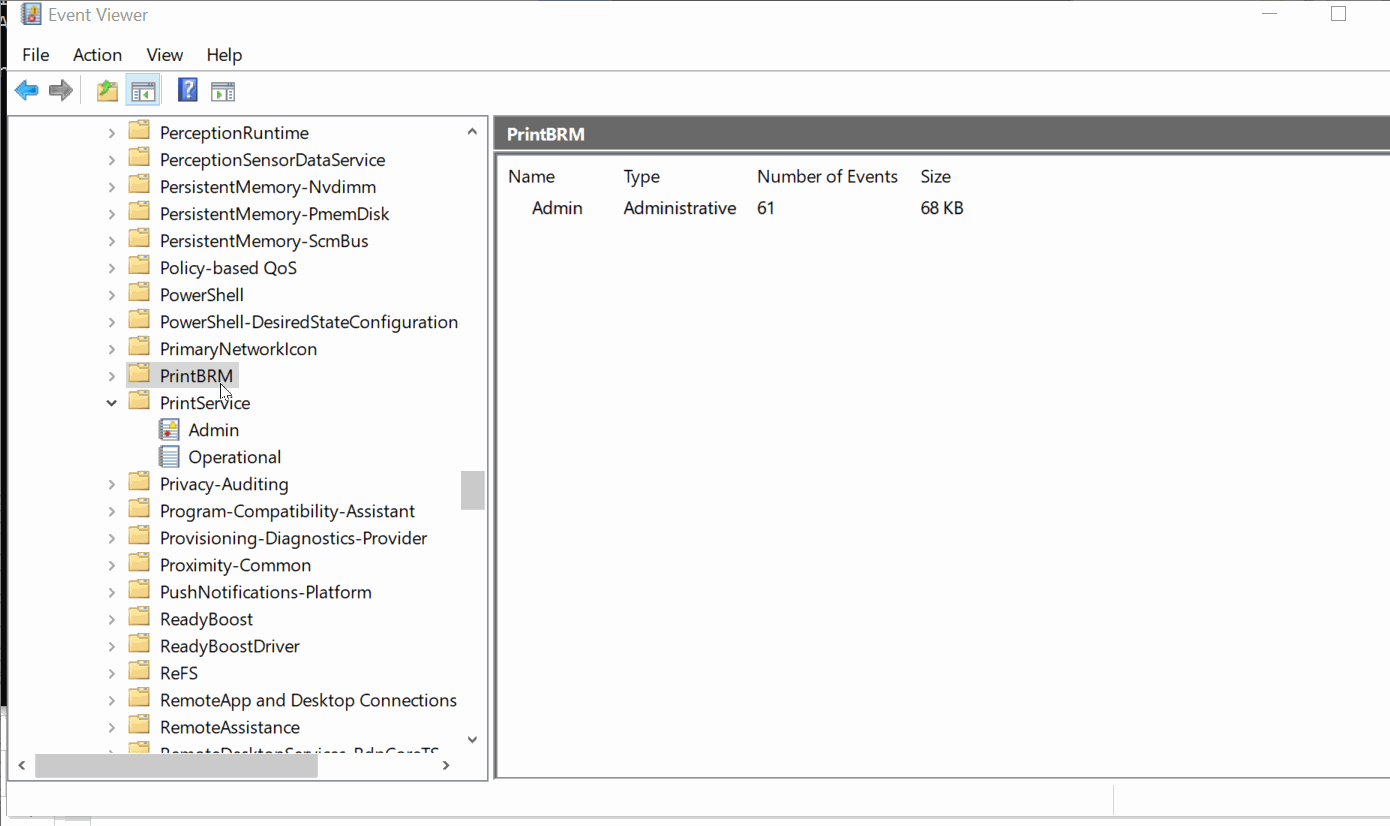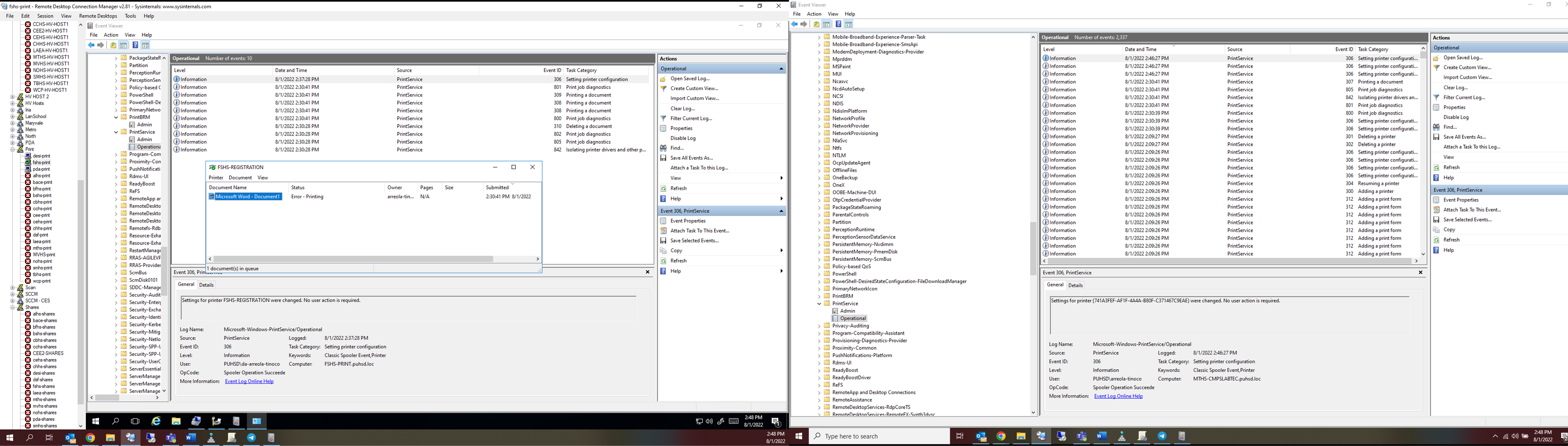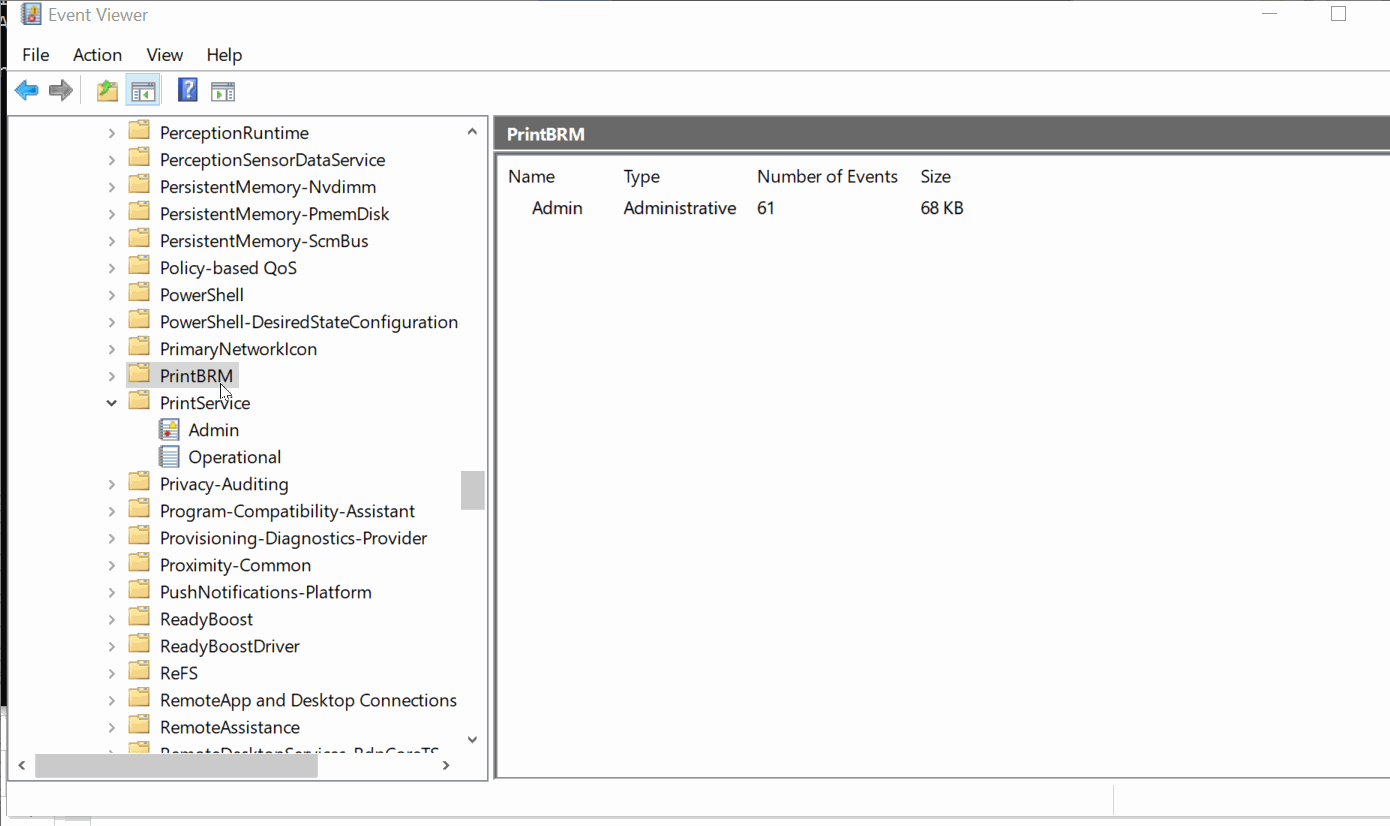@Anonymous
The printer on the server is set up using a Standard TCP/IP Port, correct. No WSD please.
Does the job from the client get fully copied to the print server. Check the spool file size. The default location is in C:\windows\system32\spool\printers but I do always suggest moving this to a different location not under systemroot. If it's zero bytes that would be part of the issue.
After that 801 event, I hope that is the client job, there should be 805, 842, and 307.
I see the file is a Word doc. You are not selecting only some pages, correct.
The server name does not have DC in the machine name so I am confirming the print server is not now nor ever was a Domain Controller. dcpromo messes with the file security. DCs make unreliable print servers.
Enable debug spooler logs. I attached a video how to do this. Save the logs in EVTX format.